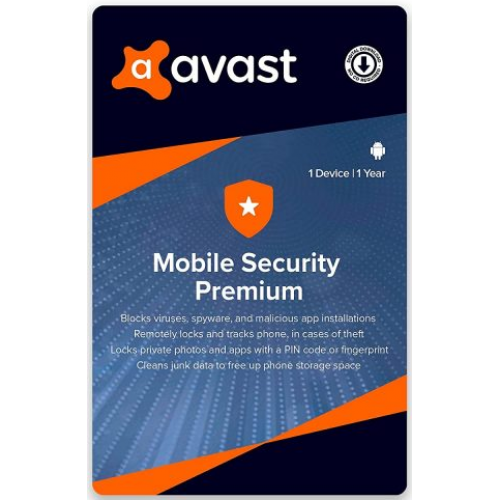
Avast Mobile Security Premium for Android – Overview
Avast Mobile Security for Android also protects your phone with automatic Wi-Fi network security checks. And should your phone or tablet get stolen, we’ll help you lock your device, wipe any sensitive data, and track its location.
Pros
- Remove ads: Eliminate third-party ads from your Avast Mobile Security experience.
- App Lock: Protect access to your apps with a PIN.
- Anti-Theft: Use additional options that help you protect and locate your lost or stolen device.
- Last known location: Sends a location notification to your Avast Account when the device battery is dying.
- PIN security: Locks your device and sounds an alarm after 8 failed unlock attempts.
- Scam Protection: Scan links before opening in your browser to protect you from phishing scam websites.
- Photo Vault: Secure storage of an unlimited number of photos.
Buy Avast Mobile Security Premium for Android here.
How to Activate:
New Installation
- Copy License key provided in E-Mail, If you are not able to find license key please contact us
- Click on this Link to download Avast Mobile Security Premium for Android
- Tap the Avast Mobile Security icon on the Home screen of your device. The app opens.
- Tap Upgrade. Tap
⋮Options (three dots) ▸ Already purchased?. Select Use an activation code. - Type or paste your activation code (including hyphens) into the text box, then tap Continue.
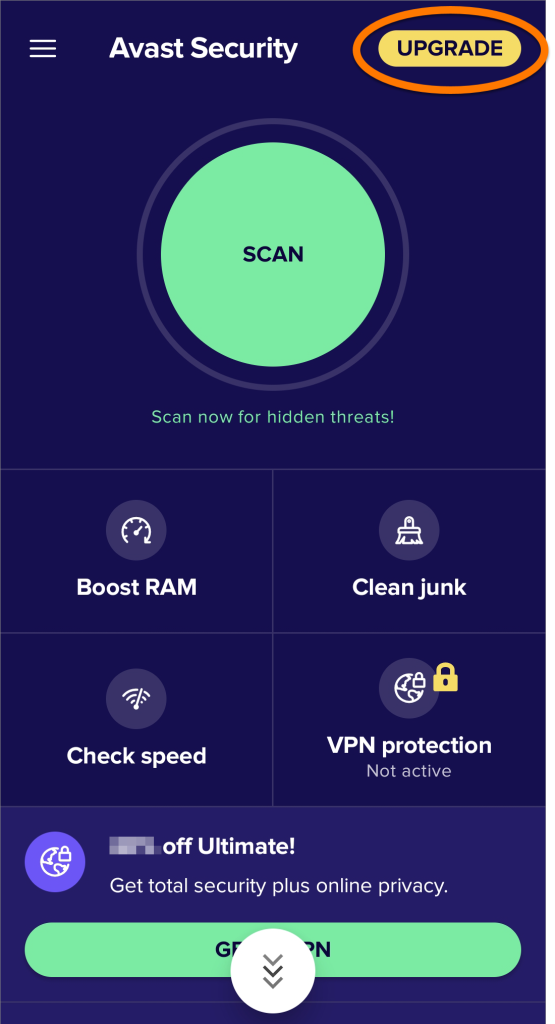
Renewal
- Copy License key provided in E-Mail, If you are not able to find license key please contact us
- Tap the Avast Mobile Security icon on the Home screen of your device. The app opens.
- Tap Upgrade. Tap
⋮Options (three dots) ▸ Already purchased?. Select Use an activation code. - Type or paste your activation code (including hyphens) into the text box, then tap Continue.
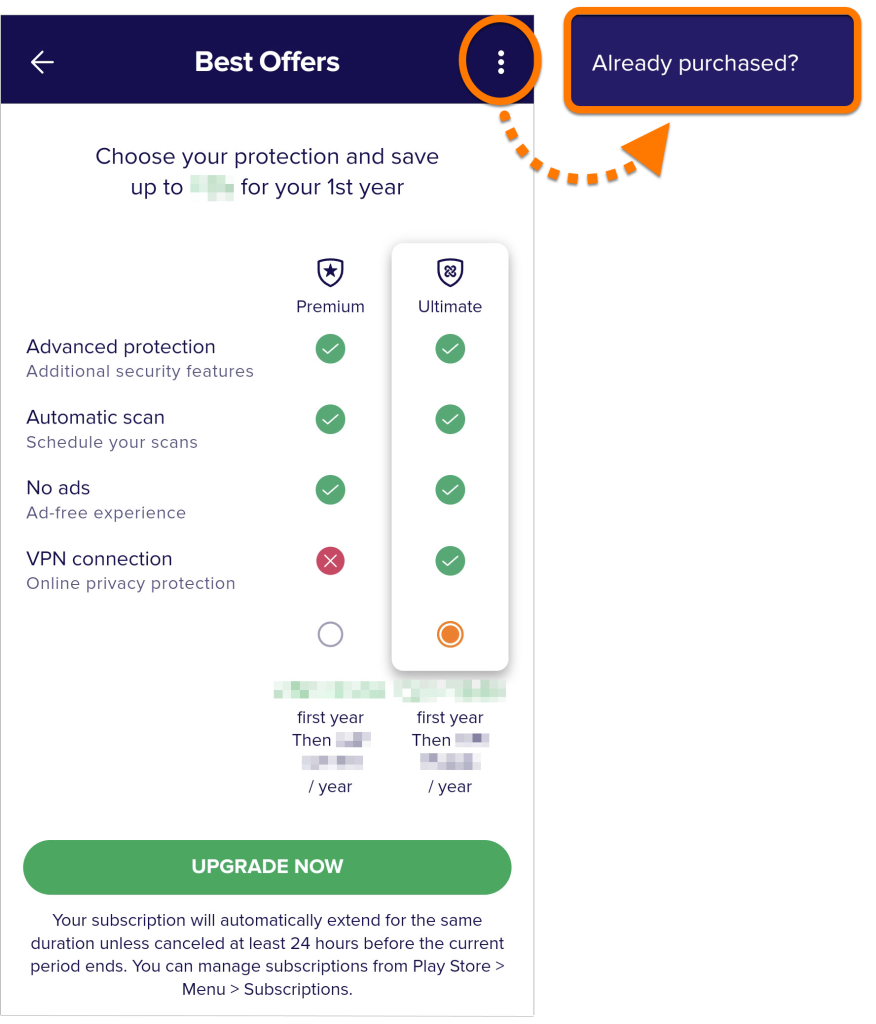
- In case you need more help please contact us
- You may also contact us on phone +1-845-302-3686
You may also email us at support@globalesd.com


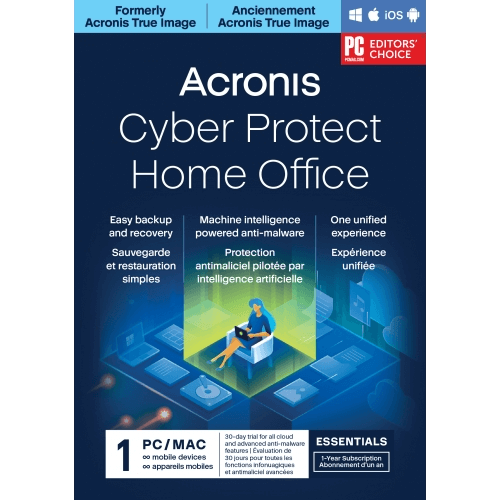















I need to to thank you for this good read!! I certainly enjoyed every bit of it. I have you saved as a favorite to look at new things you postÖ
This is the perfect website for everyone who hopes to understand this topic. You realize so much its almost hard to argue with you (not that I actually would want toÖHaHa). You certainly put a new spin on a subject thats been discussed for decades. Great stuff, just great!