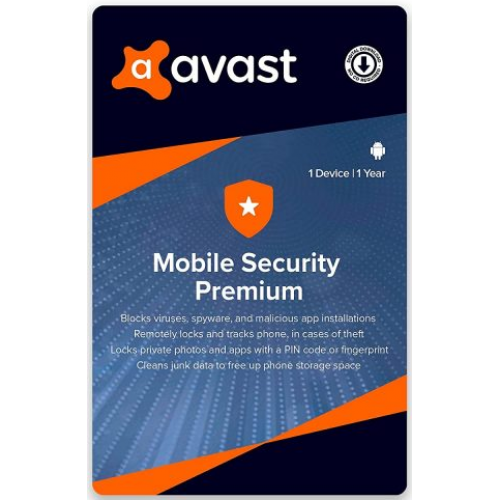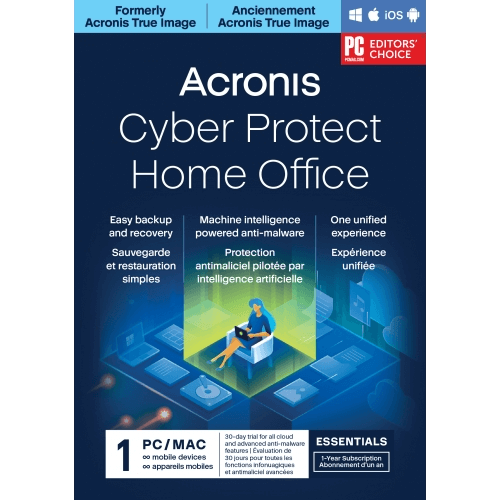
Acronis Cyber Protect Home Office Essentials – Overview
Acronis Cyber Protect Home Office’s flexible backup options and useful security extras are excellent. Hard disks fail. Coffee spills. Cyberthreats attack. Keep your digital world safe from all threats with the only cyber protection solution that delivers a unique integration of data protection and cybersecurity in one.
Pros
- More backup tools than any other app
- Local and cloud backup options
- Full disk image backup and restore
- Includes file syncing
- Protects against ransomware and malicious URLs
Buy all Acronis Cyber Protect Home Office Essentials Products here.
How to Activate:
New Installation
- Copy License key provided in E-Mail, If you are not able to find license key please contact us
- Click on this Link to download Acronis Cyber Protect Home Office Essentials
- When you start Acronis Cyber Protect Home Office for the first time, the software will ask you to provide a serial number or sign in to activate the product (you can also start a trial version at this step).
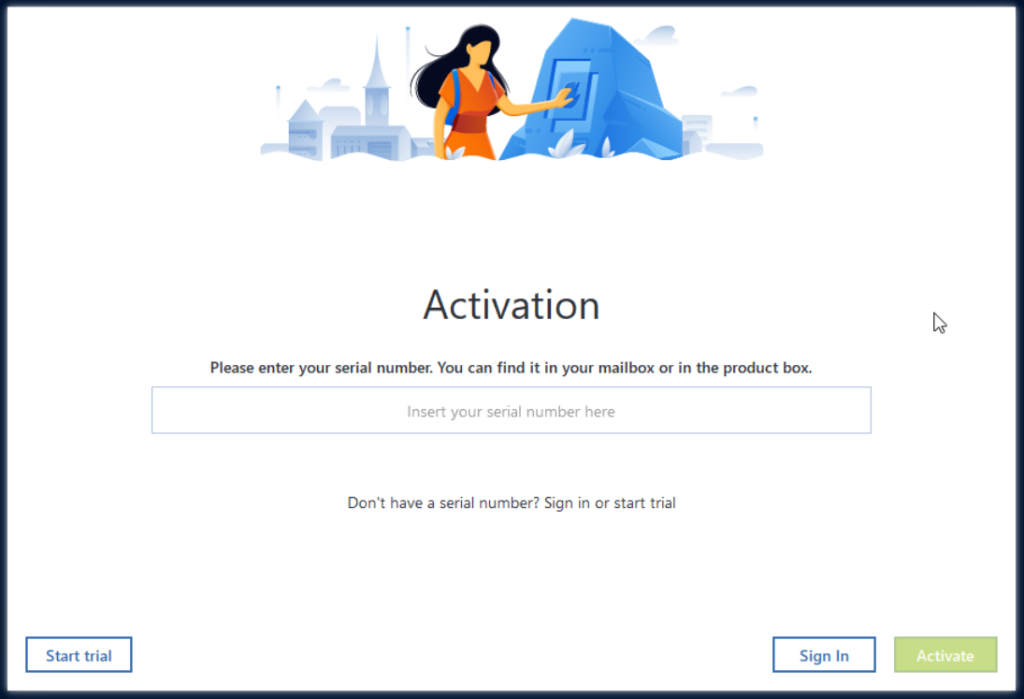
Renewal
- Copy License key provided in E-Mail, If you are not able to find license key please contact us
- Once the Acronis Cyber Protect Home Office is open then navigate to Settings -> Licenses, then click Add License.
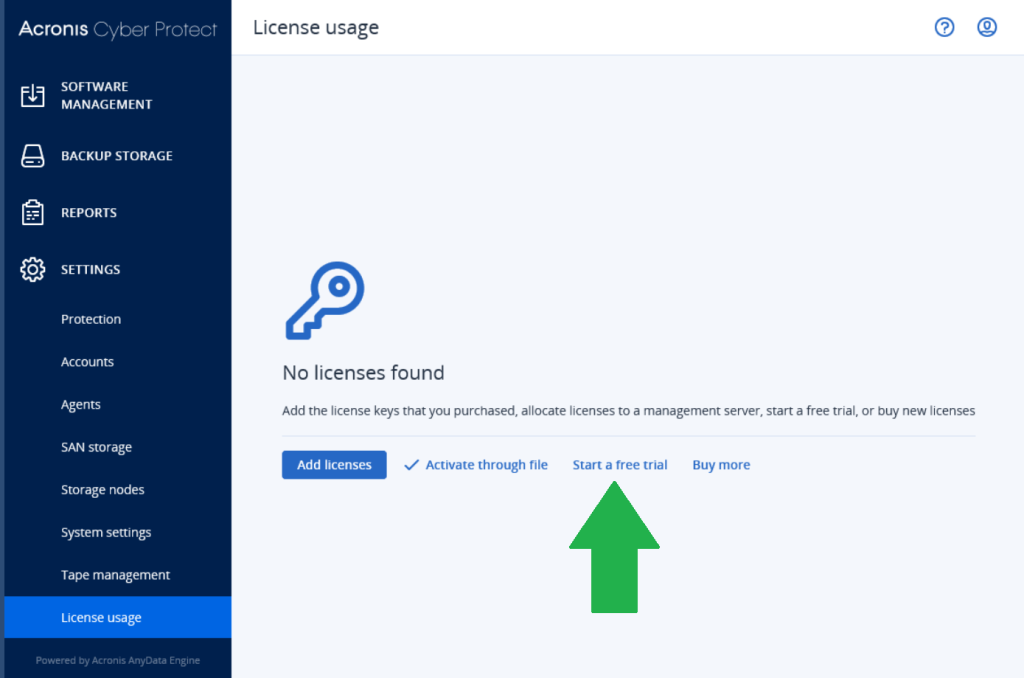
- In case you need more help please contact us
- You may also contact us on phone +1-845-302-3686
You may also email us at support@globalesd.com