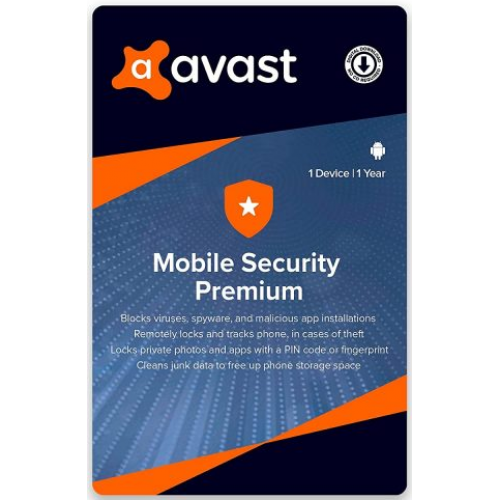Piriform Defraggler – Overview
Defraggler is an application that lets you optimize the performance of your Microsoft Windows PC device by rearranging disorganized files on hard-disk drives and solid-state drives. While you can defragment files on solid-state drives, the restructuring process is not optimal for SSDs. Defraggler will work best with a PC HDD.
Buy Piriform Defraggler: Click Here
Download Piriform Defragger Free Trial: Click Here
In order to activate Defraggler please follow the steps below:
How to Activate:
New Installation
- Copy License key provided in E-Mail, If you are not able to find license key please contact us
- Click on this Link to download Defraggler: Click Here
- Enter your product key
- Please enter your name.
- Defraggler is now activated
Renewal
- Copy License key provided in E-Mail, If you are not able to find license key please contact us
- Open Defraggler on your computer.
- Click Help > Click About
- Click Upgrade to Pro
- Enter your name and License key (See Screenshots Below)
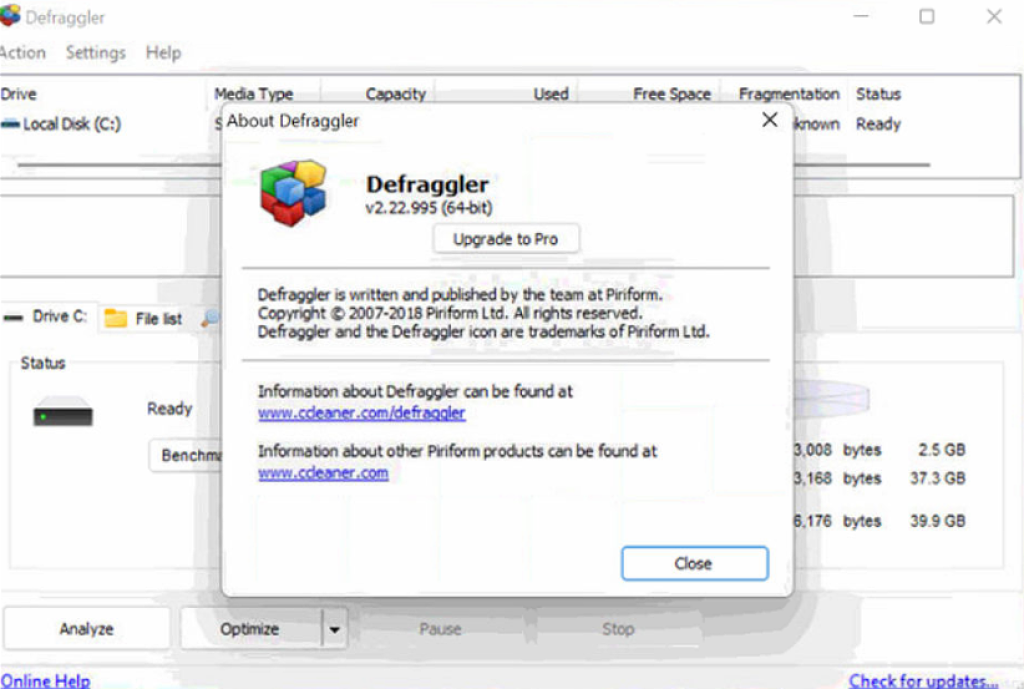
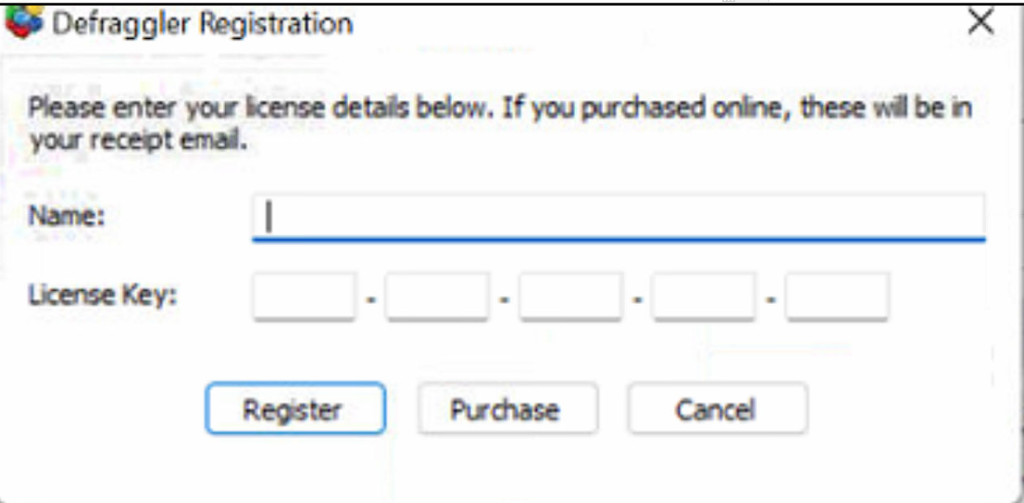
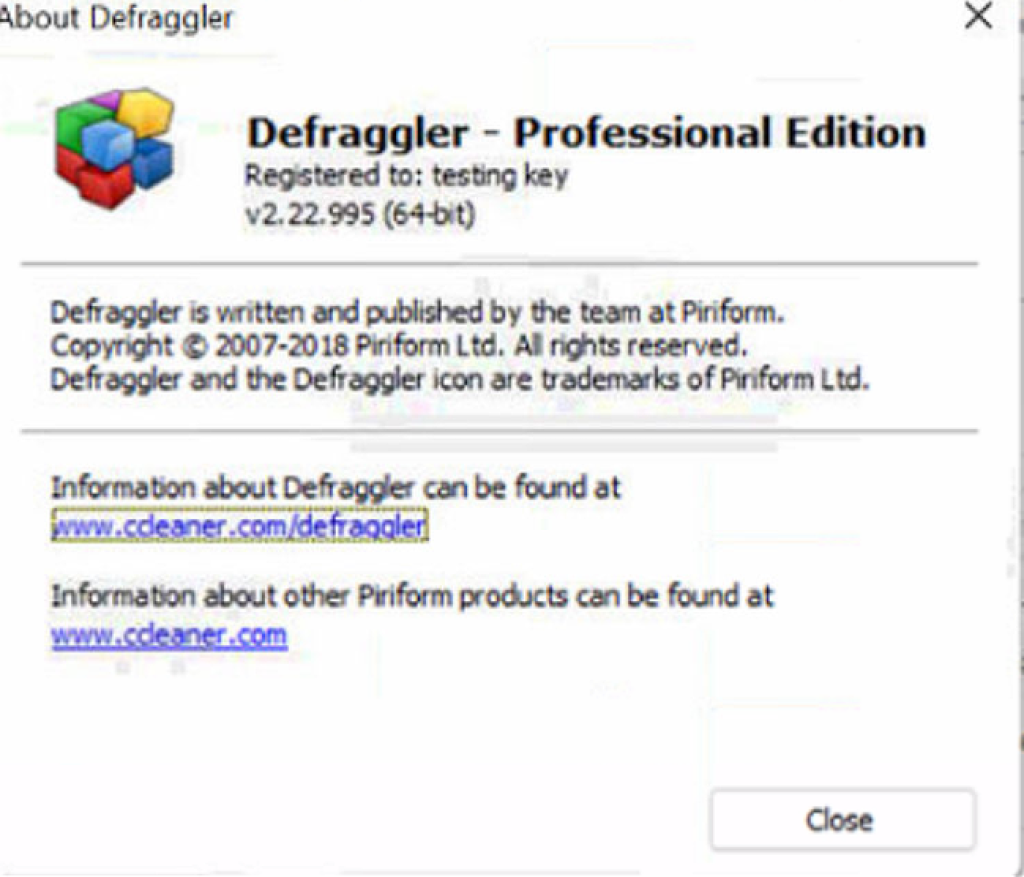
- In case you need more help please contact us
- You may also contact us on phone +1-845-302-3686
You may also email us at support@globalesd.com