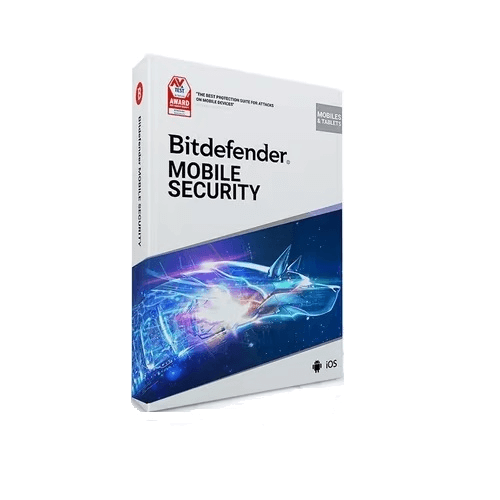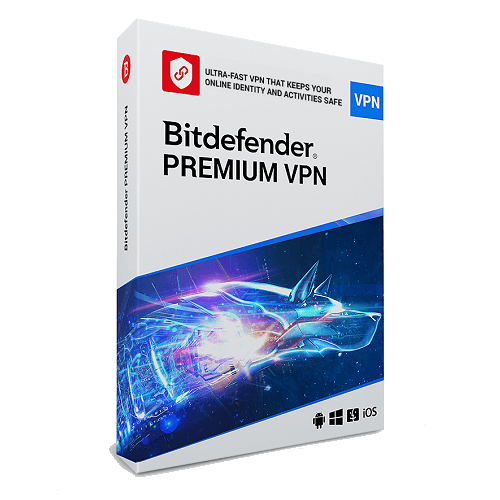
Bitdefender Premium VPN– Overview
Bitdefender Premium VPN grants anonymity & protects privacy by encrypting traffic on all devices. Access your favorite sites from anywhere, on up to 10 devices.
Buy Bitdefender Premium VPN – click here
In order to activate Bitdefender Premium VPN on Windows please follow the steps below:
How to Activate:
New Installation
- Copy License key provided in E-Mail, If you are not able to find license key please contact us
- Click here to download Bitdefender Premium VPN for Windows
- Double click on the downloaded file, then click YES in User Account Control DIalog.
- Select product language from the installer’s drop-down menu.
- Confirm subscription agreement & privacy policy, then click “Start Installation“.
- Sign in or create an account in Bitdefender Central.
- Choose “I have an Activation Code“
- Type in the activation code received via email, then click the ACTIVATE PREMIUM button.
- Bitdefender VPN is activated and ready to be used on your computer.
Renewal
- Copy License key provided in E-Mail, If you are not able to find license key please contact us
- Access the human-shaped icon on the left-hand side of the VPN interface.
- Click Add it here, next to – Have an activation code?
- Type in the code received via e-mail, then click the Activate Code button.
- Bitdefender VPN is activated and ready to be used on your computer.
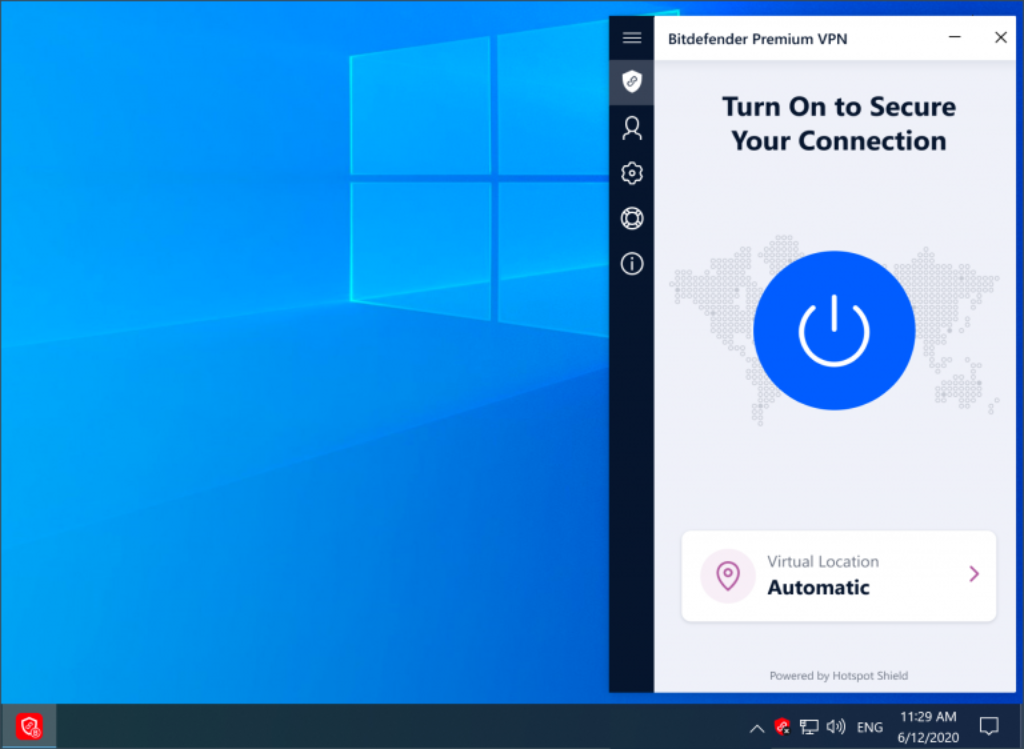
- In case you need more help please contact us
- You may also contact us on phone +1-845-302-3686
You may also email us at [email protected]