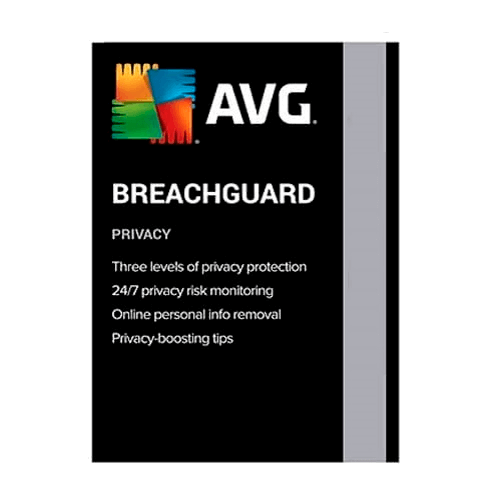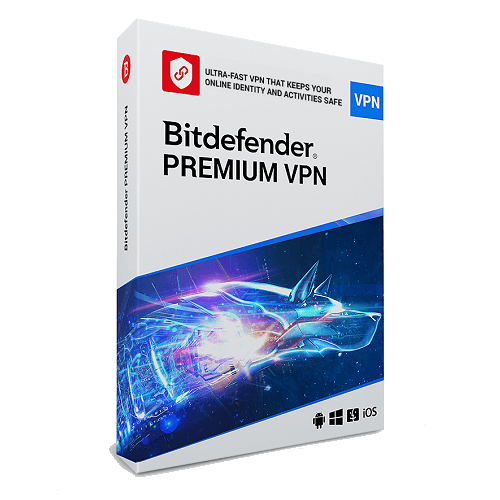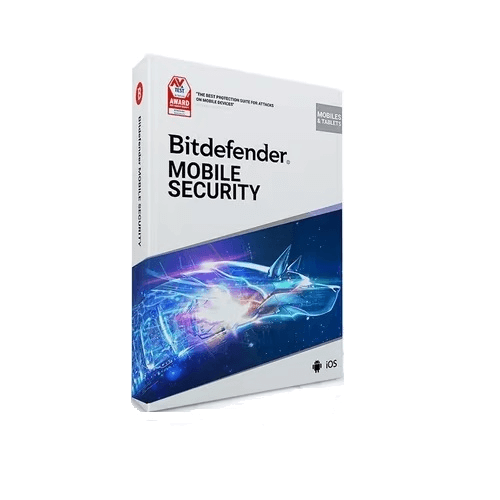
Bitdefender Mobile Security– Overview
Bitdefender Mobile Security protects your Android device from viruses, malware, online threats, and privacy invasions, ensuring device and information security.
Buy Bitdefender Mobile Security – click here
In order to activate Bitdefender Mobile Security please follow the steps below:
How to Activate:
New Installation
- Copy License key provided in E-Mail, If you are not able to find license key please contact us
- Click here to download Bitdefender Mobile Security on Android
- Open the Bitdefender Mobile Security app, Sign in with your Bitdefender central account or Tap Create One to create a Bitdefender central account.
- Now Tap the ∴ More button on the bottom navigation bar.
- Tap on your account name or email address that appears at the top of the menu.
- Now Tap on Add an activation code.
- Input your activation code, then tap on ACTIVATE.
- Bitdefender Mobile Security is now Active.
Renewal
- Copy License key provided in E-Mail, If you are not able to find license key please contact us
- Open the Bitdefender Mobile Security app, then Tap the ∴ More button on the bottom navigation bar.
- Then tap on your account name or email address that appears at the top of the menu.
- Now Tap on Add an activation code.
- Input your activation code, then tap on ACTIVATE.
- Bitdefender Mobile Security is now Active.
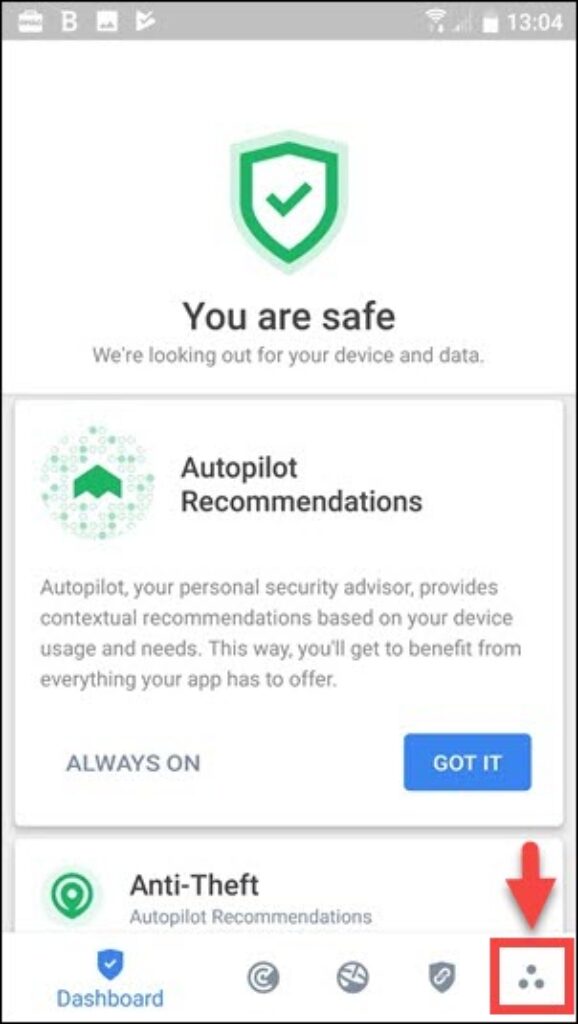
- In case you need more help please contact us
- You may also contact us on phone +1-845-302-3686
You may also email us at support@globalesd.com