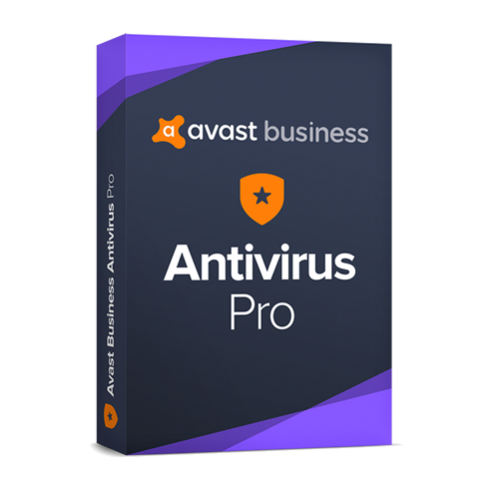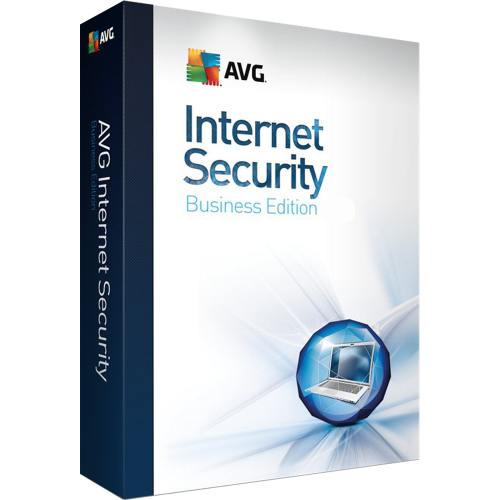File Shield
Scans programs and files saved on your PC for malicious threats in real-time before allowing them to be opened, run, modified, or saved. If malware is detected, File Shield prevents the program or file from infecting your PC.
Web Shield
Scans data that is transferred when you browse the internet in real-time to prevent malware, such as malicious scripts, from being downloaded and run on your PC.
Mail Shield
Scans your incoming and outgoing email messages in real-time for malicious content such as viruses. Scanning only applies to messages sent or received using a mail management software (email clients such as Microsoft Outlook or Mozilla Thunderbird). If you access your web-based email account via an internet browser, your PC is protected by other Avast shields.
Behavior Shield
Monitors all processes on your PC in real-time for suspicious behavior that may indicate the presence of malicious code. Behavior Shield works by detecting and blocking suspicious files based on their similarity to other known threats, even if the files are not yet added to the virus definitions database.
CyberCapture
Detects and analyzes rare, suspicious files. If you attempt to run such a file, CyberCapture locks the file from your PC and sends it to the Avast Threat Lab where it is analyzed in a safe, virtual environment.
Firewall
Monitors all network traffic between your PC and the outside world to protect you from unauthorized communication and intrusions. Firewall can prevent sensitive data from leaving your PC and can block attempted intrusions by hackers.
SmartScan
Scans for malware, outdated applications, unsafe settings, and suspicious add-ons.
Sandbox
Allows you to browse the web or run an application in a completely isolated, safe environment. When you run an application in Sandbox, your activity and web content is contained, which prevents damage to your PC. This is useful when you want to run suspicious or untrusted applications without risk.
Network Inspector
Scans your network for vulnerabilities and identifies potential security issues that open the door to threats. This feature checks the status of your network, devices connected to the network, and router settings. Wi-Fi Inspector helps you secure your network to prevent attackers from accessing it and misusing your personal data.
Real Site
Secures you against DNS (Domain Name System) hijacking. Some malicious programs can redirect you from an authentic URL to an inauthentic one to acquire sensitive information such as usernames, passwords, and credit card details.
Rescue Disk
Enables you to scan your PC when your system is not running. This method significantly increases your chances of detecting and removing malware because the malware is unable to counteract. If you suspect your PC is infected with malware and all other antivirus scans were unable to resolve the issue, you can use Rescue Disk.
Security Browser Extension
Scans sites for authenticity and blocks malicious ads.
Remote Access Shield
Prevents Remote Desktop Protocol (RDP) exploits and brute-force attacks by allowing you to choose who can remotely access your computer and block unwanted connections.
Data Shredder
Allows you to irreversibly erase your files or drives so that there is no way for anyone to restore and misuse your data.
Exchange Server Protection
Scans and filters emails at the Exchange server level – stopping potential attacks before they spread to the network.
SharePoint Server Protection
Checks all files uploaded onto shared storage to ensure malware cannot compromise data.
Privacy Features
SecureLine VPN
Functions as a private tunnel through the internet that encrypts your data and secures your connection when using public Wi-Fi connections, such as those in cafes or airports. SecureLine VPN has servers in several locations, which means you can bypass geolocation restrictions and access your favorite content while traveling.
Webcam Shield
Prevents applications and malware from accessing your PC’s webcam without your consent. With Webcam Shield enabled, untrusted applications cannot capture images or videos, or send the content outside of your PC to compromise your privacy.
Password Protection
Prevents applications and malware from viewing, changing, or deleting passwords that are saved in your Google Chrome, Mozilla Firefox, Microsoft Edge, and Avast Secure Browser browsers.
Flexible device management
Choose the management option that works best for your business.
Unmanaged (individual installation)
Ideal for small offices that do not need management capabilities. Users can adjust device settings according to their preferences and maintain complete control of their data.
Online management platform
Our online management platform, the Avast Business Hub, allows you to easily set up and install your protection, monitor devices, manage your subscriptions, and more from one place — anytime, anywhere.
On-premise management not available. Mobile Protection only available as Unmanaged.
Mobile Device Protection
iPhone/iPad Features
Scan
Initiates an immediate check of everything that Avast Security for iOs secures/guards and updates the results in the appropriate sections.
Wi-Fi Protection
Protects your privacy by using the VPN (Virtual Private Network) to ensure no one can spy on your online activity.
Web Protection
Runs in the background while you browse the internet. When Web Protection is enabled, Avast Mobile Security blocks fake websites that impersonate legitimate sites. VPN (Virtual Private Network) is required in order to enable this feature.
Unlimited Photo Vault
Allows users to put photos in a safe and protected place. These photos can be protected with a passcode so that no one — even people with access to the phone – can open them. If the application is uninstalled, all photos in Photo Vault are removed.
Identity Protection
Avast Security protects the user’s online accounts by using Identity Protection to check whether any of the passwords linked to the user’s email address have been leaked online. The function continues to check for leaks and will notify the user if a leak is found, then prompt them to change their password.
Android Features
Scan
Scans all apps installed on your device and informs you about security risks caused by changes in default Android settings. Avast Mobile Security automatically scans newly installed apps the first time they are run. If malware is detected, Avast Mobile Security offers to uninstall the app or delete the file.
Web Protection
Runs in the background while you browse the internet. When Web Protection is enabled, Avast Mobile Security blocks fake websites that impersonate legitimate sites. A local VPN (Virtual Private Network) is required in order to enable this feature.
VPN
Allows you to connect to the internet via secure Avast VPN servers, using an encrypted tunnel to keep your online activity private.
Boost RAM
Kills any apps running in the background of your device. This action prevents apps from slowing down your device and draining your battery.
Clean Junk
Analyzes your device and displays the amount of storage space that is being used by junk files.
Wi-Fi Security
Scans your network for problems with your router, encryption, Wi-Fi, and connection.
Wi-Fi Speed Test
Checks the download and upload speeds of the Wi-Fi network that you are connected to.
App Lock
Protects your sensitive apps with a PIN or pattern.
App Insights
Provides you with usage information about the apps on your device, data consumption details, and allows you to view which permissions are required by each of your installed apps.
Photo Vault
Allows users to put photos in a safe and protected place. These photos can be protected with a passcode so that no one — even people with access to the phone – can open them.
Power Save
Allows you to adjust a range of settings that may reduce your device’s battery consumption.
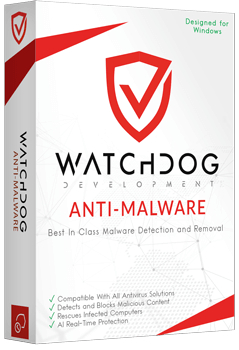


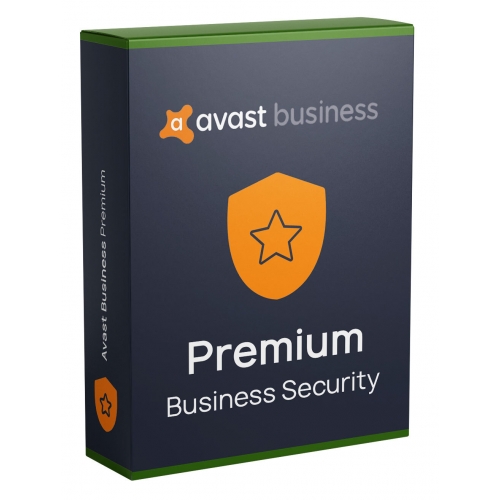
 Avast Ultimate Business Security is an endpoint protection and security solution, which enables businesses to protect digital assets from cyber threats, malware and vulnerabilities using artificial intelligence and machine learning technologies. The platform monitors network traffic to prevent unauthorized communication and overwrites on files multiple times to permanently erase sensitive data.
Avast Ultimate Business Security is an endpoint protection and security solution, which enables businesses to protect digital assets from cyber threats, malware and vulnerabilities using artificial intelligence and machine learning technologies. The platform monitors network traffic to prevent unauthorized communication and overwrites on files multiple times to permanently erase sensitive data.