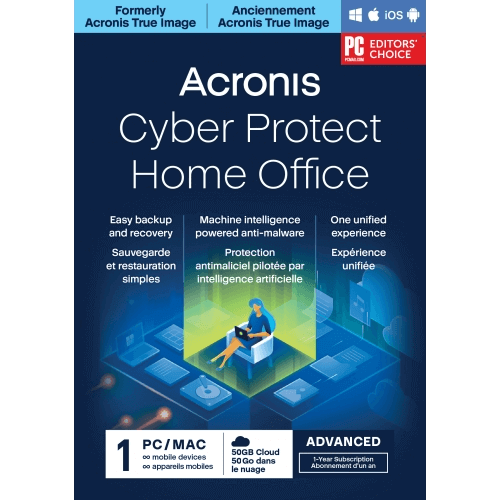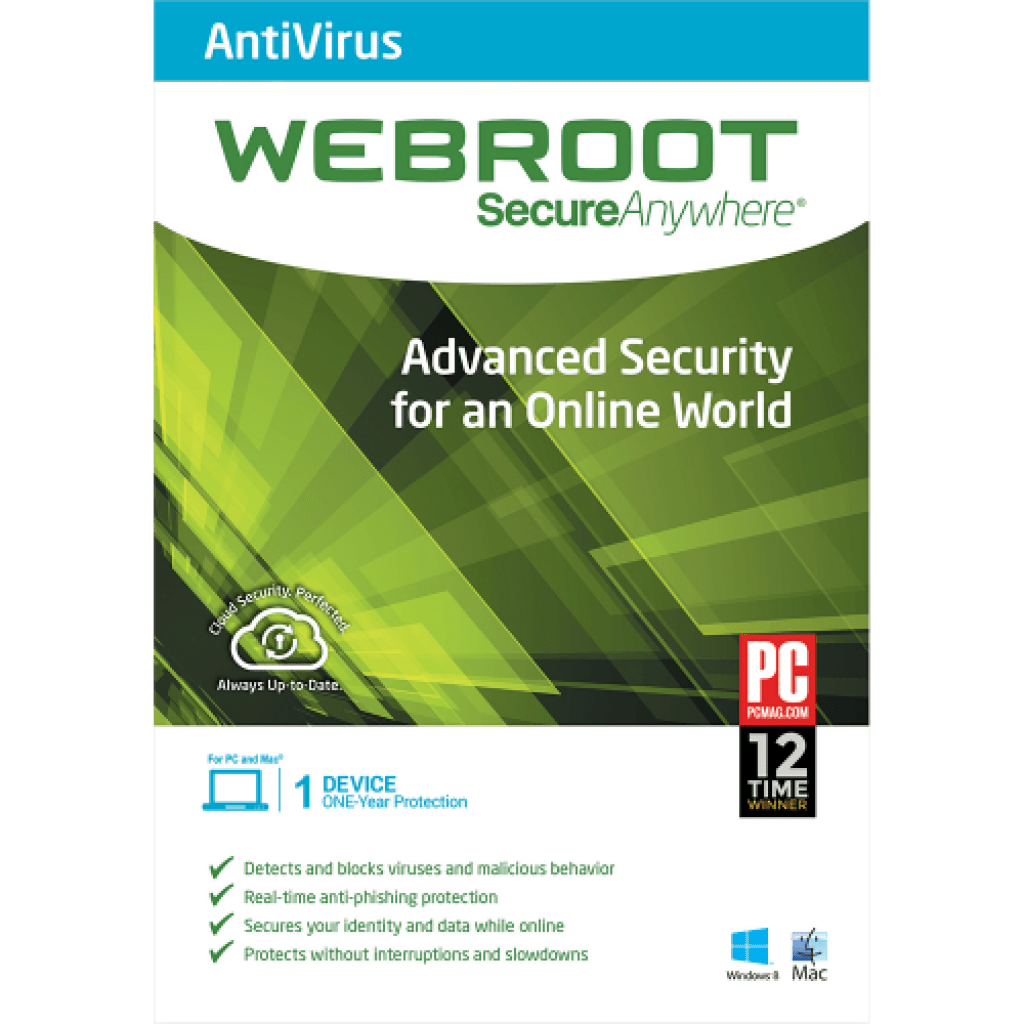
Webroot SecureAnywhere Antivirus– Overview
Webroot SecureAnywhere AntiVirus defends against online threats with unmatched cloud security, ensuring protection regardless of connection method or location.
Buy Webroot SecureAnywhere Antivirus – click here
In order to activate Webroot SecureAnywhere Antivirus please follow the steps below:
How to Activate:
New Installation
- Copy Product License key provided in email, If you are not able to find license key please contact us
- Please click here to download Webroot SecureAnywhere for Windows
- Please click here to download Webroot SecureAnywhere for Mac
- Open the downloaded file and Follow the onscreen instructions.
- Enter your product key (including dashes) into the input box and click Agree and Install.
- Within the User Account Control window that appears, click Yes.
- If desired, enter your email address to register for free support, alerts of global security threats, and to be updated of product protection updates and click Continue.
- Webroot will start scanning your computer for malware and viruses.
Renewal
- .Copy Product License key provided in email, If you are not able to find license key please contact us
- Now Please open the Webroot application
- Please click the gear icon next to My Account.
- Now Enter your product key (including dashes) into the input box and click Activate.
- Congratulations! Your Webroot SecureAnywhere application is now activated.
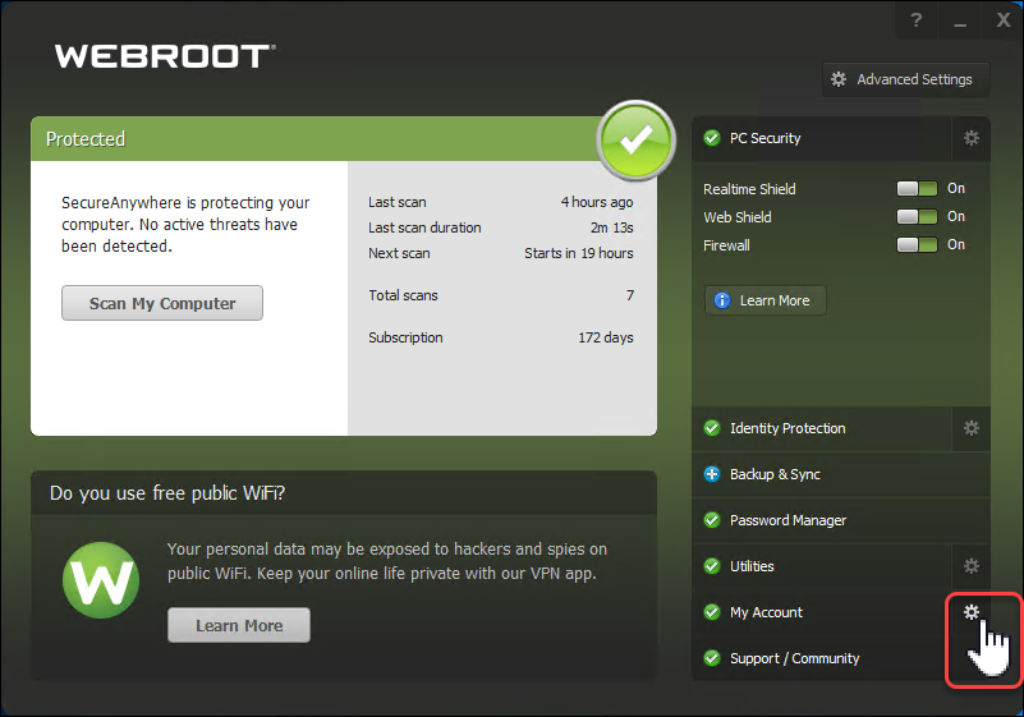
- In case you need more help please contact us
- You may also contact us on phone +1-845-302-3686
You may also email us at support@globalesd.com