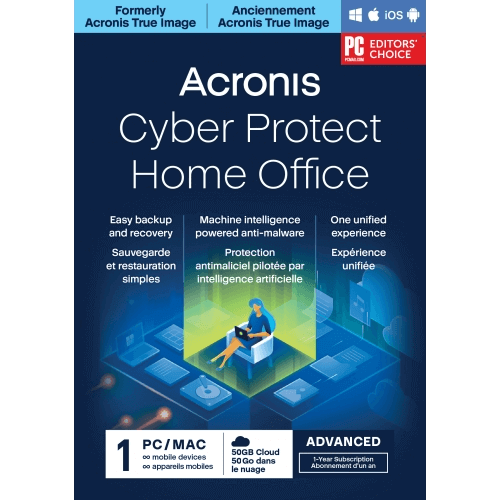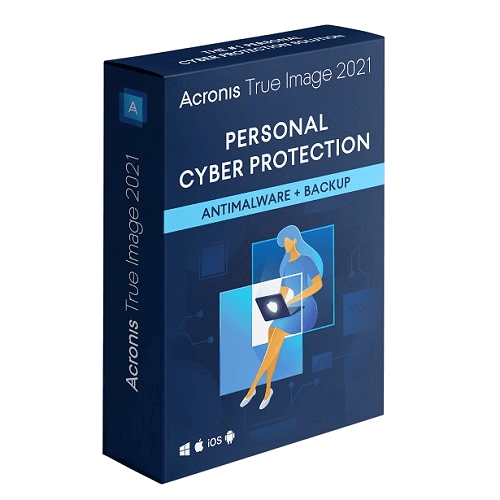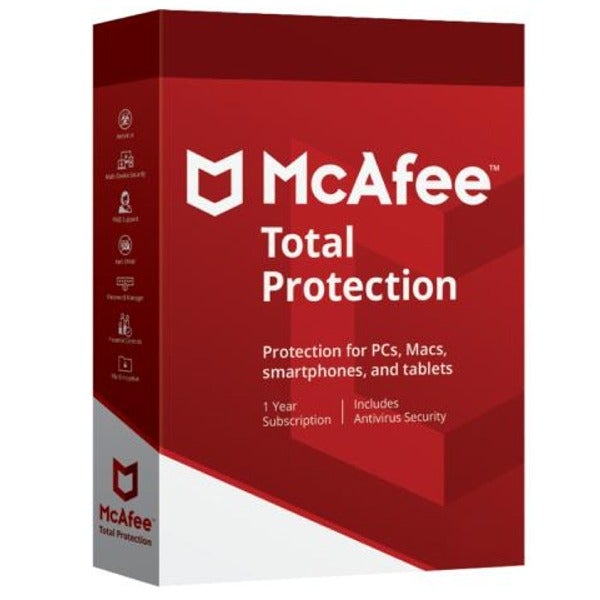
Mcafee Total Protection – Overview
McAfee Total Protection provides award-winning antivirus protection and much more, covering your computers, mobile devices and even your identity. We help keep you safe – so you can focus on what matters.
Buy Mcafee Total Protection: Click Here
In order to activate Mcafee Total Protection please follow the steps below:
Click here for a Video Tutorial- How to Add/download a Device using Mcafee Account
Click here for a Video Tutorial- How to Activate McAfee.
How to Activate:
New Installation
- Copy License key provided in E-Mail, If you are not able to find license key please contact us
- Click on this Link to activate Mcafee Total Protection: Click Here
- Enter your product key
- Please enter your Email address.
- Follow online instructions
Renewal
- Copy License key provided in E-Mail, If you are not able to find license key please contact us
- Click on this Link to activate Mcafee Total Protection: Click Here
- Enter your product key
- Please enter your Email address.
- You will now see two options, continue with existing subscription, start a new subscription.
- Choose the option that suits you best.
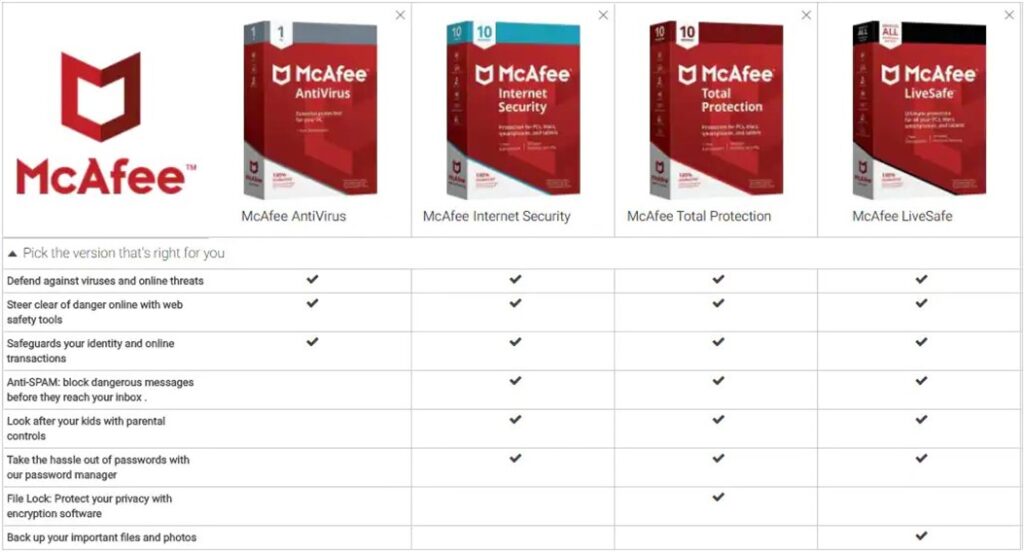
- In case you need more help please contact us
- You may also contact us on phone +1-845-302-3686
You may also email us at support@globalesd.com