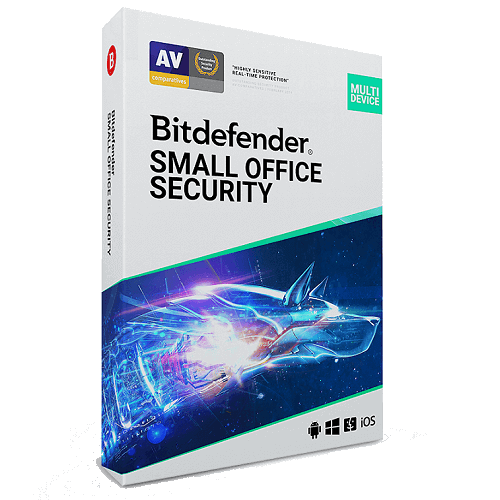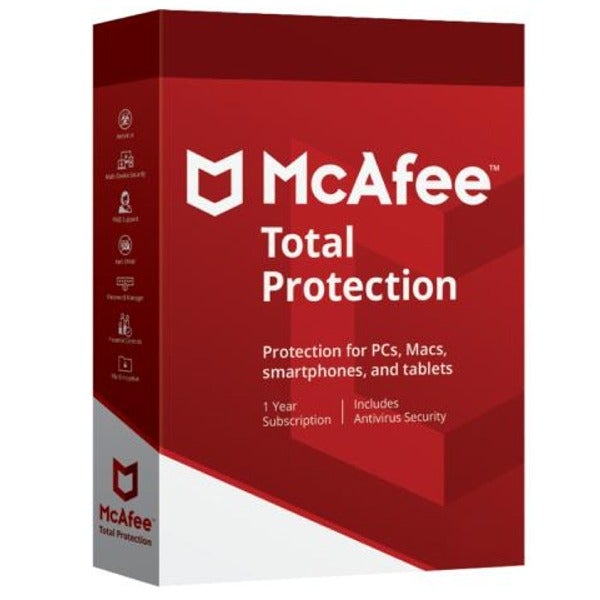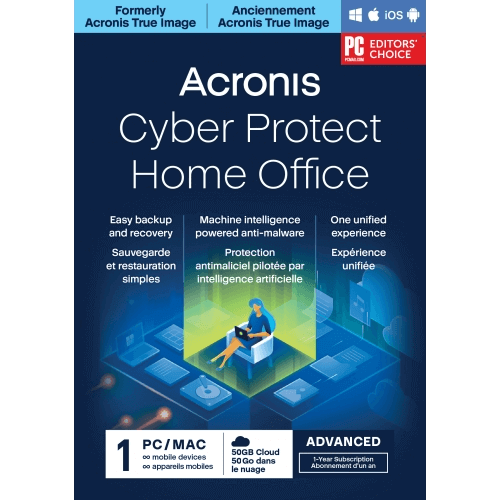
Acronis Cyber Protect Home Office– Overview
Acronis Cyber Protect Home Office is an all-in-one cybersecurity solution with advanced features and best-in-class backup, for total device and data protection.
Buy Acronis Cyber Protect Home Office – click here
In order to activate Acronis Cyber Protect Home Office please follow the steps below:
How to Activate:
New Installation
- Copy License key provided in E-Mail, If you are not able to find license key please contact us
- “Click here” to log in to your Acronis Account or create a new one.
- Once the account is created, you will get an email to activate the account.
- After logging in, go to the “Products” section.
- Click “Add keys” and Type or paste your serial number and then click “Add“.
- Now click “Get the latest version of Acronis Cyber Protect Home Office ” to download the Product you registered.
- Now you can use your Acronis Cyber Protect Home Office Essentials.
Renewal
- Copy License key provided in E-Mail, If you are not able to find license key please contact us
- Open Acronis Cyber Protect Home Office.
- Click on the “Account” section on the left-hand side.
- On the right-hand side, click on “Enter serial number“
- Type or paste your serial number.
- Click “Activate“.
- Now you can use your Acronis Cyber Protect Home Office.
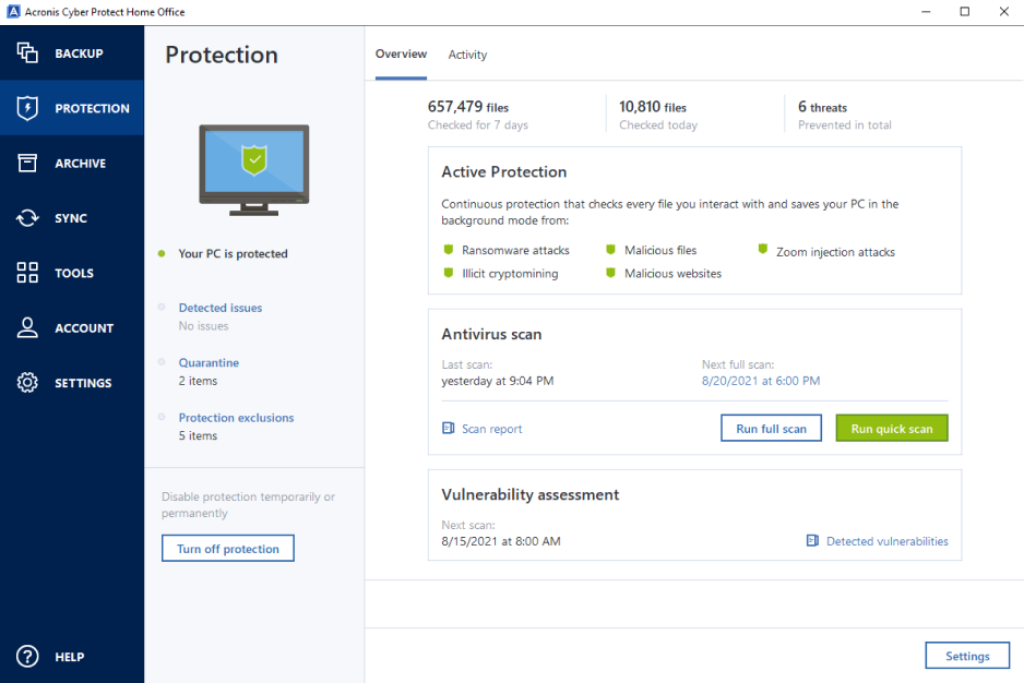
- In case you need more help please contact us
- You may also contact us on phone +1-845-302-3686
You may also email us at support@globalesd.com