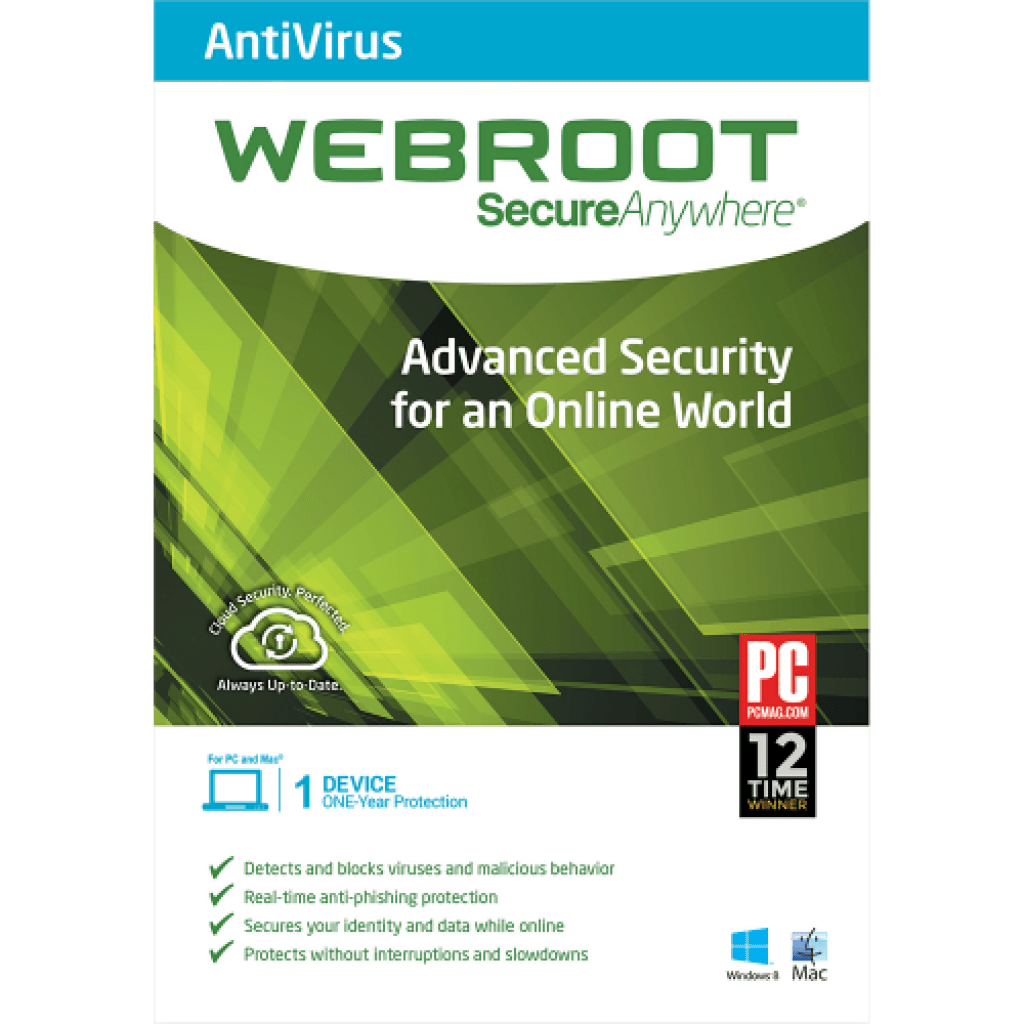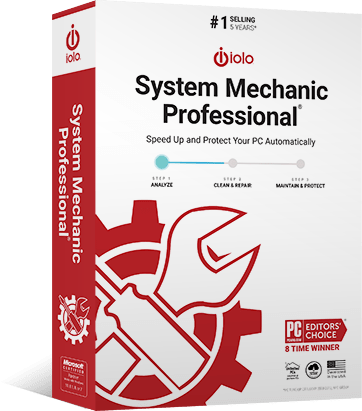Kaspersky Premium offers complete shelter for your devices, privacy, and identity. Shield your device with our ultimate plan, featuring award-winning antivirus.
Buy Kaspersky Premium – click here
In order to activate Kaspersky Premium please follow the steps below:
How to Activate:
New Installation
- Copy Product License key provided in email, If you are not able to find license key please contact us
- Please click here to download Kaspersky Premium
- After downloading, run the downloaded file. You can double-click on it or select it and press ENTER.
- Now please follow the setup wizard.
- Then please Press “Next” and “Accept” when prompted.
- Please enter your 20-character product key (including dashes) into the input box to activate it.
- Congratulations! Your Kaspersky Premium subscription is now active.
Renewal
- .Copy Product License key provided in email, If you are not able to find license key please contact us
- Please locate Kaspersky Premium on your system.
- Now, open Kaspersky Premium by double-clicking on it.
- Under the Identity icon on the left side, click on the User icon provided below.
- Click on the License key.
- Please enter your 20-character product key (including dashes) into the input box to activate it.
- Congratulations! Your Kaspersky Premium subscription is now active.
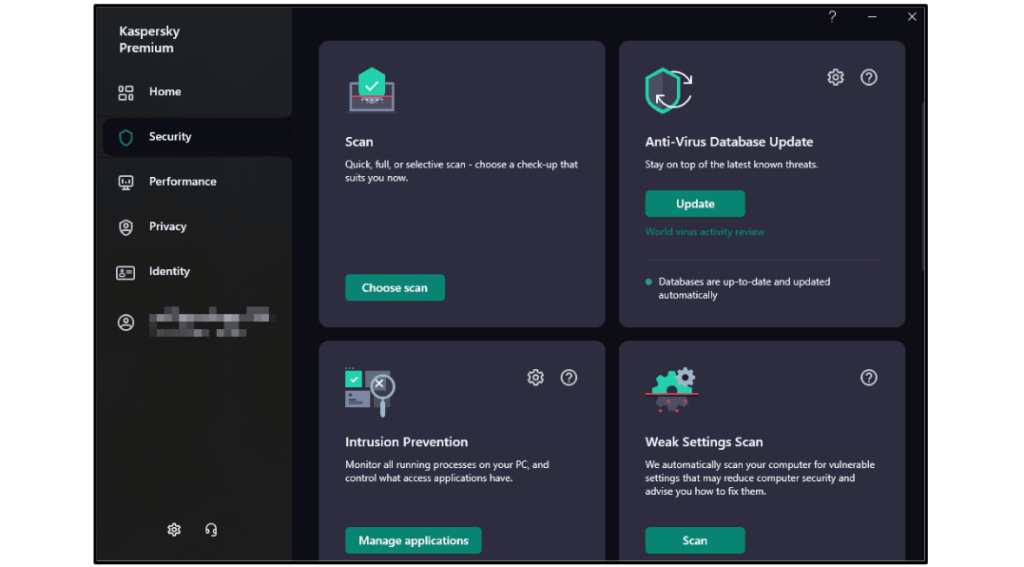
- In case you need more help please contact us
- You may also contact us on phone +1-845-302-3686
You may also email us at [email protected]