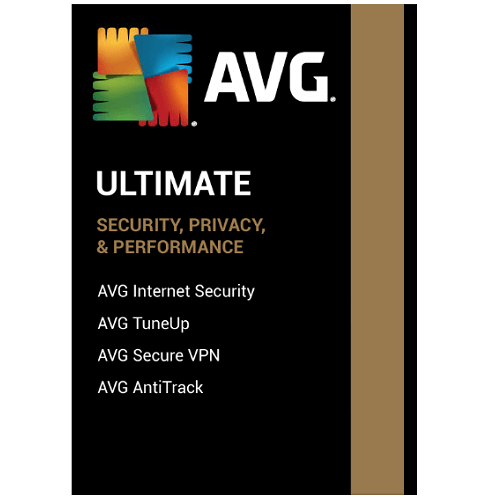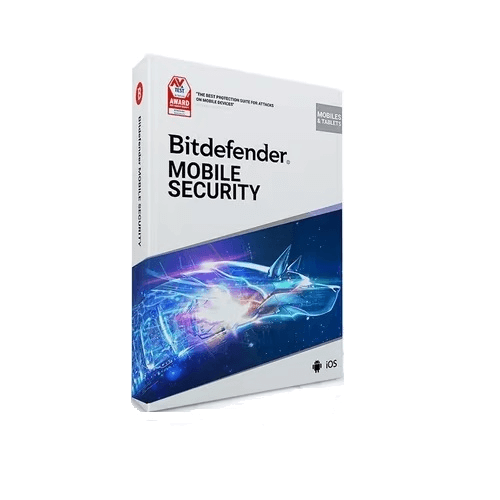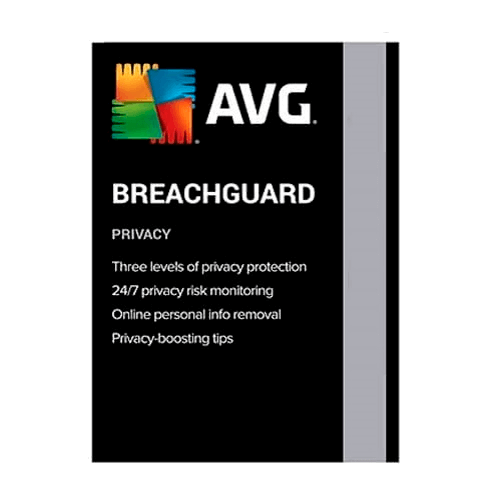
AVG BreachGuard offers advanced protection for personal information from data breaches & unauthorized access, giving you control over your online privacy.
Buy AVG BreachGuard – click here
In order to activate AVG BREACHGUARD please follow the steps below:
How to Activate:
New Installation
- Copy License key provided in E-Mail, If you are not able to find license key please contact us
- Click on these links to download AVG BreachGuard :-
- Open AVG BreachGuard and click Sign in, Enter your AVG Account details and click Continue (Mac users click Login)
- Or Create an account if necessary, by inputting the email address used to purchase the subscription and a password.
- For Windows users-
- Obtain a sign-in key and copy it to clipboard, Click enter the sign-in key from your browser.
- In AVG BreachGuard, paste the sign-in key (press Ctrl + V) and click Continue.
- For Mac users- Verify your email address by clicking the confirmation link sent to your email. Return to AVG BreachGuard, and click Continue to confirm that your email address is now verified.
- If your AVG Account is linked with a valid AVG BreachGuard subscription, the application activates automatically.
- Or if AVG BreachGuard does not detect a valid subscription, you are prompted to enter the activation code (including hyphens) into the text box and click Continue
Renewal
- Copy License key provided in E-Mail, If you are not able to find license key please contact us
- Open AVG BreachGuard and click Sign in, Enter your AVG Account details and click Continue (Mac Users Click Login), Obtain a sign-in key and copy it to clipboard, Click enter the sign-in key from your browser.
- In AVG BreachGuard, paste the sign-in key (press Ctrl + V) and click Continue.
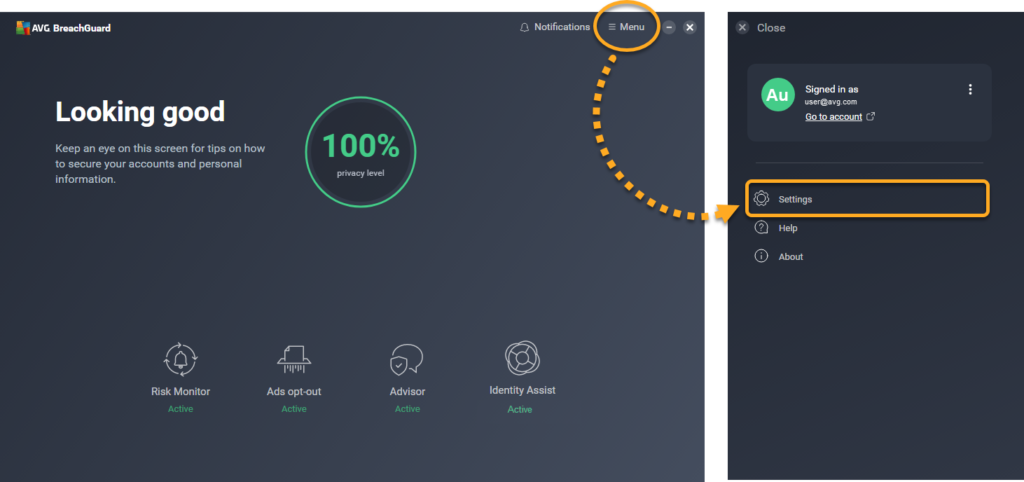
- In case you need more help please contact us
- You may also contact us on phone +1-845-302-3686
You may also email us at [email protected]