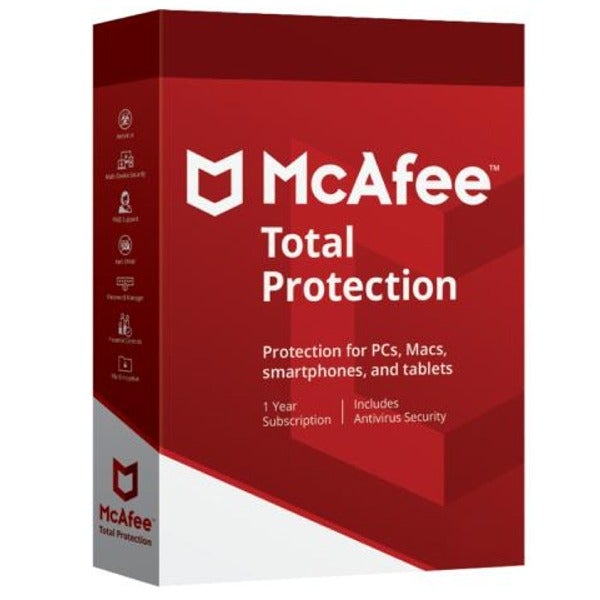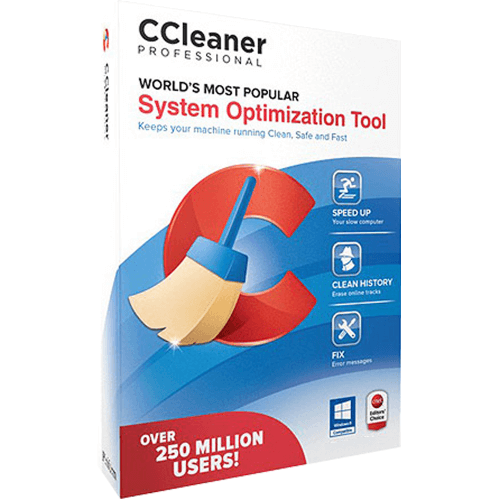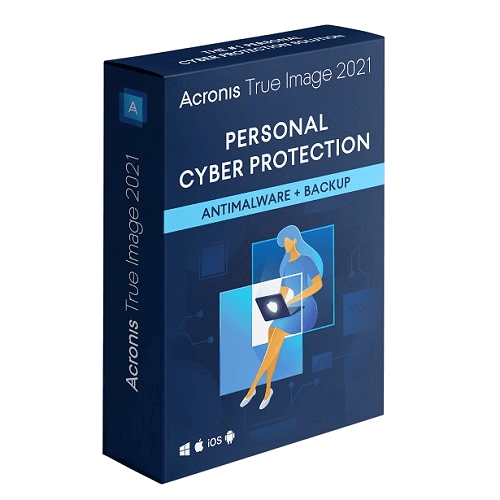
Acronis True Image is the best backup application. It’s the fastest all-around imaging program, it’s indeed dependable, and it sports every imaginable option.
Buy Acronis True Image – click here
In order to activate Acronis True Image please follow the steps below:
How to Activate:
New Installation
- Copy License key provided in E-Mail, If you are not able to find license key please contact us
- “Click here” to log in to your Acronis Account or create a new one.
- Once the account is created, you will get an email to activate the account.
- After logging in, go to the “Products” section.
- Click “Add keys” and Type or paste your serial number and then click “Add“.
- Now click “Get the latest version of Acronis True Image” to download the Product you registered.
- Now you can use your Acronis True Image.
Renewal
- Copy License key provided in E-Mail, If you are not able to find license key please contact us
- Open Acronis True Image.
- Click on the “Account” section on the left-hand side.
- On the right-hand side, click on “Enter serial number“
- Type or paste your serial number.
- Click “Activate“.
- Now you can use your Acronis True Image.
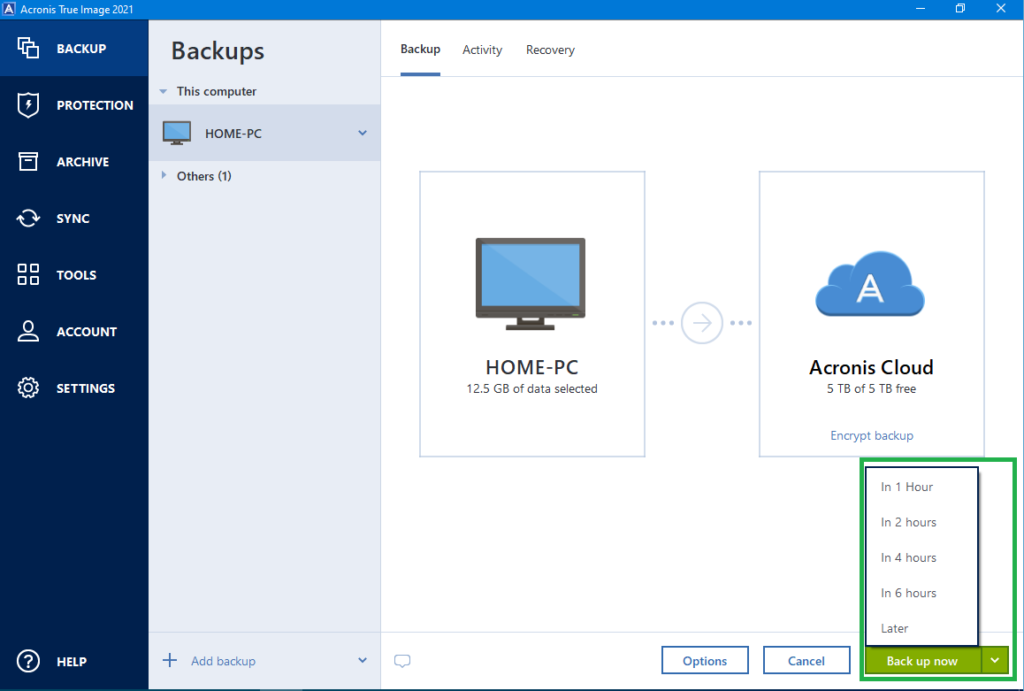
- In case you need more help please contact us
- You may also contact us on phone +1-845-302-3686
You may also email us at [email protected]