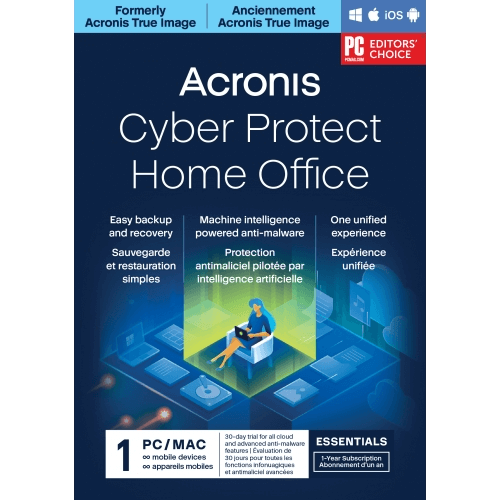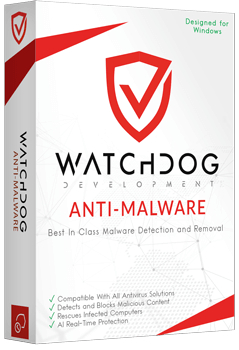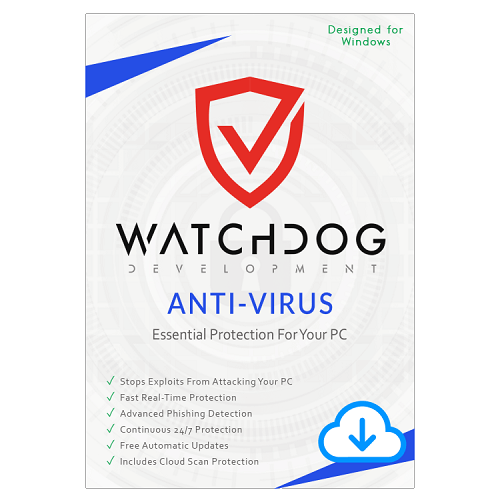
Watchdog Anti-Virus swiftly secures your PC by storing virus information in the cloud. Our cloud-based antivirus defends PCs using an external threat database.
Buy WATCHDOG ANTI-VIRUS – click here
In order to activate Watchdog Anti-Virus please follow the steps below:
How to Activate:
New Installation
- Copy License key provided in E-Mail, If you are not able to find license key please contact us
- Please click here to download Watchdog Anti-Virus
- Double click the downloaded setup and select the setup language.
- Click “I accept the agreement” on the License agreement window.
- Follow the onscreen instructions and Install the Watchdog AntiVirus.
- Open the program and click the License in the lower-left corner of the window.
- Click the Activate License button.
- Enter your product key (including dashes) into the input box and click the “Activate” button.
- Congratulations! Your Watchdog Antivirus subscription is now active.
Renewal
- Copy License key provided in E-Mail, If you are not able to find license key please contact us
- Open the program and click the License in the lower-left corner of the window.
- Click the Activate License button.
- Enter your product key (including dashes) into the input box and click the “Activate” button.
- Congratulations! Your Watchdog Antivirus subscription is now active.
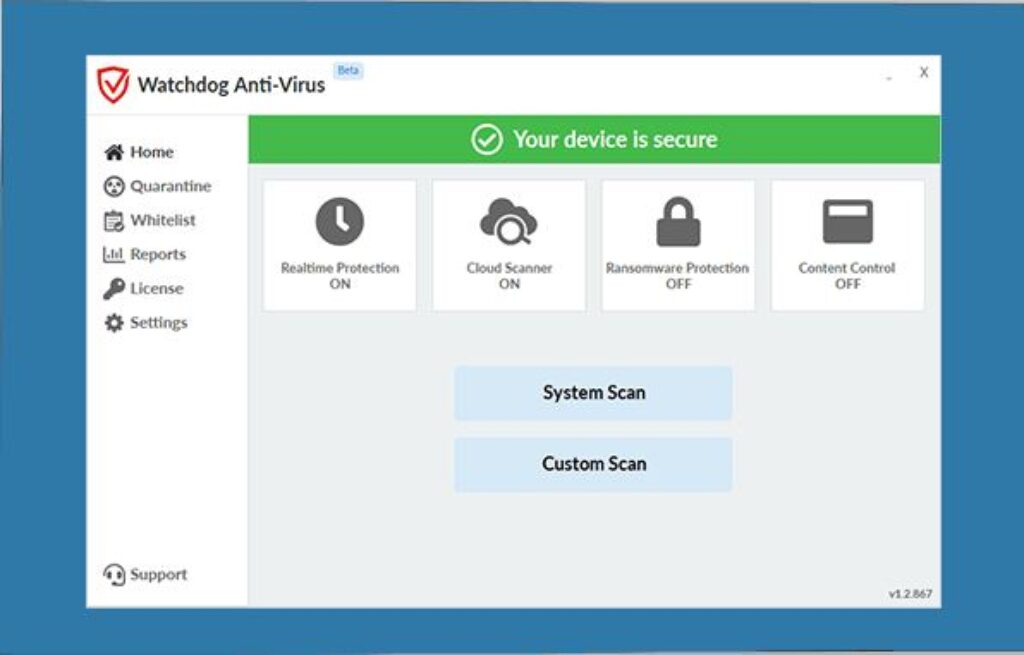
- In case you need more help please contact us
- You may also contact us on phone +1-845-302-3686
You may also email us at [email protected]