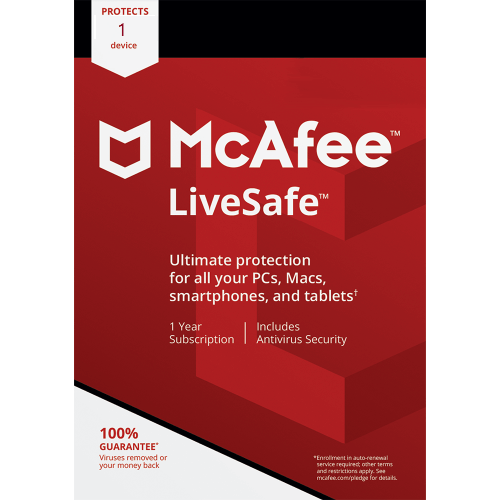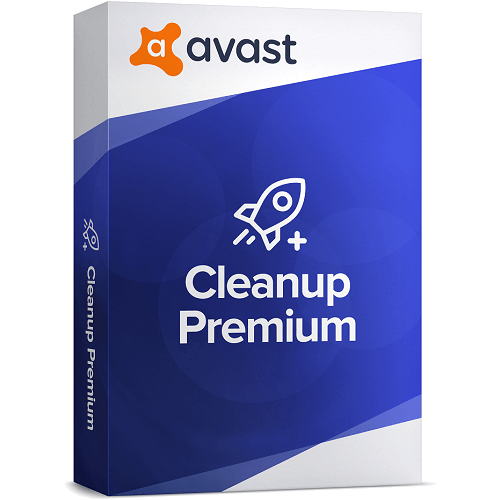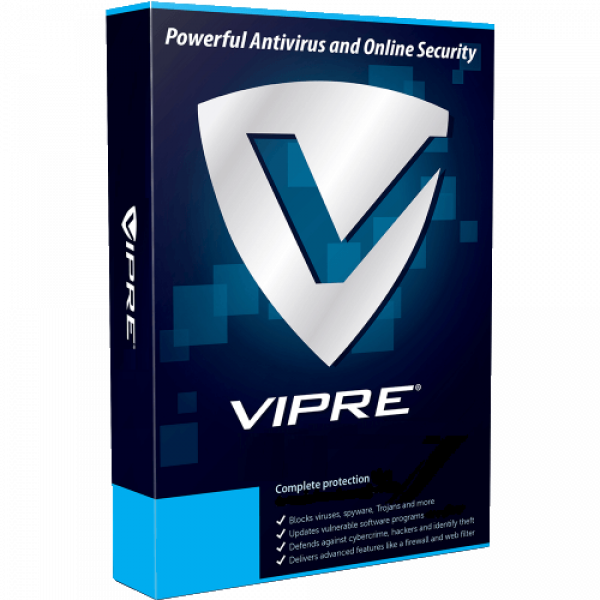
VIPRE Advanced Security – Overview
VIPRE Advanced Security protects personal devices from malware, viruses, phishing, exploits, rootkits & more, while keeping data secure & easy to manage.
Buy VIPRE Advanced Security: Click Here
In order to activate VIPRE Advanced Security please follow the steps below:
How to Activate:
New Installation
- Copy License key provided in E-Mail, If you are not able to find license key please contact us
- Click on this Link to download VIPRE Advanced Security
- Open the downloaded file, double click to open it.
- Click YES on User Account Control window
- Enter your Product Key then click Agree and Continue
- Now the Vipre software will automatically scan your device
- VIPRE will now begin Installing Click “ Continue to VIPRE” to launch VIPRE
Renewal
- Copy License key provided in E-Mail, If you are not able to find license key please contact us
- Open VIPRE by clicking on the VIPRE icon on your desktop, then click the Account tab.
- In the Product Key section, click on the word Change.
- In the Change Product Key window, type in your 25-character product key.
- Once the key is entered, click the Save & Close button.
- Your VIPRE Advanced Security Subscription is now active and display the new expiration date.
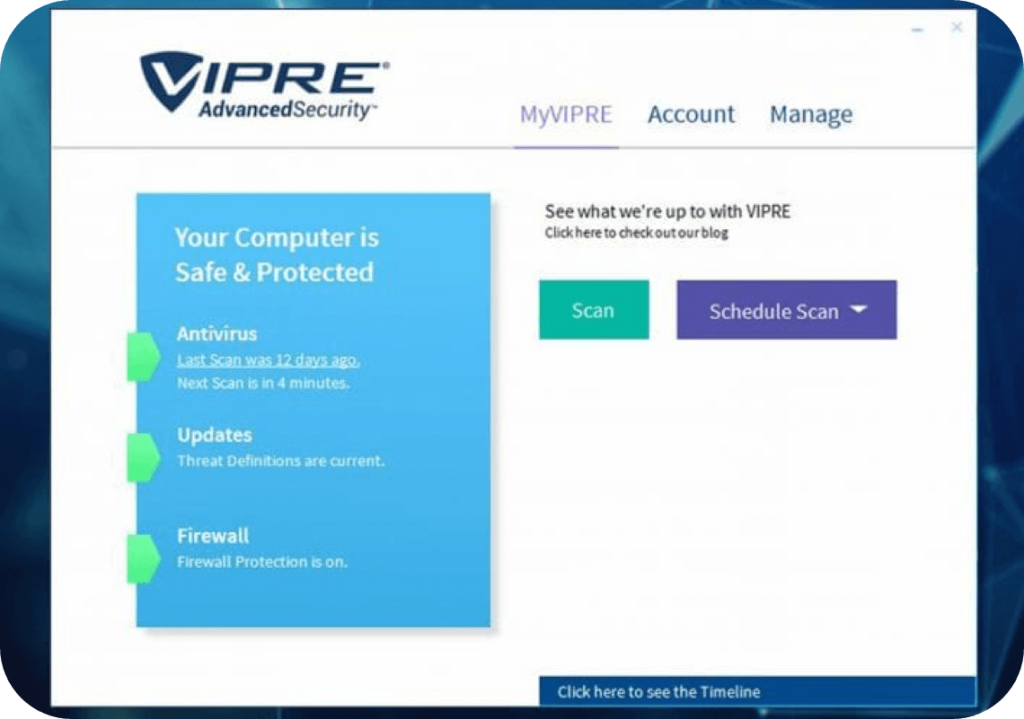
- In case you need more help please contact us
- You may also contact us on phone +1-845-302-3686
You may also email us at [email protected]