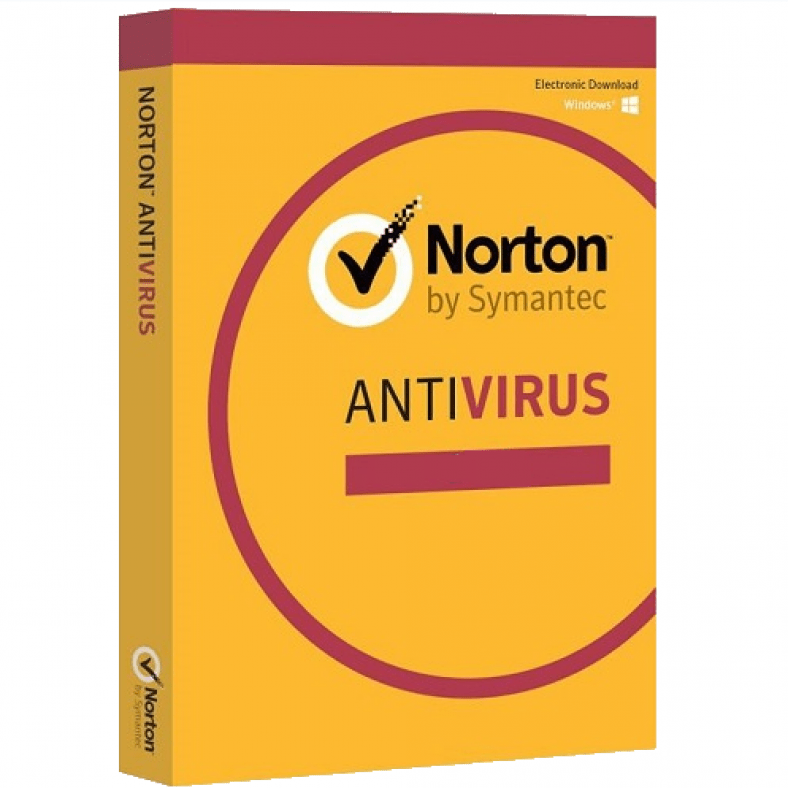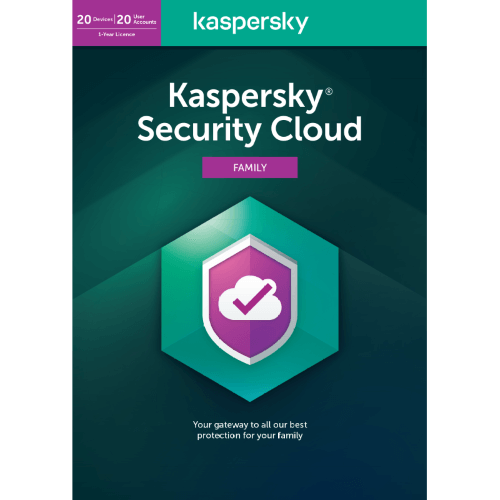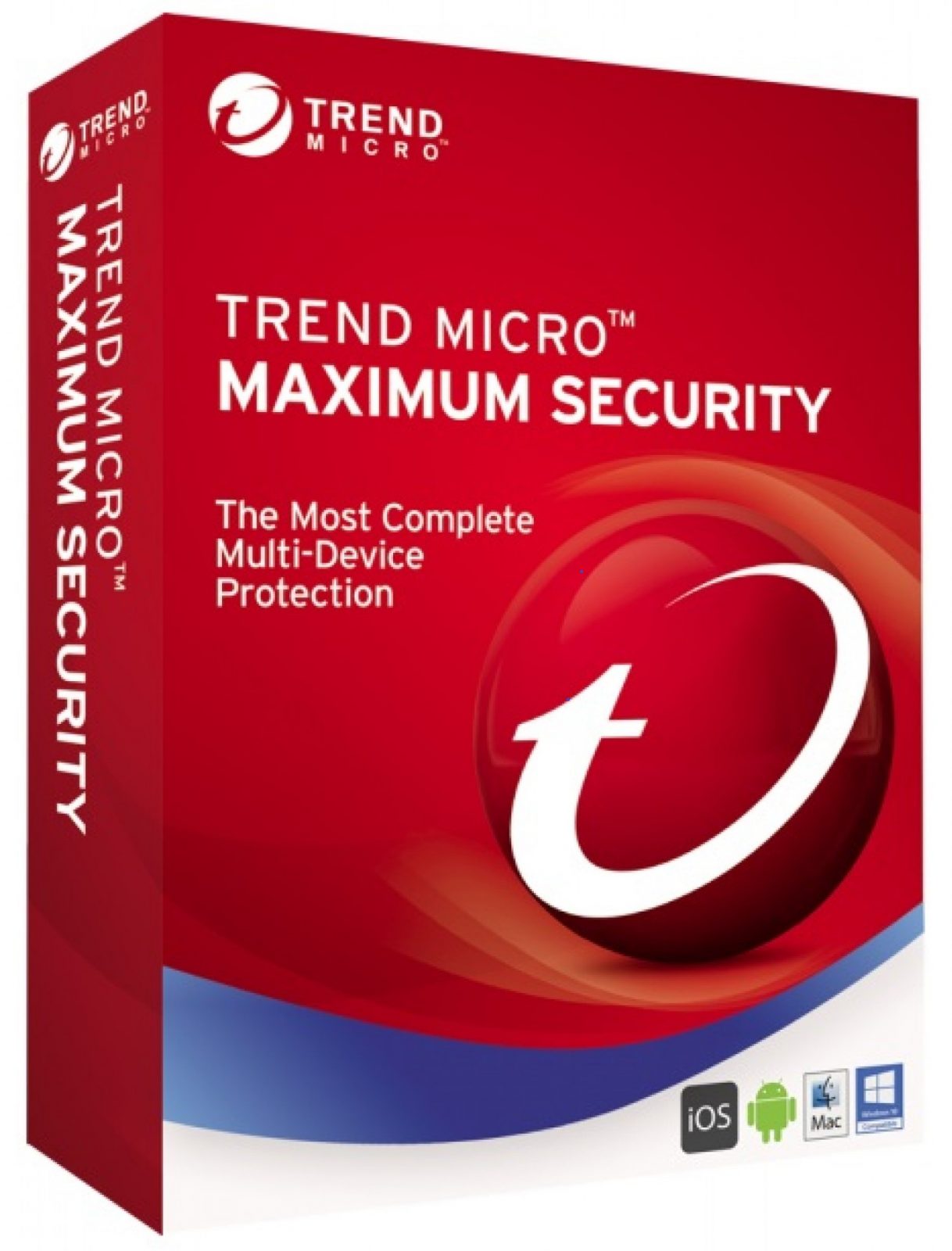
Trend Micro Maximum Security – Overview
Trend Micro Maximum Security offers protection for your Windows, macOS, Android, or iOS gadgets, however, you get a more extravagant arrangement of highlights on Windows and Android.
Pros
- Excellent scores in our antiphishing and malicious URL blocking tests
- Many useful security features
- Comprehensive Android security
- Protection for macOS beyond the basics
- Unusually feature-rich iOS protection
Buy all Trend Micro Products here.
How to Activate:
New Installation
- Copy License key provided in E-Mail, If you are not able to find license key please contact us
- Click on this Link to download Trend Micro Maximum Security
- Once the Trend Micro is open, click on your program’s expiry date, which can usually be found in the bottom right corner.
- Click “Change your serial number”
- Enter your new Serial Number, then click Next.
Renewal
- Copy License key provided in E-Mail, If you are not able to find license key please contact us
- Once the Trend Micro is open, click on your program’s expiry date, which can usually be found in the bottom right corner.
- Click “Change your serial number”
- Enter your new Serial Number, then click Next.
Video Instructions: How to activate watch this video


- In case you need more help please contact us
- You may also contact us on phone +1-845-302-3686
You may also email us at [email protected]