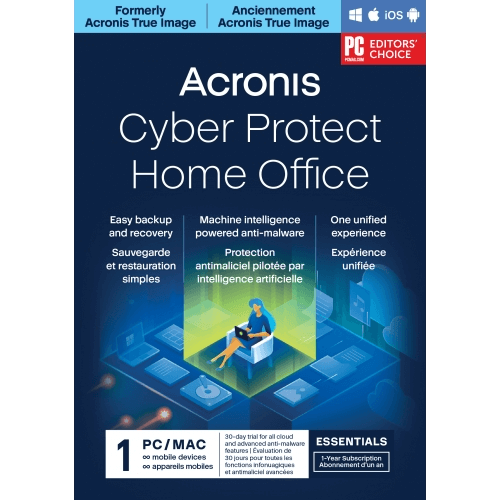Trend Micro Antivirus Plus– Overview
Trend Micro Antivirus Plus is a comprehensive security solution that offers protection against various online threats, including viruses, malware, and spyware.
Buy Trend Micro Antivirus Plus – click here
In order to activate Trend Micro Antivirus Plus please follow the steps below:
How to Activate:
New Installation
- Copy License key provided in E-Mail, If you are not able to find license key please contact us
- Click here to download Trend Micro Antivirus+
- Double-click the downloaded file and run the installation program.
- If prompted by User Account Control, click “Continue” to allow the program to be installed.
- Read and accept the Trend Micro End User License Agreement by selecting “I accept the terms of the license agreement” and clicking “Next“.
- Enter the Product License key in the designated window and click “Next“.
- Choose “Regular Installation” on the Installation Options window and click “Next“.
- Wait for the installation of Trend Micro AntiVirus plus to complete.
- Click “Activate Now” to activate the software and either create a new Trend Micro account or sign in to an existing one.
- Print the activation confirmation page for future reference and click “Finish“.
- To access the main console, double-click the Trend Micro AntiVirus plus system tray icon.
Renewal
- Copy License key provided in E-Mail, If you are not able to find license key please contact us
- Open the Trend Micro Antivirus Plus.
- Now click on your program’s expiry date, which can usually be found in the bottom right corner.
- Click “Change your serial number”
- Enter your new Serial Number, then click Next.
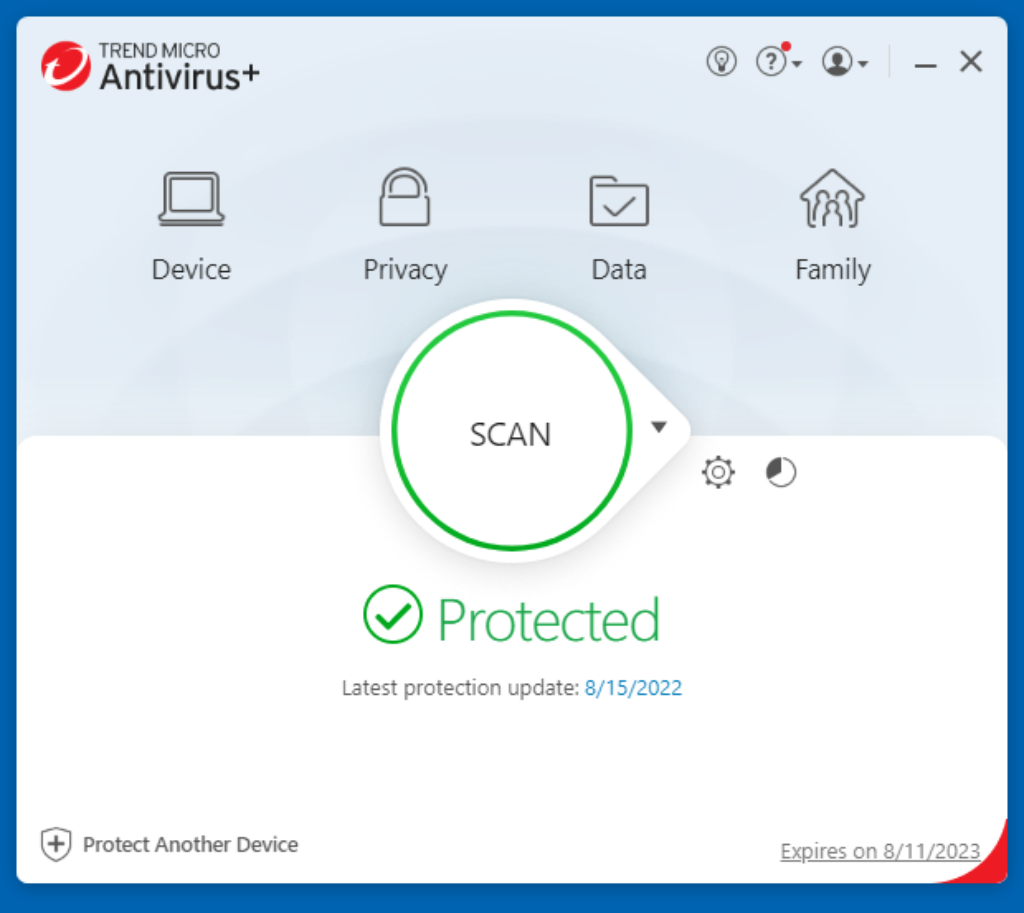
- In case you need more help please contact us
- You may also contact us on phone +1-845-302-3686
You may also email us at [email protected]