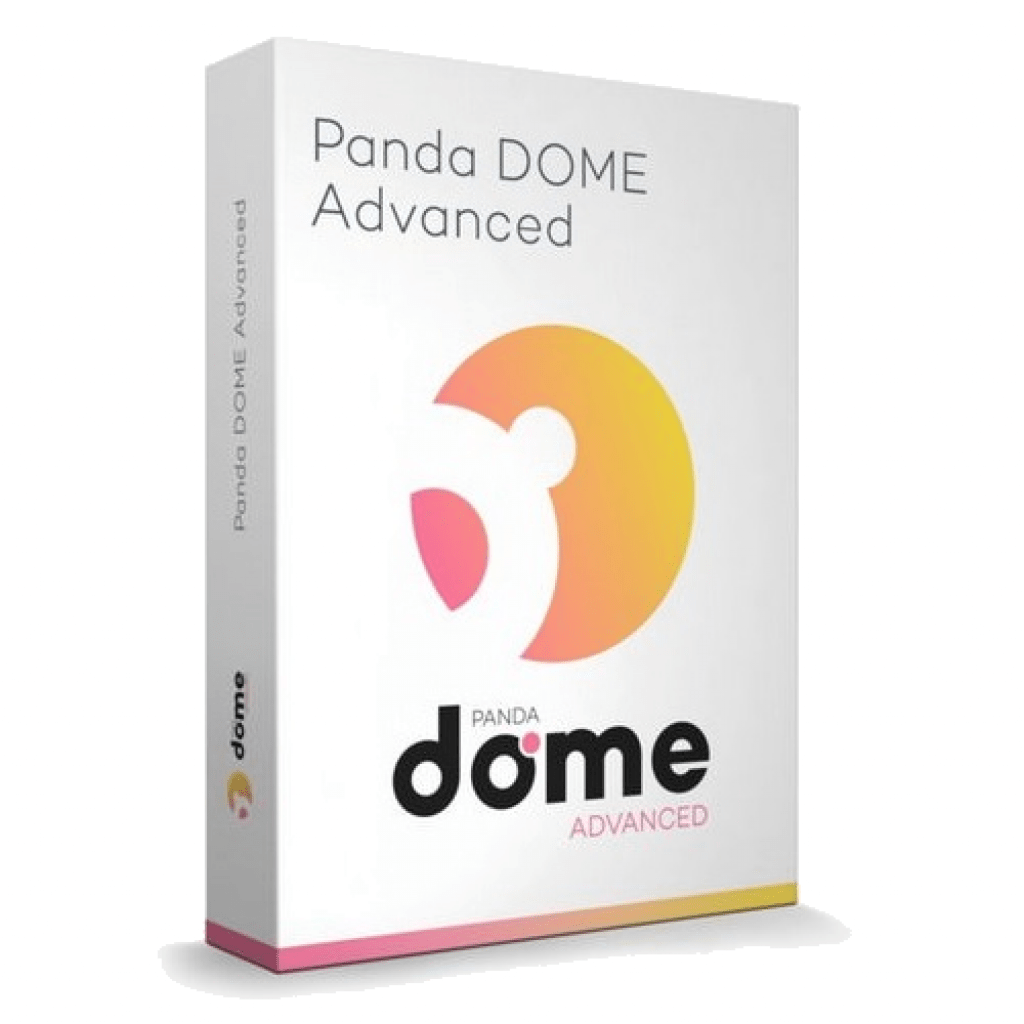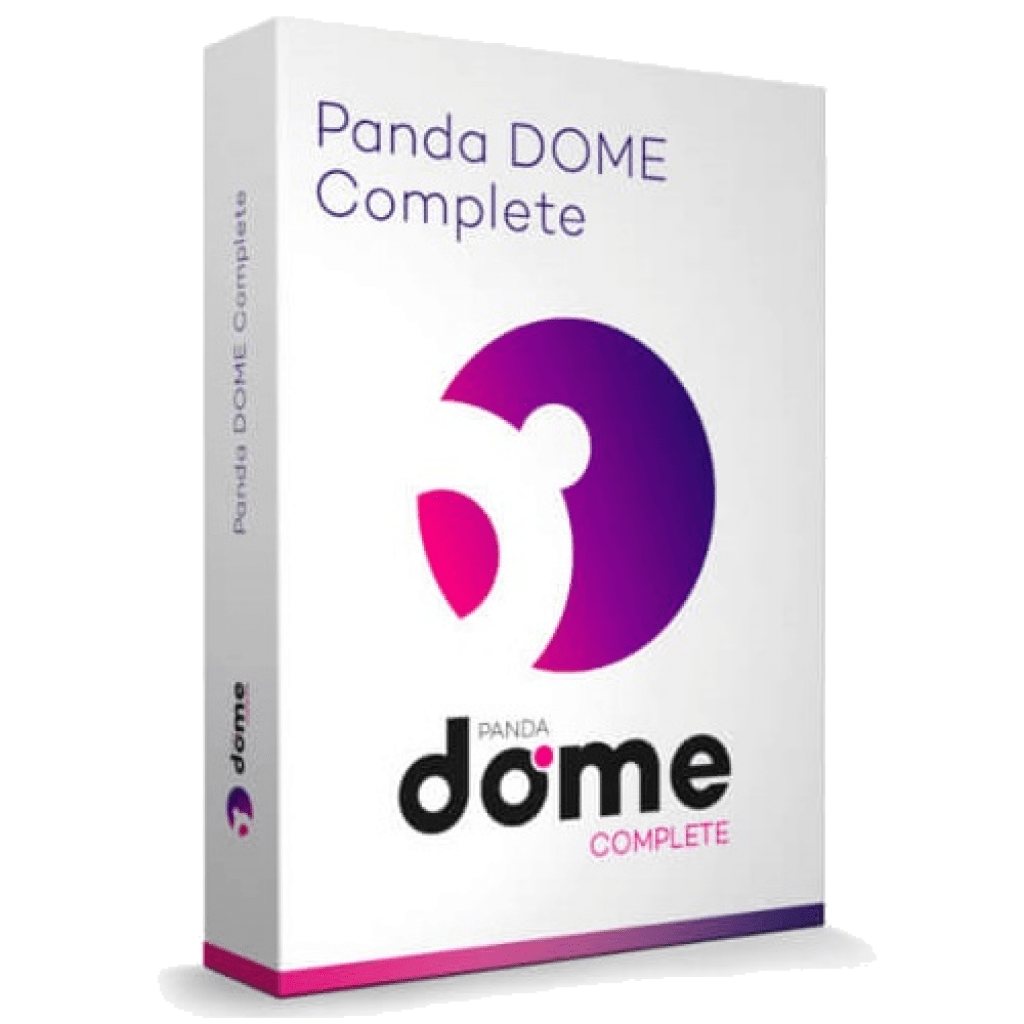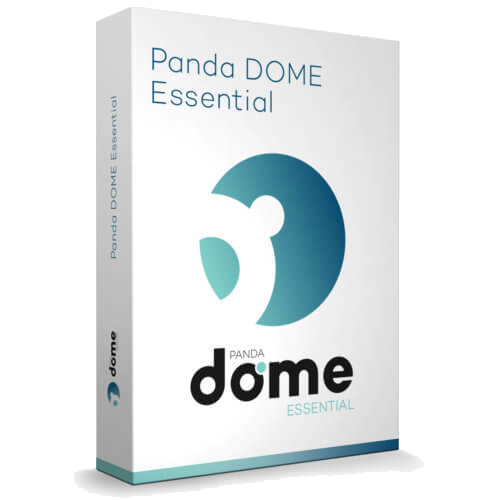
Panda Dome Essential– Overview
Panda Dome Essential is an intuitive antivirus software that offers essential protection against malware, viruses, and other online threats for digital devices.
Buy Panda Dome Essential – click here
In order to activate Panda Dome Essential please follow the steps below:
How to Activate:
New Installation
- Copy License key provided in E-Mail, If you are not able to find license key please contact us
- Click here to download Panda Dome Essential
- You can also download the latest version of your Panda from your Panda Account.
- After signing in, select your product “Panda Dome Essential”.
- If you cannot find your product, enter your activation code by clicking the I have a code button.
- Now, click the cloud icon to download the installation file.
- Double-click the downloaded file and follow the installation wizard through.
- In the first screen of the wizard, the Activation Code will be pre-filled in the text box. Otherwise, enter it and continue.
- Click Open Now to finish the installation process and proceed with the Panda account setup.
- That’s it! You are all set to start using Panda.
Renewal
- Copy License key provided in E-Mail, If you are not able to find license key please contact us
- Click here to log in to your Panda Dome Account
- Click I have a code button, then Type or paste your activation code (including hyphens) into the text box.
- Now Click on cloud icon to download the installation file
- Double-click the file and follow the installation wizard.
- Enter the Activation Code in the first screen or it will be pre-filled.
- Click “Open Now” to complete the installation and set up your Panda account
- Congratulations! You can now start using Panda

- In case you need more help please contact us
- You may also contact us on phone +1-845-302-3686
You may also email us at [email protected]