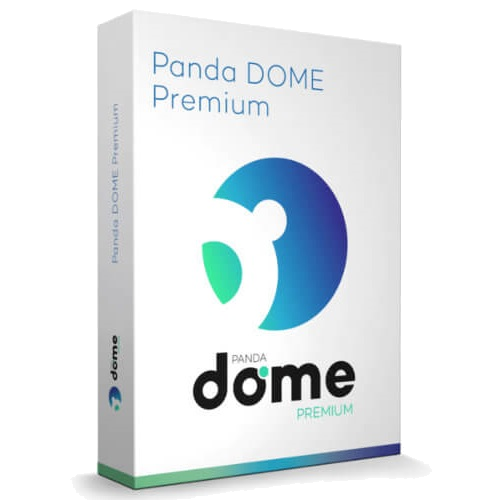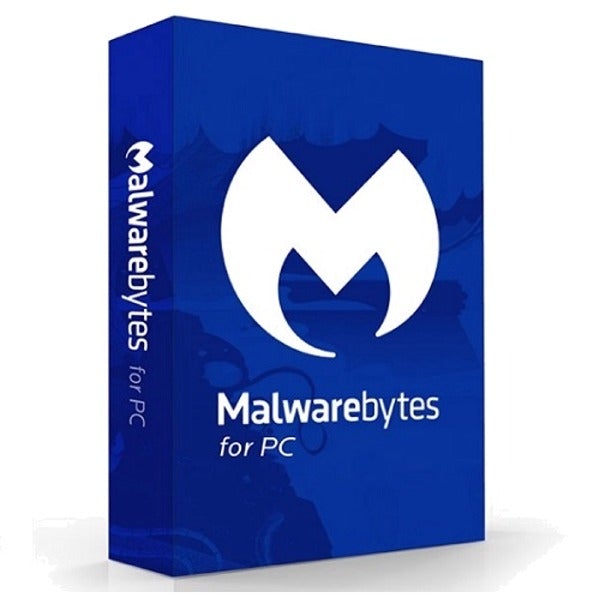
Malwarebytes Premium– Overview
Malwarebytes Premium quickly removes malware and viruses from your devices, with 24/7 Real-Time Protection to prevent future infections. Stay safe in seconds.
Buy Malwarebytes Premium – click here
In order to activate Malwarebytes Premium please follow the steps below:
How to Activate:
New Installation
- Copy License key provided in E-Mail, If you are not able to find license key please contact us
- Click here to download Malwarebytes Premium For Windows
- Open Downloads folder and run MBSetup.exe file. Click Yes if prompted by User Account Control.
- Click Install or choose a different location with Advanced Options.
- Then Click Done once installation is complete.
- Open Malwarebytes application.
- Click Activate license in top right corner of Dashboard.
- Select Enter license key, Then Type or paste your activation code (including hyphens) into the text box.
- Click Activate. Note: the button is clickable only if a valid key is entered.
- To verify the activation was successful, Premium displays in the top-left corner of the application.
Renewal
- Copy License key provided in E-Mail, If you are not able to find license key please contact us
- Open Malwarebytes application.
- Click Activate license in top right corner of Dashboard.
- Select Enter license key.
- Then Type or paste your activation code (including hyphens) into the text box.
- Click Activate. Note: the button is clickable only if a valid key is entered.
- To verify the activation was successful, Premium displays in the top-left corner of the application.
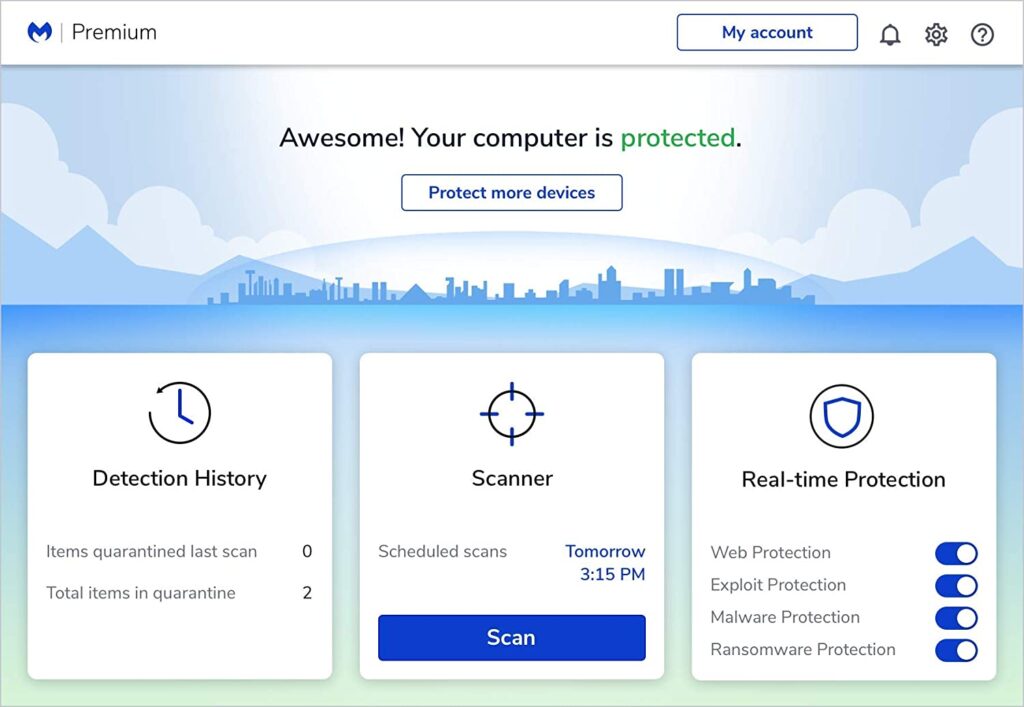
- In case you need more help please contact us
- You may also contact us on phone +1-845-302-3686
You may also email us at support@globalesd.com