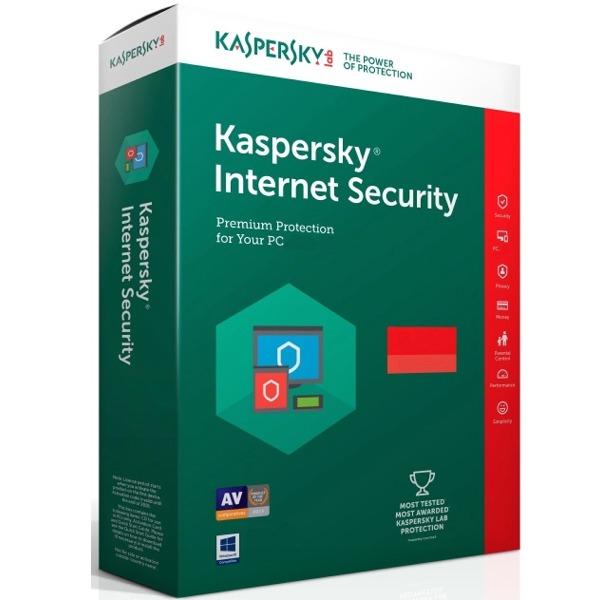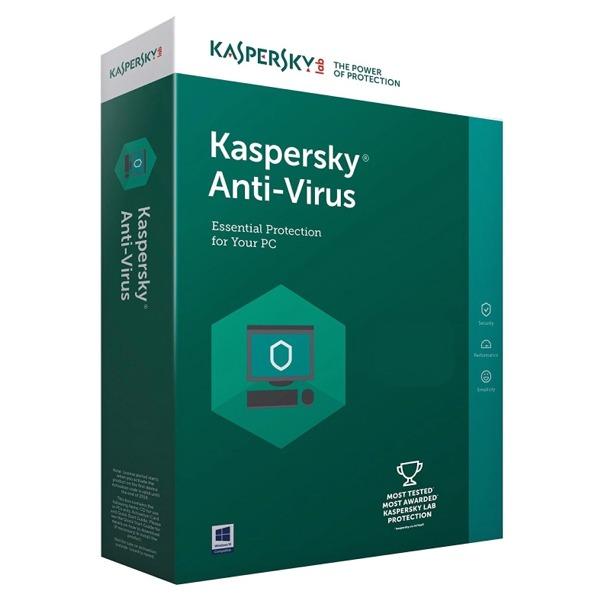
Kaspersky Antivirus intercepts, blocks, and removes viruses, malware, spyware, ransomware, and other cyber threats. It offers strong protection for your device.
Buy Kaspersky Antivirus – click here
In order to activate Kaspersky Antivirus please follow the steps below:
How to Activate:
New Installation
- Copy Product License key provided in email, If you are not able to find license key please contact us
- Please click here to download Kaspersky Antivirus
- After downloading, run the downloaded file. You can double-click on it or select it and press ENTER.
- Now please follow the setup wizard.
- Then please Press “Next” and “Accept” when prompted.
- Please enter your 20-character product key (including dashes) into the input box to activate it.
- Congratulations! Your Kaspersky Antivirus subscription is now active.
Renewal
- .Copy Product License key provided in email, If you are not able to find license key please contact us
- Please locate Kaspersky Antivirus on your system.
- Now, open Kaspersky Antivirus by double-clicking on it.
- In the lower right corner of the main program window, click on the license status(e.g. License X days remaining)
- The product displays the “Licensing” window. Click on the “Show Details” button.
- Click “Enter activation code” at the bottom right corner.
- Please enter your 20-character product key (including dashes) into the input box to activate it.
- Congratulations! Your Kaspersky Antivirus subscription is now active.
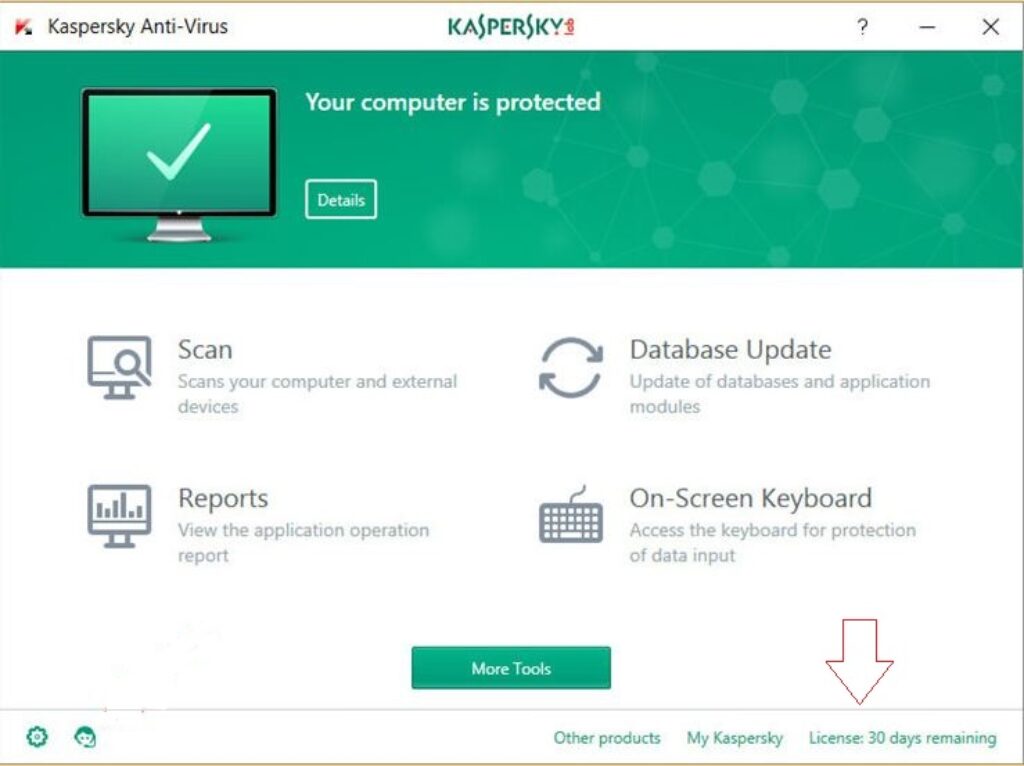
- In case you need more help please contact us
- You may also contact us on phone +1-845-302-3686
You may also email us at [email protected]