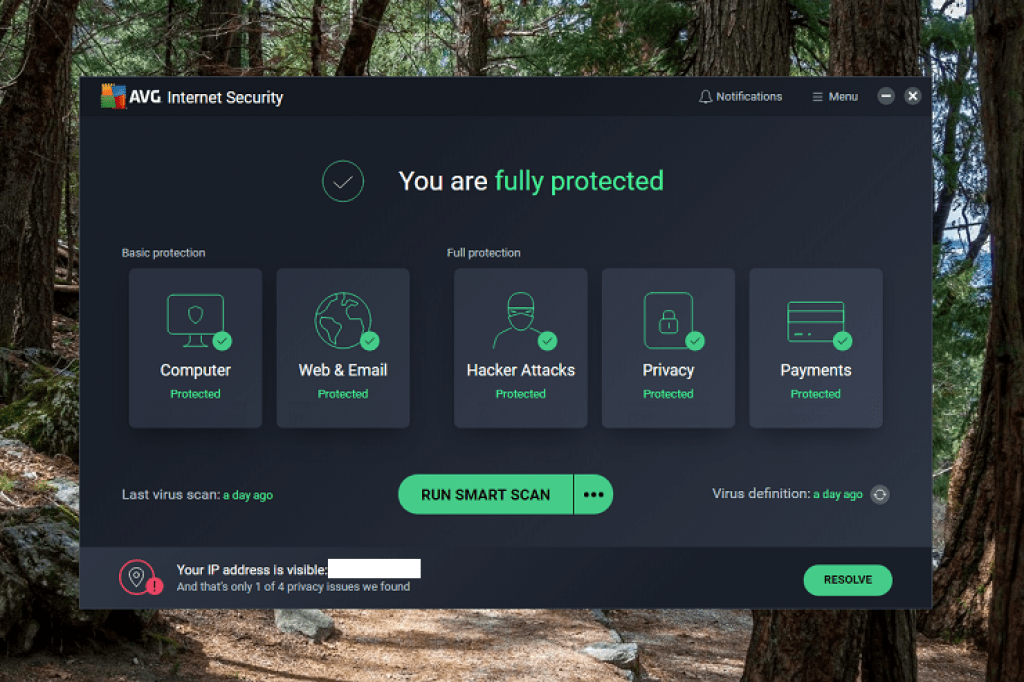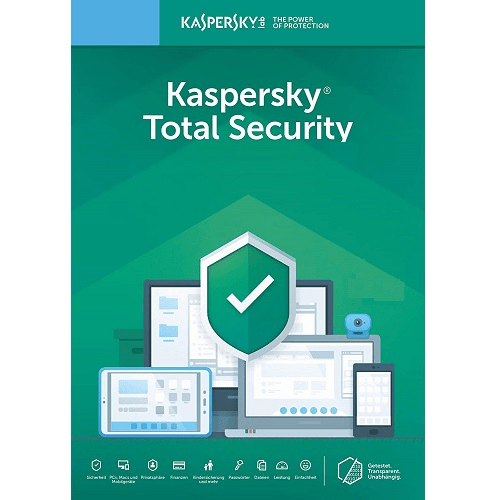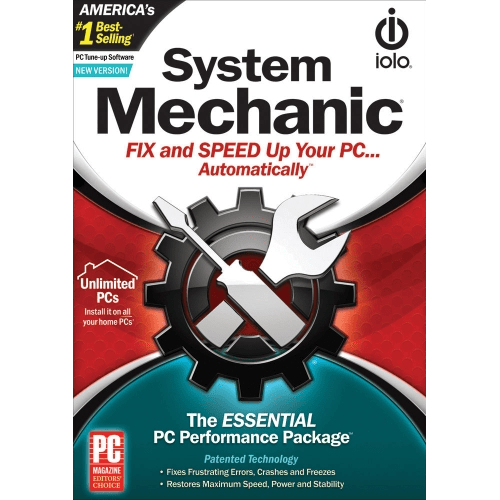
IOLO System Mechanic Activation Guide – Step by Step Instructions
Iolo System Mechanic continues its long reign as one of the best PC tune-up utilities. The suite’s many tools dig deep into your computer to defrag the hard drive, repair the registry, and perform other performance-enhancing tasks. Buy IOLO Products here.
How to Activate:
New Installation
- Copy License key provided in E-Mail
- Click on this Link to download software
- Open the Downloaded file and Install software.
- Once installation is complete, Open the software
- Start your iolo product and from the top menu select the question mark ? (versions 16 through 18) and then Activation Key. Version 19+ users can click the key icon in the red menu bar to view their Activation Key.
- Click on Change key.
- Enter the product activation key, your email address and verify your email address by typing it again.
- Click Activate now.
- Alternatively, click on Activate now (version 18 and newer) within the large round middle button., enter the product activation key and email as previously described above and click Activate now.
Renewal
- Copy License Key, License key can be found in email.
- Start your iolo product and from the top menu select the question mark ? (versions 16 through 18) and then Activation Key. Version 19+ users can click the key icon in the red menu bar to view their Activation Key.
- Click on Change key.
- Enter the product activation key, your email address and verify your email address by typing it again.
- Click Activate now.
- Alternatively, click on Activate now (version 18 and newer) within the large round middle button., enter the product activation key and email as previously described above and click Activate now.
In case you need more help please contact us
- You may also contact us on phone +1-845-302-3686
You may also email us on


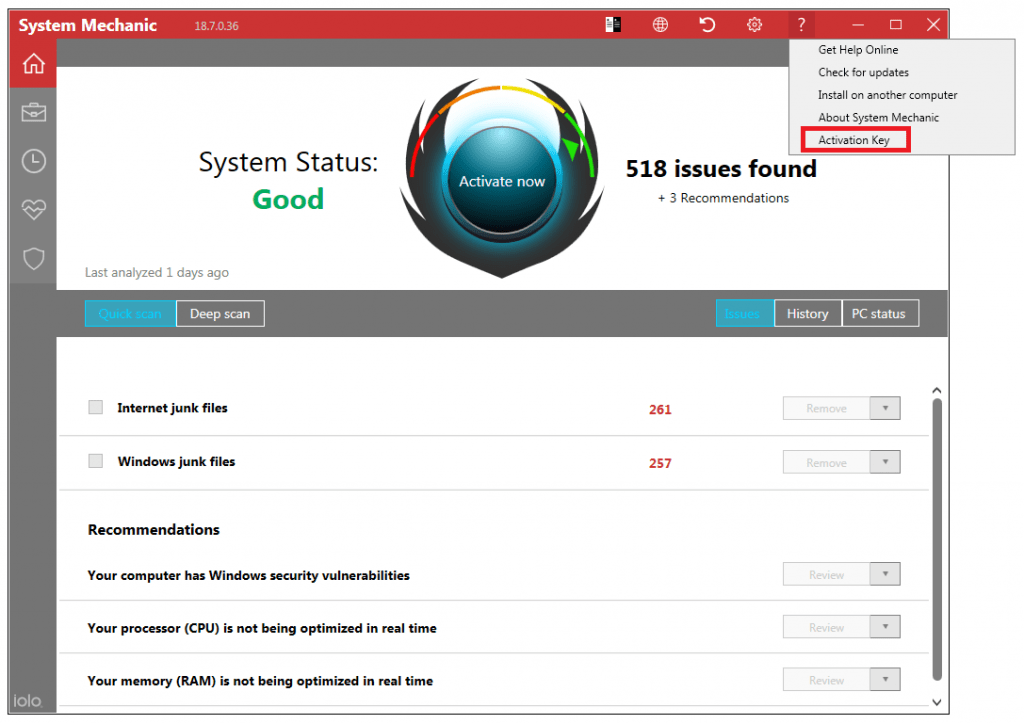 In case you need more help please
In case you need more help please