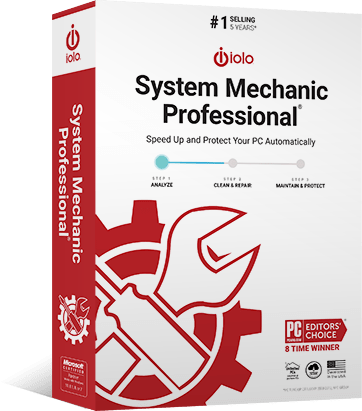
Iolo System Mechanic Professional– Overview
Iolo System Mechanic Professional is an all-in-one solution for optimizing your PC’s performance, fixing errors, boosting speed, and defending against threats.
Buy Iolo System Mechanic Professional – click here
In order to activate Iolo System Mechanic Professional please follow the steps below:
How to Activate:
New Installation
- Copy Product License key provided in email, If you are not able to find license key please contact us
- Please click here to download Iolo System Mechanic Professional
- Please navigate to your Downloads folder and double-click on the SystemMechanicPro_DM.exe file.
- The download manager will install the software.
- Grant permission by clicking “Yes” on the User Account Control dialog.
- Click “Install” in the System Mechanic installer window.
- After installation, enter your email address and click “Begin activation.”
- Enter your product key (including dashes) into the ‘Activation Key’ field.
- Click “Finish activation” to complete the installation. Congratulations on installing System Mechanic!
- To check your subscription details, click the (key) icon on the top right of System Mechanic.
- Your product expiration date, activation key, and remaining days will be displayed under the activated product.
Renewal
- .Copy Product License key provided in email, If you are not able to find license key please contact us
- Please open iolo System Mechanic Professional.
- Now you will be able to see the key Icon at the top right corner of the software, please click on it
- Enter your product key (including dashes) into the input box and click the “Activate Now” button.
- Congratulations! Your iolo System Mechanic Professional subscription is now active.
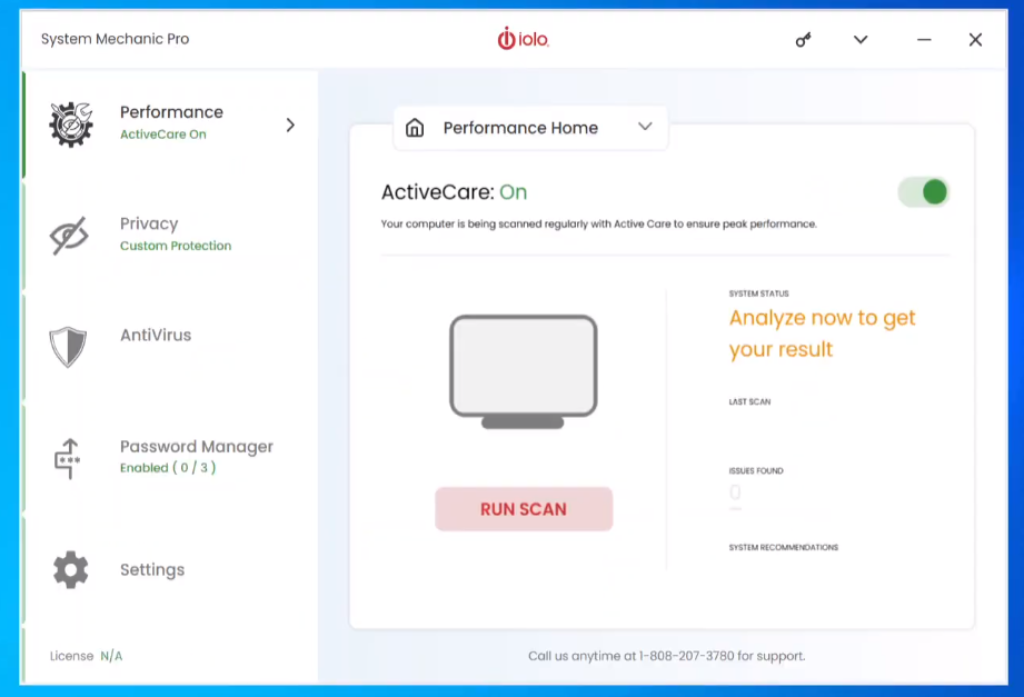
- In case you need more help please contact us
- You may also contact us on phone +1-845-302-3686
You may also email us at [email protected]


















