
F-Secure offers top-notch antivirus, VPN, password management, and cybersecurity products, protecting devices from digital threats and ensuring data protection.
Browse all F-Secure Products – click here
In order to activate F-Secure Products please follow the steps below:
How to Activate:
1. Copy License key provided in E-Mail, If you are not able to find license key please contact us
2. Please click here to log in to F-Secure with your current account or if required please create a new one. Once logged in, click on “Subscription” at the top right.
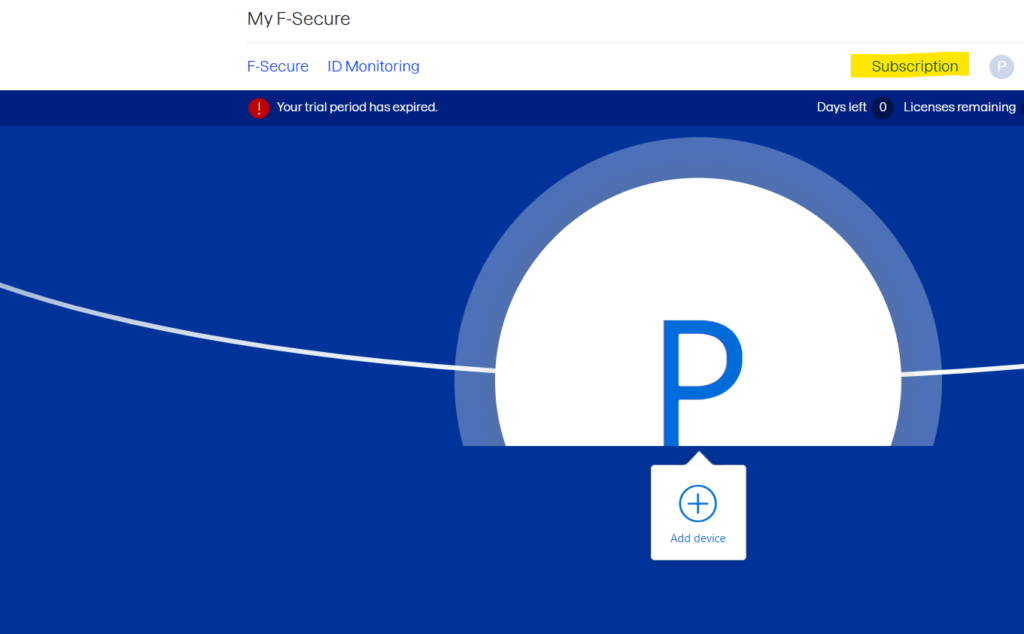
3. After clicking on “Subscription,” please select the dropdown menu in “Manage your subscription.”
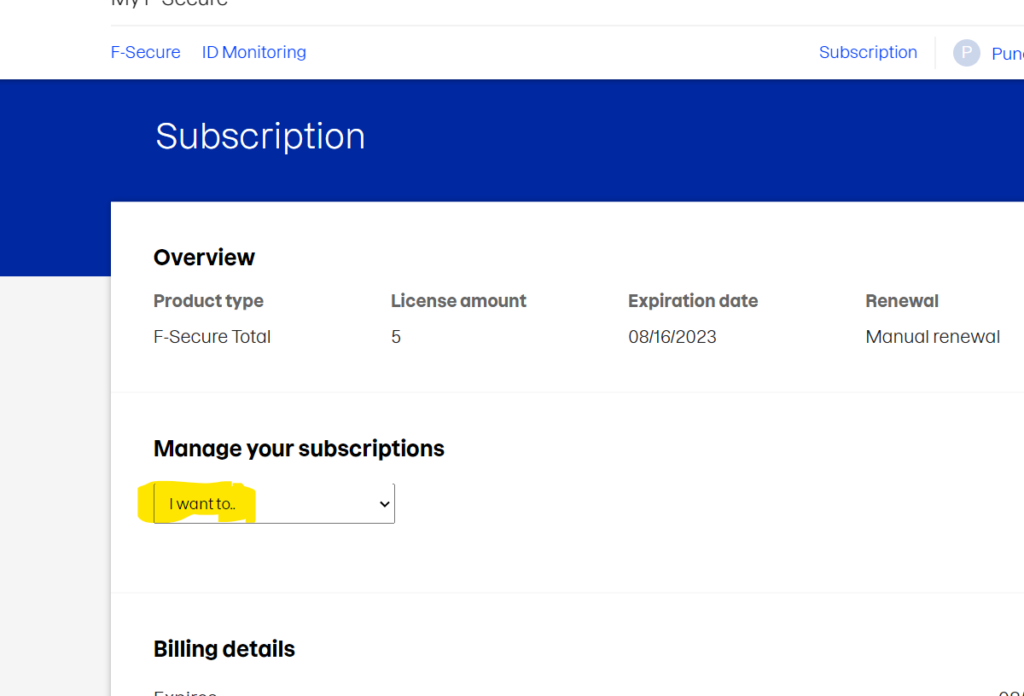
4. Click on “I Want to redeem subscription code.”
5. Then, click on “redeem subscription code” and enter your code there.
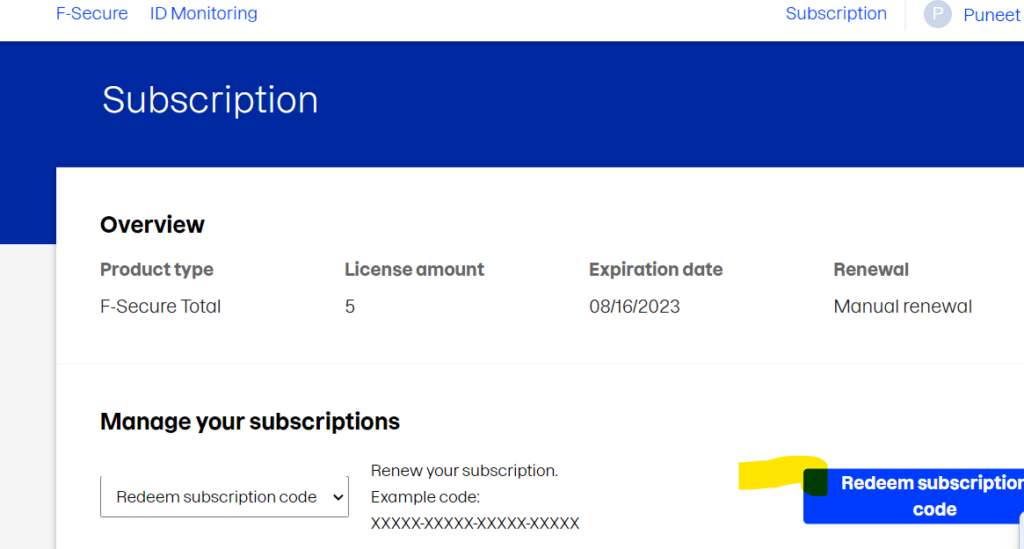
7. Congratulations! Your F-Secure Product is now active..
Please click here to see Video instructions- How to activate F-Secure
Please visit our other knowledge base articles on F-Secure products:
- How to Activate F-Secure FREEDOME VPN on iPhone
- How to Activate F-Secure FREEDOME VPN on macOS
- How to Activate F-Secure FREEDOME VPN on Android
- How to Activate F-Secure FREEDOME VPN on Windows
- How to Activate F-Secure Safe

- In case you need more help please contact us
- You may also contact us on phone +1-845-302-3686
You may also email us at [email protected]
















