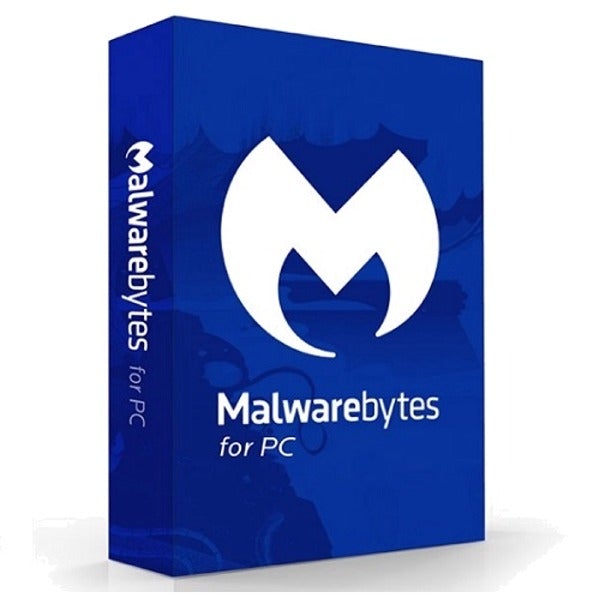ESET Mobile Security– Overview
ESET Mobile Security for Android offers top-notch malware protection, anti-theft, and privacy-protection features – a reliable choice for securing your device.
Buy ESET Mobile Security – click here
In order to activate ESET Mobile Security please follow the steps below:
How to Activate:
New Installation
- Copy License key provided in E-Mail, If you are not able to find license key please contact us
- Click here to download ESET Mobile Security For Android
- Or open the Google Play app and search for ESET Mobile Security. Tap ‘Install‘.
- Tap Open when the installation is complete.
- Select your desired country and language and tap ‘Next‘.
- Select your preference for ESET LiveGrid, the analytics, marketing data and ESET news and then tap ‘Next’.
- Sign in to your ESET HOME account. If you don’t have one, you can either:
- Create an account to use Anti-Theft & manage licenses easily. It’s required for Anti-Theft.
- Tap on ‘skip’ and select your email address. You can also connect your device to ESET HOME later.
- After allowing access, tap ‘Start first scan‘ to begin the scanning process.
- Tap the menu icon (☰) in the top-left corner to access the context menu, and then tap ‘License‘
- Tap ‘Enter a License Key’.
- Enter your License Key (hyphens are added automatically), and then tap ‘Activate‘.
- Fill in your details in the ‘Register License’ section, and after completing the form, tap ‘Register‘.
- Finally, tap ‘Finish’. Your license will be activated.
Renewal
- Copy License key provided in E-Mail, If you are not able to find license key please contact us
- Open ESET Mobile Security for Android.
- Tap the menu icon (☰) in the top-left corner to access the context menu, and then tap ‘License‘
- Tap ‘Enter a License Key’.
- Enter your License Key (hyphens are added automatically), and then tap ‘Activate‘.
- Fill in your details in the ‘Register License’ section, and after completing the form, tap ‘Register‘.
- Finally, tap ‘Finish’. Your license will be activated.
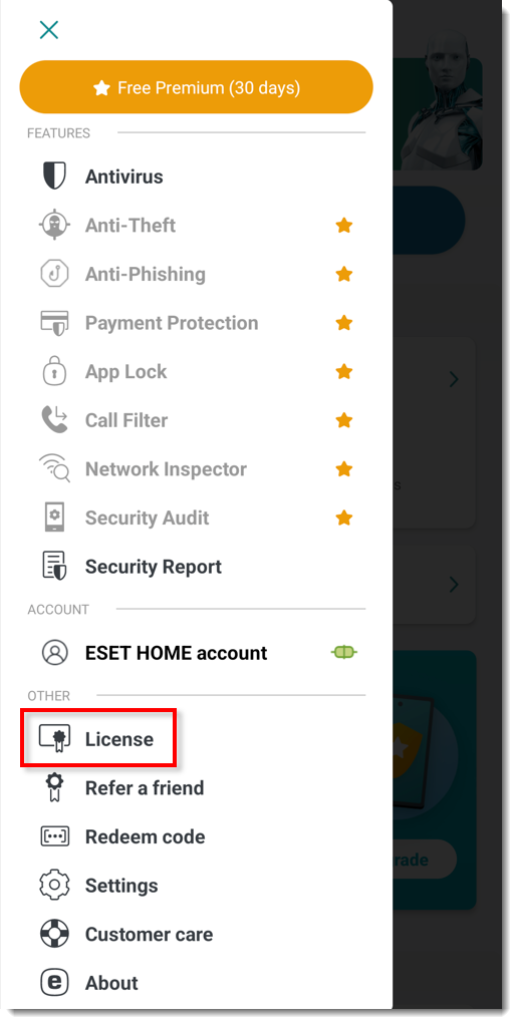
- In case you need more help please contact us
- You may also contact us on phone +1-845-302-3686
You may also email us at [email protected]