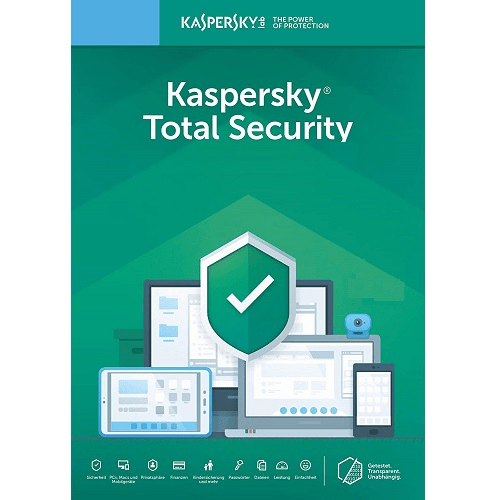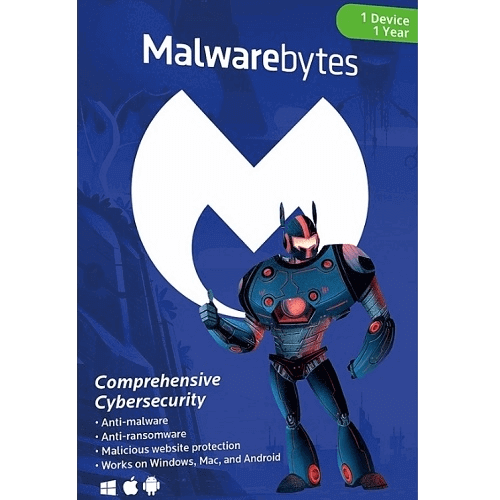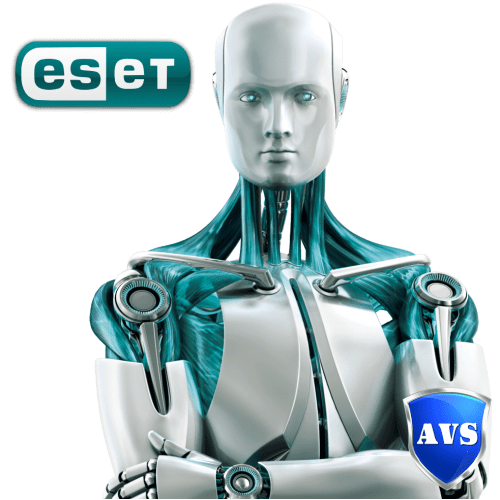
ESET Internet Security Activation Guide – Step by Step Instructions
Comprehensive ESET Internet Security 64-bit with award-winning technology that comes with Webcam Protection, Banking & Payment Protection, and Home Network Attack Protection. Download the latest ESET INTERNET SECURITY! Multi-layered security that protects your online privacy and identity. Compatible with the latest version of Windows 10. Rock-solid protection for everyday web users, protecting you 24/7. Buy ESET Products here
How to Activate:
New Installation
- Copy License key provided in E-Mail, If you are not able to find license key please contact us
- Click on this Link to download software
- Open the Downloaded file and Install software.
- Once installation is complete, Click Help and support→Change License.
- Type or copy/paste your License Key into the License Key field and then click Continue.
- Click Activate.
- Click Done.
Renewal
- Copy License Key, License key can be found in email.
- Open ESET Software.
- Click Help and support→Change License.
- Type or copy/paste your License Key into the License Key field and then click Continue.
- Click Activate.
- Click Done.
Video Instructions
Video Instructions: Watch this video if you need help
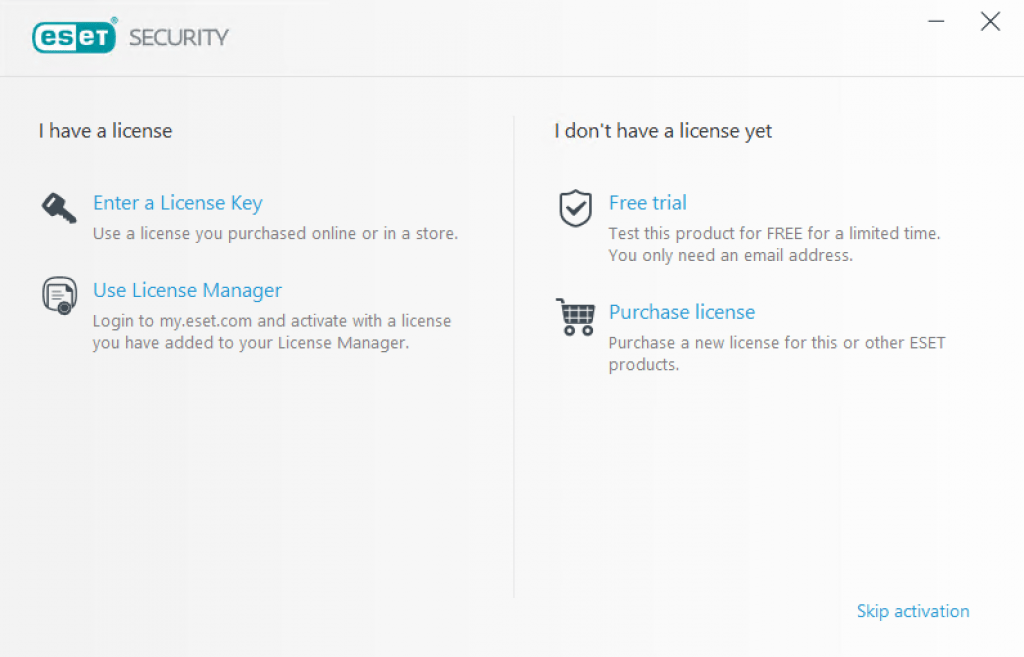
ESET Internet Security Activation pictures
- In case you need more help please contact us
- You may also contact us on phone +1-845-302-3686
You may also email us on