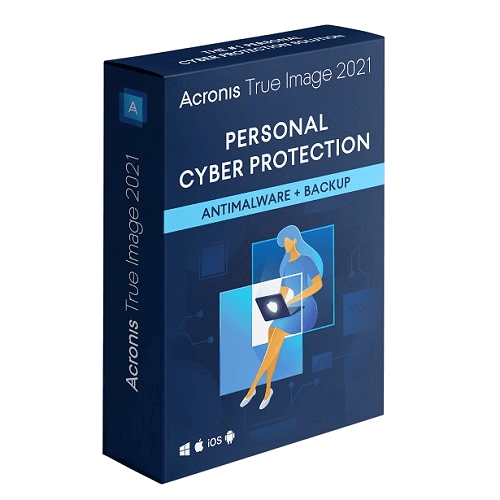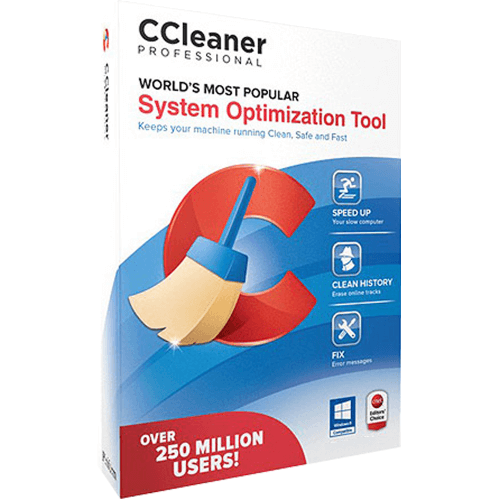
CCleaner Professional– Overview
CCleaner Professional is a powerful PC cleaner for speed and privacy. It automatically runs in the background to boost performance and secure online activity.
Buy CCleaner Professional – click here
In order to activate CCleaner Professional on Windows please follow the steps below:
How to Activate:
New Installation
- Copy License key provided in E-Mail, If you are not able to find license key please contact us
- Click here to download CCleaner Professional for Windows Users
- Double-click the downloaded file.
- A pop-up will appear. Enter your license key in the pop-up box and click ‘Register.’
- If the registration box doesn’t appear, go to ‘Options.’
- Click ‘License Key‘ and insert your license key (exclude spaces before/after license key when copying/pasting).
- Click ‘Next‘ to register.
Please click here for Video Tutorial- How to Install and Activate
Renewal
- Copy License key provided in E-Mail, If you are not able to find license key please contact us
- Open the CCleaner Professional.
- A pop-up will appear. Enter your license key in the pop-up box and click ‘Register.’
- If the registration box doesn’t appear, go to ‘Options.’
- Click ‘License Key‘ and insert your license key (exclude spaces before/after license key when copying/pasting).
- Click ‘Next‘ to register.
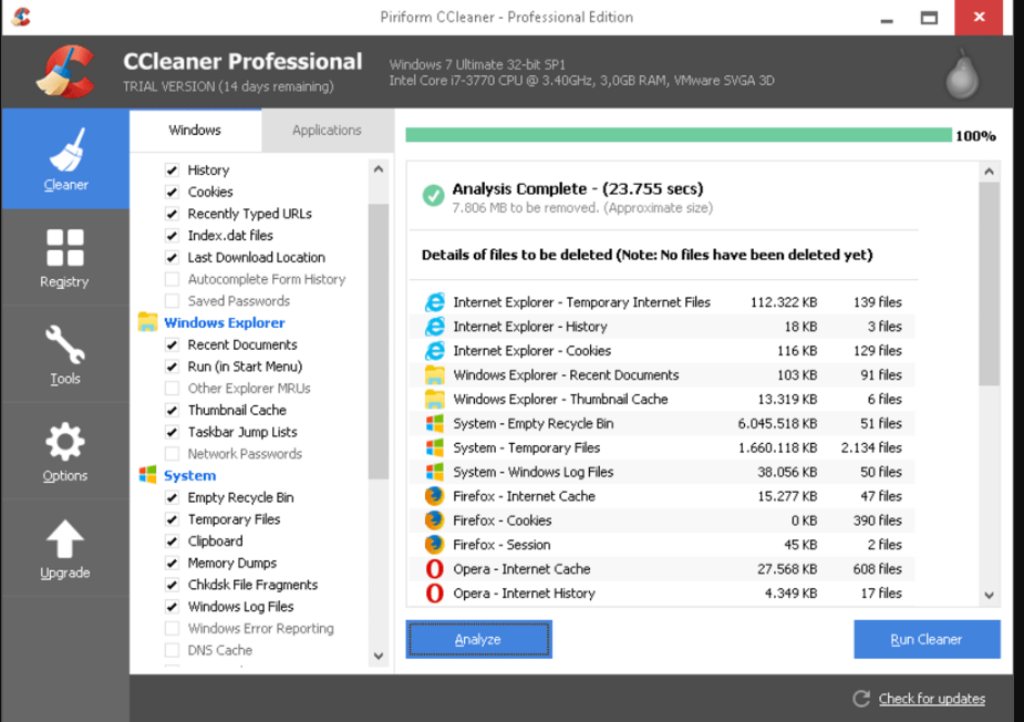
- In case you need more help please contact us
- You may also contact us on phone +1-845-302-3686
You may also email us at [email protected]