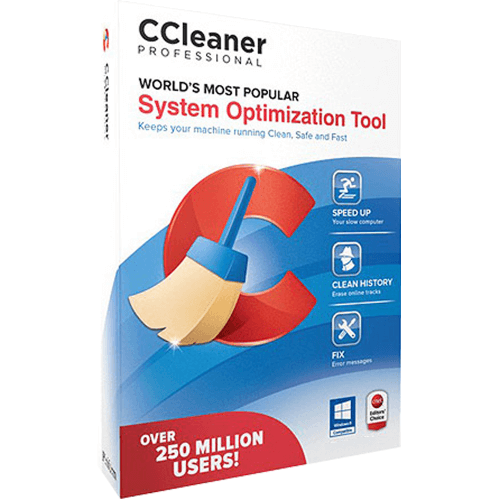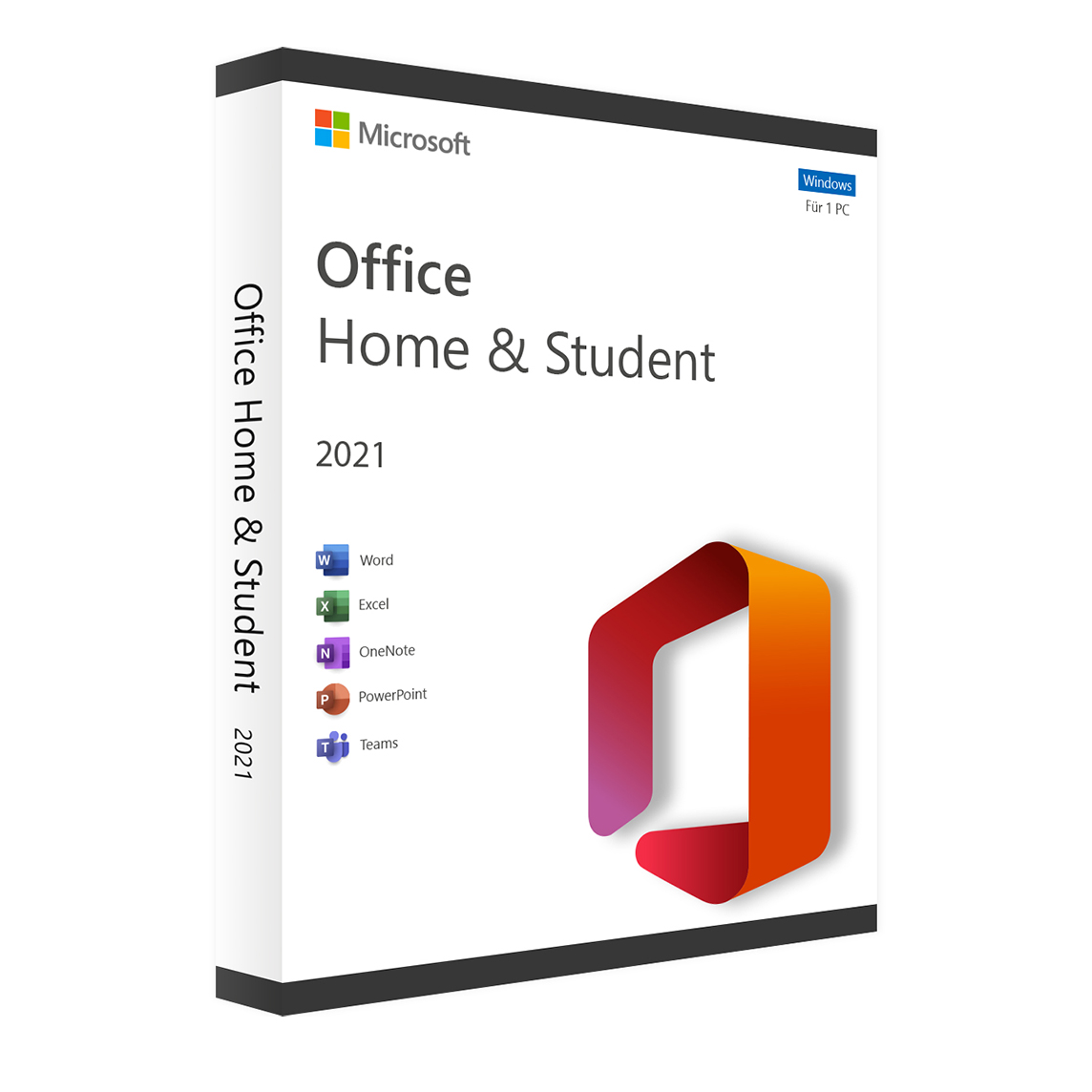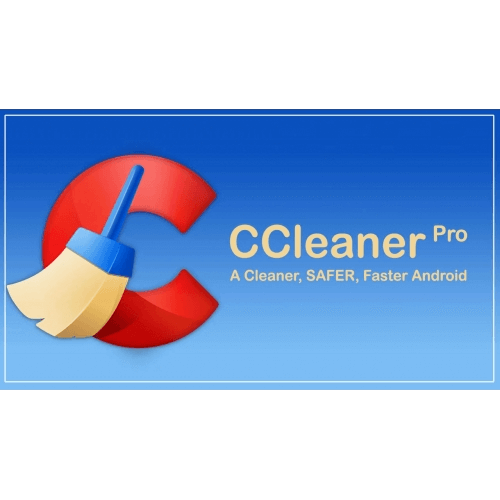
CCleaner Pro for Android– Overview
CCleaner Professional is a powerful mobile cleaner for Android that automatically boosts performance, secures online activity, and improves speed and privacy.
Buy CCleaner Pro for Android – click here
In order to activate CCleaner Pro for Android please follow the steps below:
How to Activate:
New Installation
- Copy License key provided in E-Mail, If you are not able to find license key please contact us
- Click here to download CCleaner Professional for Android Users
- Open the CCleaner icon on the home screen of your device.
- Now tap the Upgrade button in the top-right corner of the screen.
- Then tap the Menu button in the top-right corner of the screen.
- Tap Use an activation code.
- Please enter the activation code provided in your confirmation email.
- Tap Confirm. Your CCleaner Professional subscription should be activated now.
Renewal
- Copy License key provided in E-Mail, If you are not able to find license key please contact us
- Open the CCleaner icon on the home screen of your device.
- Now tap the Upgrade button in the top-right corner of the screen.
- Then tap the Menu button in the top-right corner of the screen.
- Tap Use an activation code.
- Please enter the activation code provided in your confirmation email.
- Tap Confirm. Your CCleaner Professional subscription should be activated now.
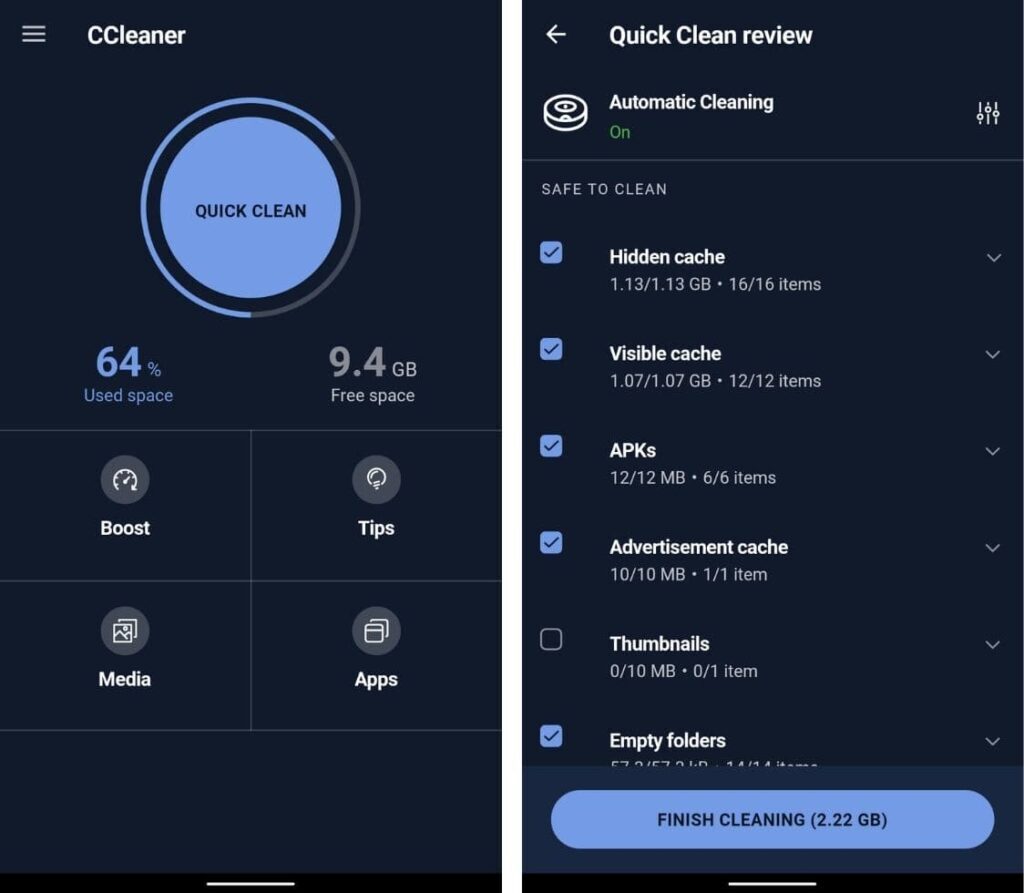
- In case you need more help please contact us
- You may also contact us on phone +1-845-302-3686
You may also email us at [email protected]