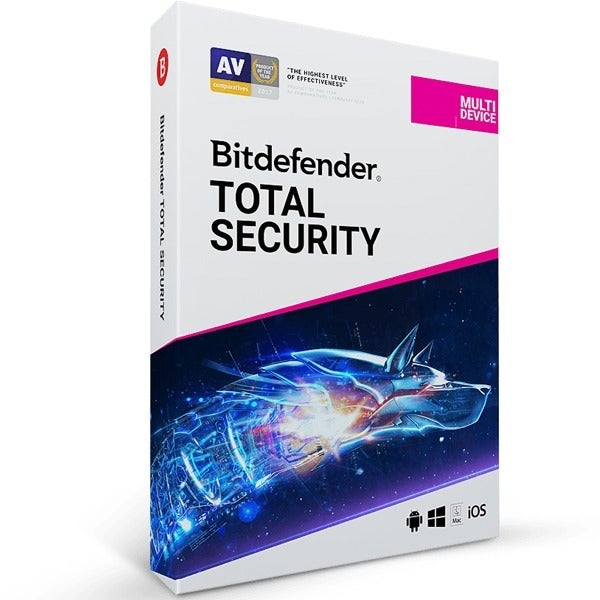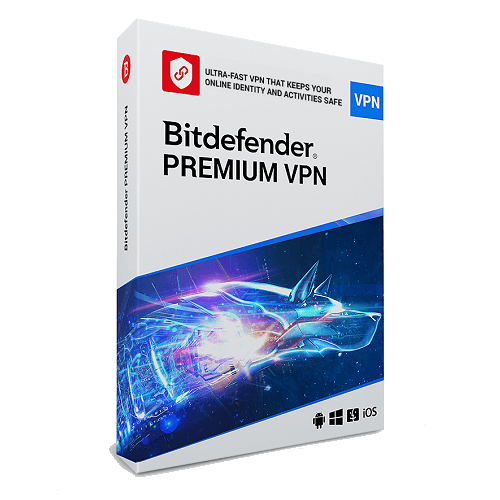
Bitdefender Premium VPN– Overview
Bitdefender Premium VPN grants anonymity & protects privacy by encrypting traffic on all devices. Access your favorite sites from anywhere, on up to 10 devices.
Buy Bitdefender Premium VPN – click here
In order to activate Bitdefender Premium VPN on iOS please follow the steps below:
How to Activate:
New Installation
- Copy License key provided in E-Mail, If you are not able to find license key please contact us
- Click here to download Bitdefender Premium VPN for iOS
- Open the app and Agree to Subscription Agreement & Privacy Policy and tap Continue.
- Sign in or create a Bitdefender Central account.
- Allow VPN notifications (optional).
- Select ‘I have an activation code‘.
- Enter activation code received via email and tap Activate.
- Congratulations, Bitdefender Premium VPN is now installed & activated.
Renewal
- Copy License key provided in E-Mail, If you are not able to find license key please contact us
- Tap the cogwheel in the VPN interface.
- Tap Add activation code.
- Enter activation code received via email & click Activate Code.
- Congratulations, Bitdefender Premium VPN is now activated.
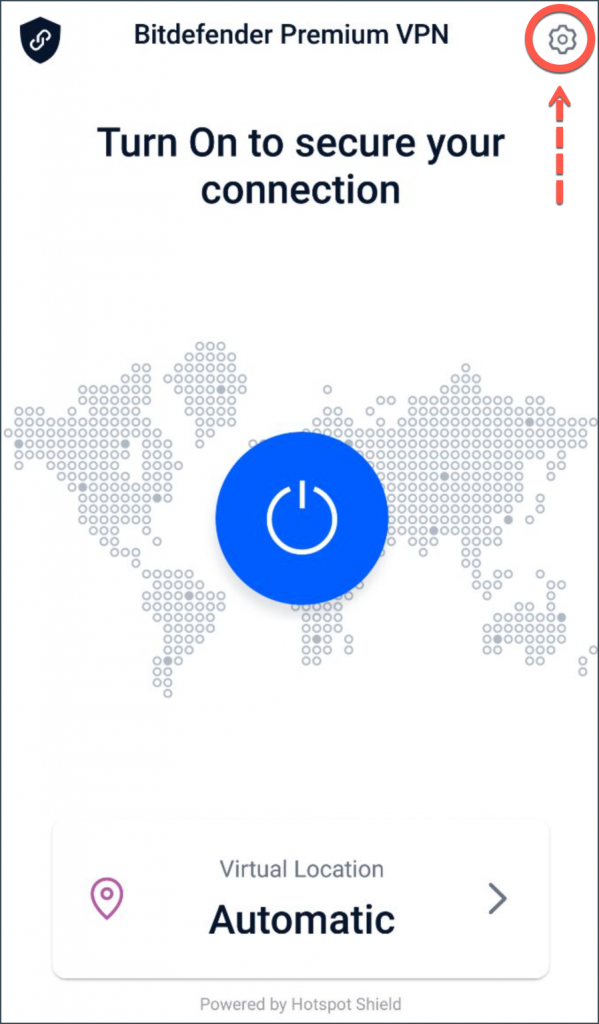
- In case you need more help please contact us
- You may also contact us on phone +1-845-302-3686
You may also email us at [email protected]