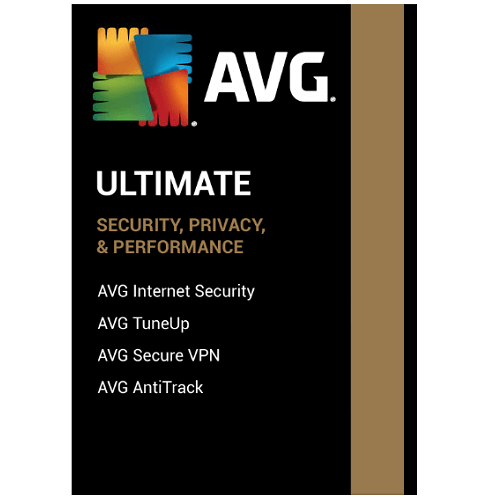
AVG Ultimate is a Premium all-in-one package including antivirus, anti-malware, tune-up & VPN for your PC. You can secure, optimize & encrypt up to 10 devices.
In order to activate AVG Ultimate please follow the steps below:
How to Activate:
New Installation
- Copy License key provided in E-Mail, If you are not able to find license key please contact us
- To install and activate your AVG Ultimate subscription Download and install the latest version of AVG AntiVirus for Mac.
- Click here to download AVG AntiVirus for Mac
- (1) Double-click on the downloaded file, (2) Click AVG AntiVirus icon, (3) Click Continue, (4) Agree to license terms, (5) Click Install, (6) Enter admin credentials if prompted, (7) Wait for installation, then click Close.
- (1) Click ☰ Menu ▸ Activate paid features. (2)Enter your activation code (including hyphens), then click Activate. (3) Click See my apps in the dialog that appears, …or go to ☰ Menu ▸ My Subscriptions. (4) Click Install next to AVG TuneUp Pro, AVG Secure VPN, and AVG AntiTrack to install and activate all of the products included in your AVG Ultimate subscription.
- Your AVG Ultimate subscription is now active on your Mac.
Renewal
- Copy License key provided in E-Mail, If you are not able to find license key please contact us
- (1) Click ☰ Menu ▸ Activate paid features. (2)Enter your activation code (including hyphens), then click Activate. (3) Click See my apps in the dialog that appears, …or go to ☰ Menu ▸ My Subscriptions. (4) Click Install next to AVG TuneUp Pro, AVG Secure VPN, and AVG AntiTrack to install and activate all of the products included in your AVG Ultimate subscription.
- Your AVG Ultimate subscription is now active on your Mac.
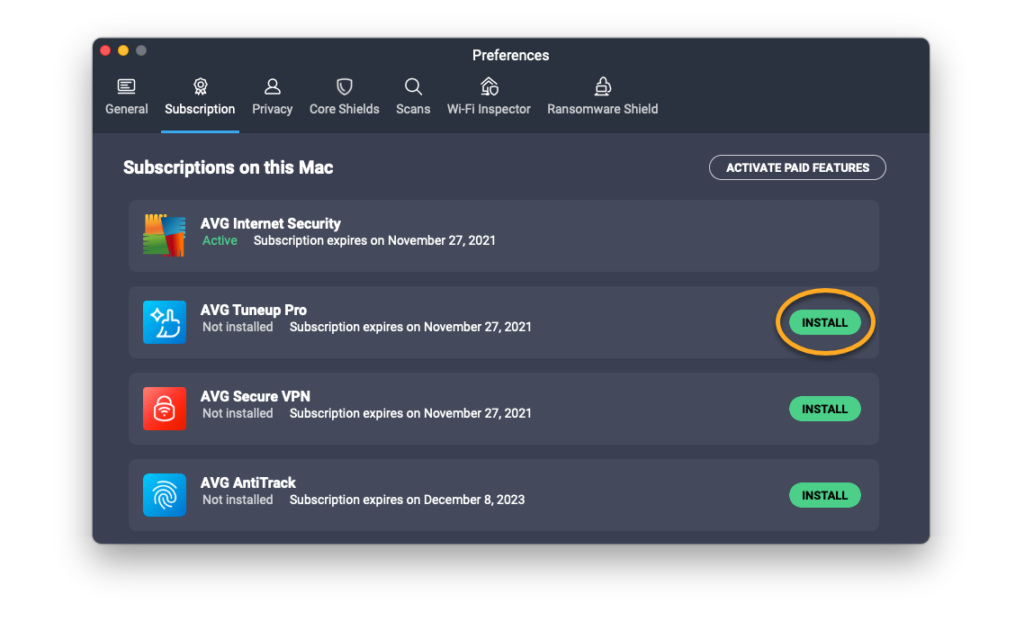
- In case you need more help please contact us
- You may also contact us on phone +1-845-302-3686
You may also email us at [email protected]
















