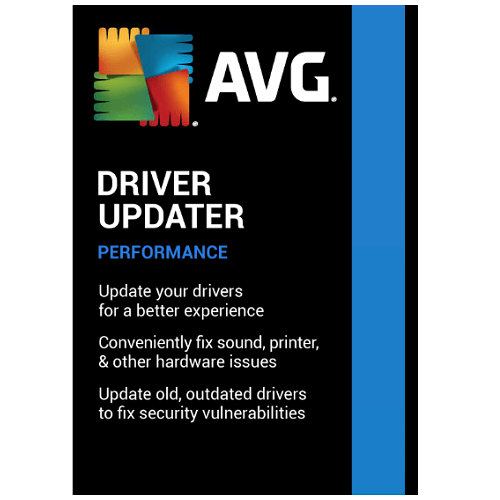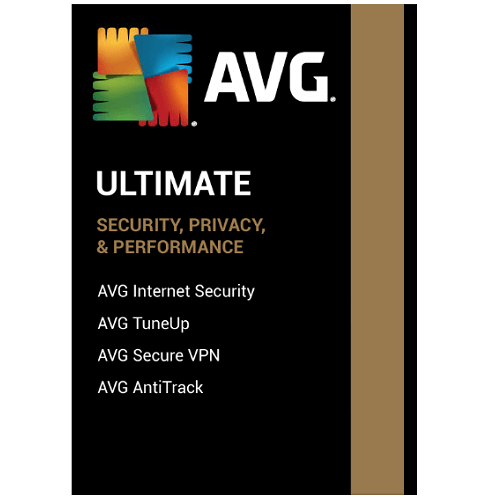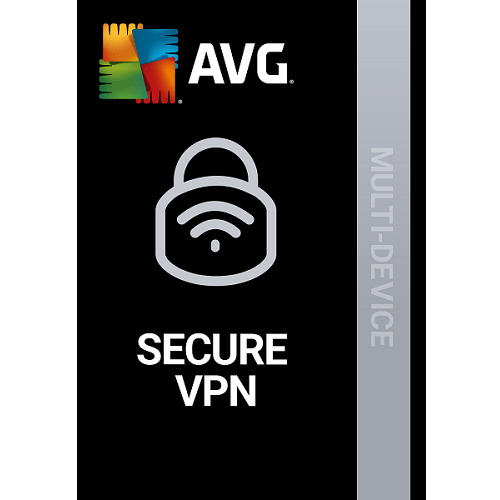
AVG Secure VPN encrypts your connection for secure, private access to unrestricted internet. Enjoy your favorite sites, shows, and services without censorship.
Buy AVG Secure VPN – click here
In order to activate AVG Secure VPN please follow the steps below:
How to Activate:
New Installation
- Copy License key provided in E-Mail, If you are not able to find license key please contact us
- Click on these Links to download AVG Secure VPN :-
- For Window users- Right Click on downloaded file, Click on Run as administrator, then click YES in User Account Control DIalog, then click INSTALL NOW.
- For Mac users follow below steps-
- Open the downloaded setup file, then Double-click the AVG Secure VPN icon.
- Click Continue to proceed with default installation, Confirm acceptance of the Software License Agreement by clicking Agree.
- Enter admin credentials, then click Install Software, then click Close.
- Click Go ▸ Applications in the Apple menu bar, then double-click the AVG Secure VPN icon to open the application.
- Go to ☰ Menu ▸ Enter activation code. Type or paste your activation code (including hyphens) into the text box, then click Activate & Install.
- Your AVG Secure VPN subscription is now active.
Renewal
- Copy License key provided in E-Mail, If you are not able to find license key please contact us
- Click Go ▸ Applications in the Apple menu bar, then double-click the AVG Secure VPN icon to open the application.
- Go to ☰ Menu ▸ Enter activation code. Type or paste your activation code (including hyphens) into the text box, then click Activate & Install.
- Your AVG Secure VPN subscription is now active.

- In case you need more help please contact us
- You may also contact us on phone +1-845-302-3686
You may also email us at [email protected]