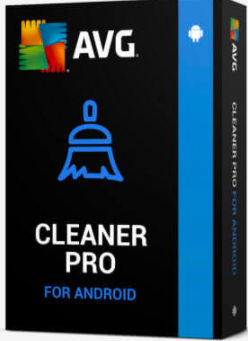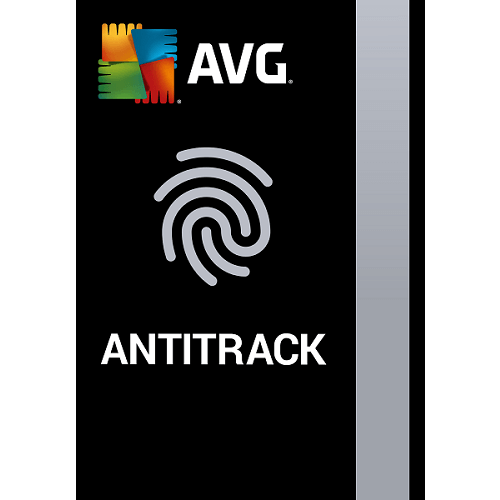
AVG AntiTrack protects online privacy by blocking tracking & hiding digital footprint, alerts of tracking attempts and clears browsing history & cookies.
Buy AVG AntiTrack – click here
In order to activate AVG AntiTrack please follow the steps below:
How to Activate:
New Installation
- Copy License key provided in E-Mail, If you are not able to find license key please contact us
- Click on these links to download AVG AntiTrack-
- For Windows users :-
- Right-click the downloaded setup file and select Run as administrator, click Yes on User Account Control dialog, Then, click Install now.
- When the Welcome to AntiTrack screen appears select Already purchased?
- Type or paste your activation code (including hyphens), and click Continue, then click Got it.
- For Mac Users:-
- Double-click the downloaded setup file, Click the AVG AntiTrack icon and drag it to the Applications folder.
- Open AVG AntiTrack application. Enter the password that you use when you start your Mac, then click Install Helper. If prompted, enter this password again and click Update Settings.
- Review the Welcome tutorial by clicking Next.
- When the Let’s get started! screen appears, type or paste your activation code (including hyphens), and click Activate. then click OK.
- Your AVG AntiTrack subscription is now active.
Renewal
- Copy License key provided in E-Mail, If you are not able to find license key please contact us
- Open AVG AntiTrack application.
- For Windows users:- When the Welcome to AntiTrack screen appears select Already purchased? Type or paste your activation code (including hyphens), and click Continue, then click Got it.
- For Mac Users:- When the Let’s get started! screen appears, type or paste your activation code (including hyphens), and click Activate. then click OK.
- Your AVG AntiTrack subscription is now active.

- In case you need more help please contact us
- You may also contact us on phone +1-845-302-3686
You may also email us at [email protected]