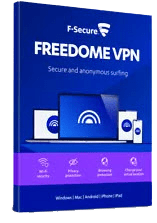Avast Premium Security for Mac– Overview
Avast Premium Security for Mac safeguards against viruses, spyware, and malicious threats, shielding you from fake websites, ransomware, and online hackers.
Buy Avast Premium Security for Mac – click here
In order to activate Avast Premium Security for Mac please follow the steps below:
How to Install and Activate:
New Installation
Install Avast Premium Security Mac
- Copy License key provided in E-Mail, If you are not able to find license key please contact us
- Click on this link to download Avast Premium Security for Mac – click here
- Double-click avast_security_online.dmg to start setup. Now double-click Install Avast Security icon.
- Please click Allow. Now review Privacy Policy, then click Continue.
- Agree to End User License Agreement by clicking Continue, then Agree.
- Click Install for default setup or Change install location…
- Use Touch ID or enter password to Install Software.
- Click OK to grant access to the Downloads folder. Now click OK for Desktop folder access.
- Use Touch ID or password to Update System Certificate Trust Settings.
- Click OK for System Extension Blocked notification. Now click Close and then Move to Trash.
- Avast Premium Security installed on your Mac.
Activation or Renewal
- Copy License key provided in E-Mail, If you are not able to find license key please contact us
- Open Avast Premium Security, then go to ☰ Menu ▸ My subscriptions.
- Type or paste your activation code (including hyphens) into the text box, then click Activate.
- Click “Install” next to each desired product if multiple are linked to your activation code. The chosen products will be installed and activated automatically.
- Your Avast Premium Security for Mac subscription is now active.

- In case you need more help please contact us
- You may also contact us on phone +1-845-302-3686
You may also email us at [email protected]