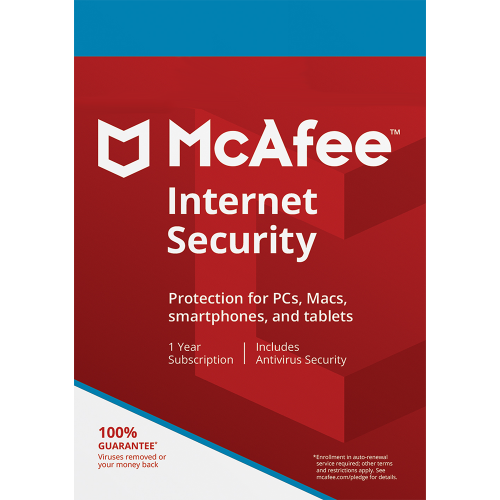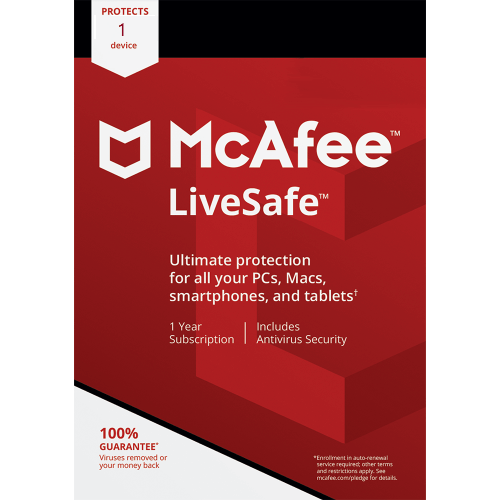Avast Driver Updater – Overview
Avast Driver Updater is a reliable tool to detect old, corrupt, missing, or outdated drivers to fix them. Overall it’s a good product with the ideal features to keep your drivers in check.
Pros
- One-click updates
- Free trial available
- Easy to use
- Driver backup and restore available
Buy Avast Driver Updater here.
How to Activate:
New Installation
- Copy License key provided in E-Mail, If you are not able to find license key please contact us
- Click on this Link to download Avast Driver Updater
- Double-click the Avast Driver Updater icon on your desktop to open the application.
- Go to
☰Menu ▸ Enter activation code. - Type or paste your activation code (including hyphens) into the text box, then click Enter.
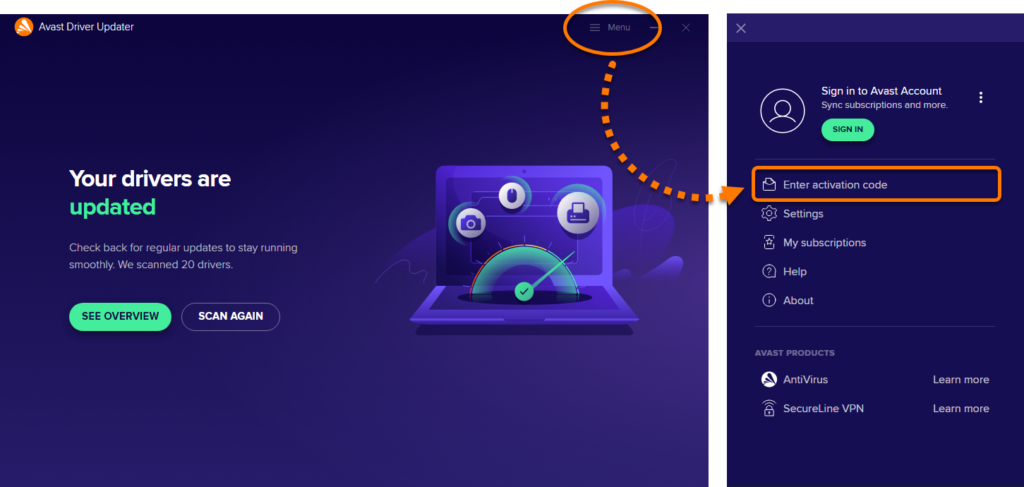
Renewal
- Copy License key provided in E-Mail, If you are not able to find license key please contact us
- Double-click the Avast Driver Updater icon on your desktop to open the application.
- Go to
☰Menu ▸ Enter activation code. - Type or paste your activation code (including hyphens) into the text box, then click Enter.
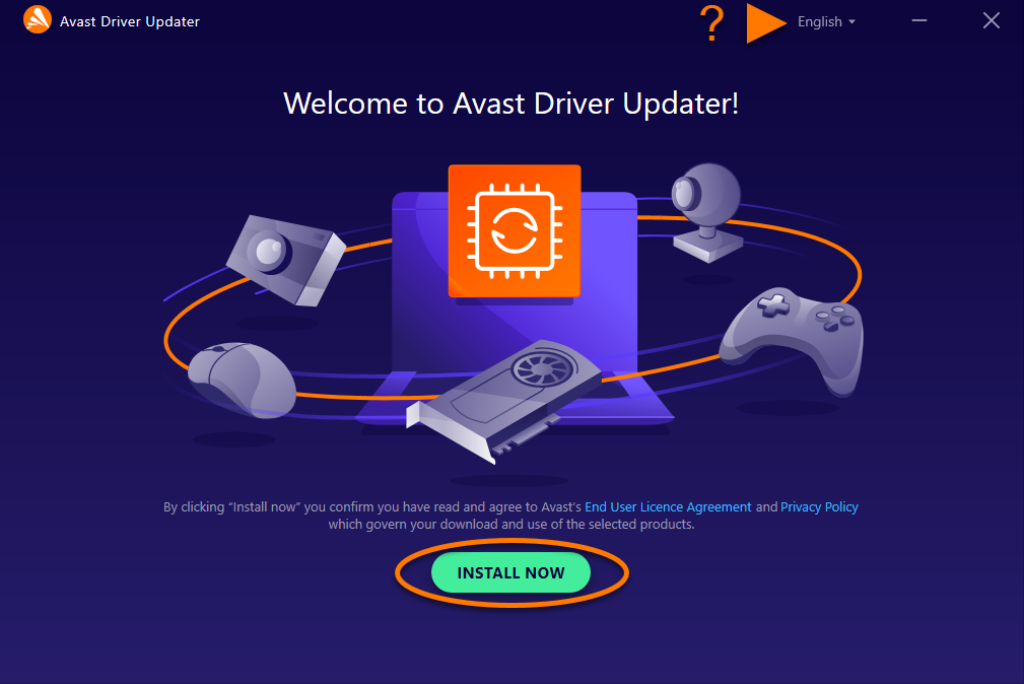
- In case you need more help please contact us
- You may also contact us on phone +1-845-302-3686
You may also email us at support@globalesd.com