
AOMEI Backupper Pro, an advanced and feature-rich backup and recovery software, is designed for Windows users seeking comprehensive data protection solutions.
Buy AOMEI Backupper Pro – click here
In order to activate AOMEI Backupper Pro please follow the steps below:
How to Activate:
1. Copy License key provided in E-Mail, If you are not able to find license key please contact us.
2. Please Click here to download the Installer of AOMEI Backupper Pro.
3. Once the installer is downloaded, open the downloaded file and double-click on it.
4. Now, please click on “Run” to execute the program.
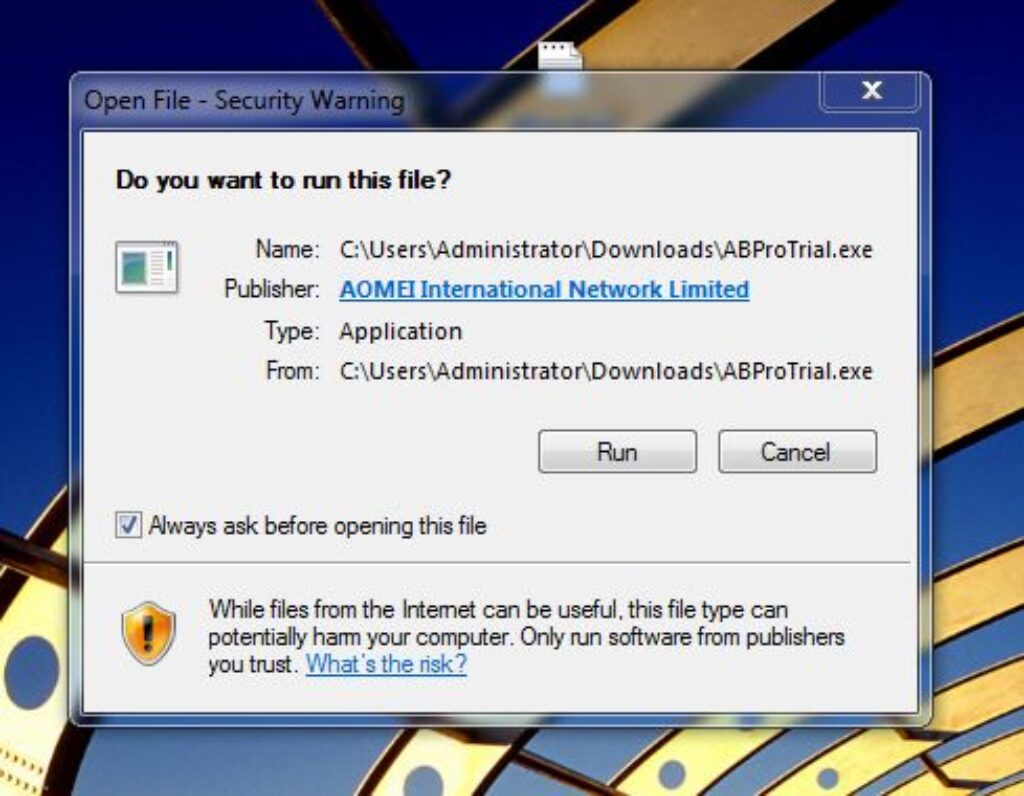
5. Click on the dropdown button to select the language for installation.
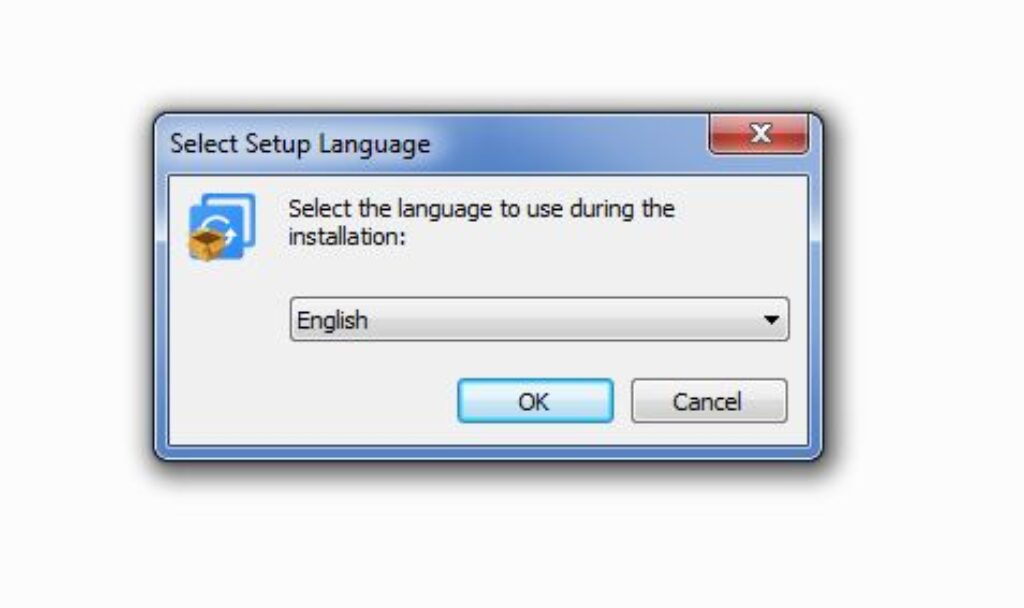
6. Now, please click on the “Install Now” button.
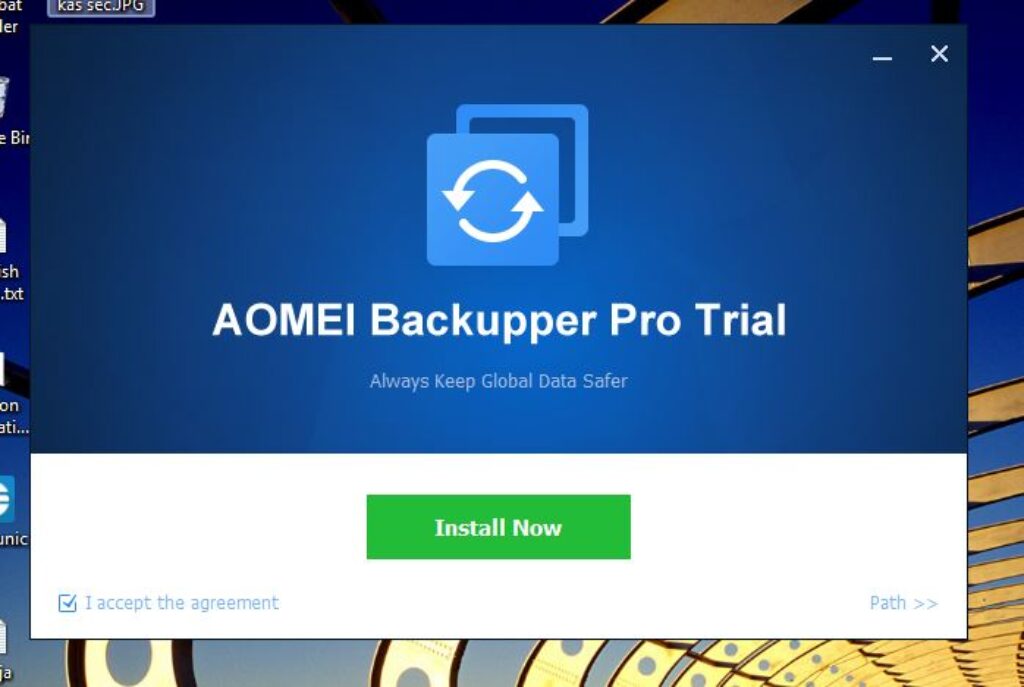
7. Then, click on the “Enjoy Now” button.

8. At the top, you will see the “Upgrade” button; please click on it.
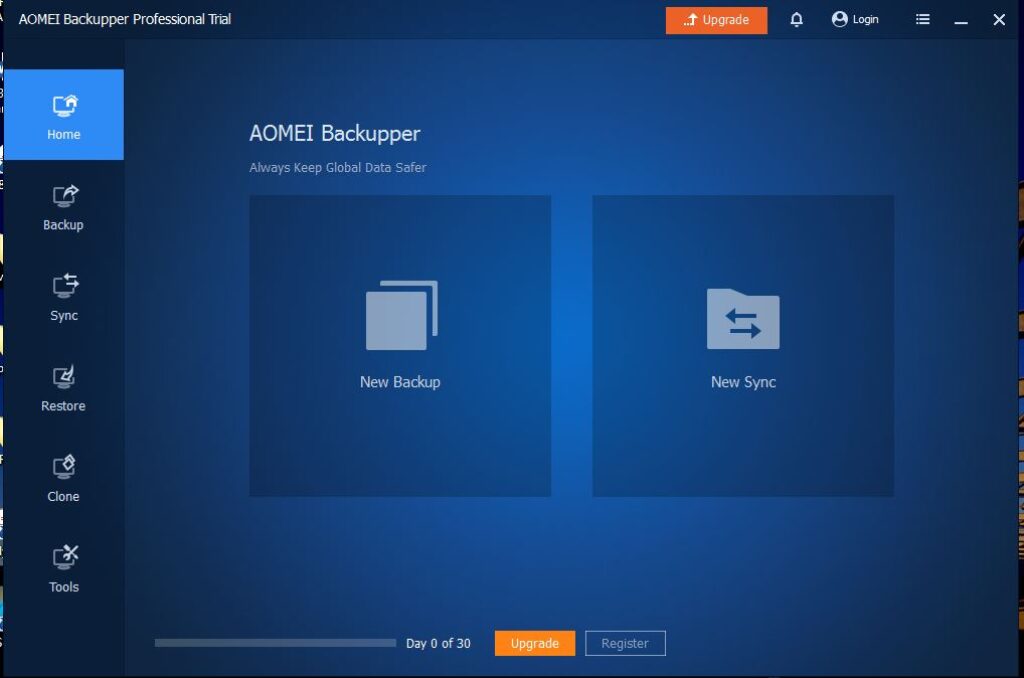
9. Now, click on “Already have a license code?” at the bottom left.
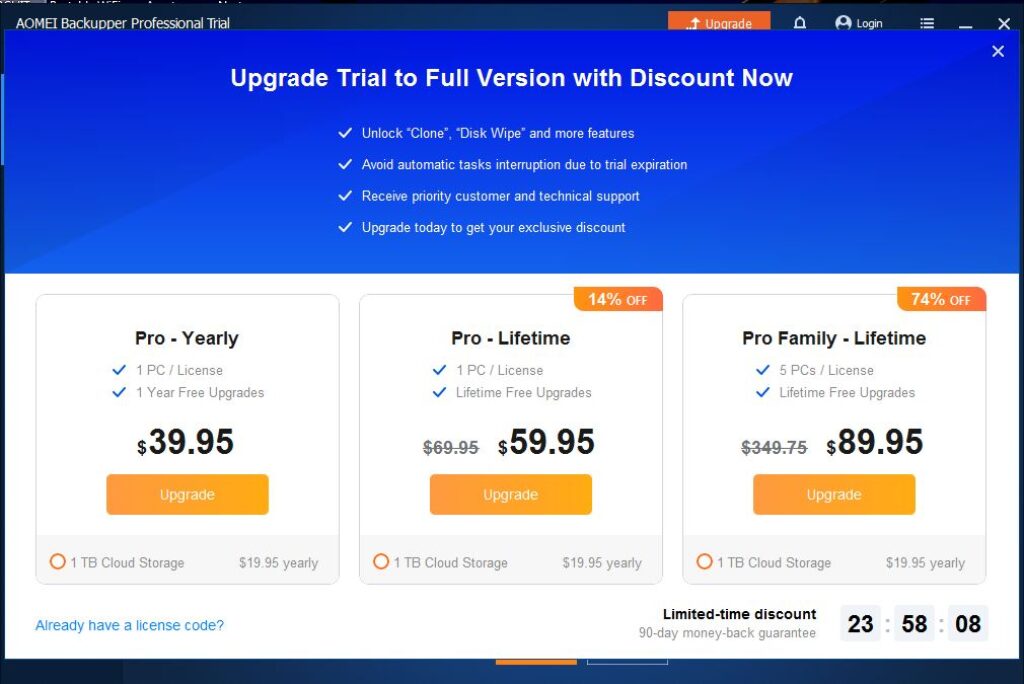
10. Please paste or type the activation code provided in your confirmation email and click on “Register”
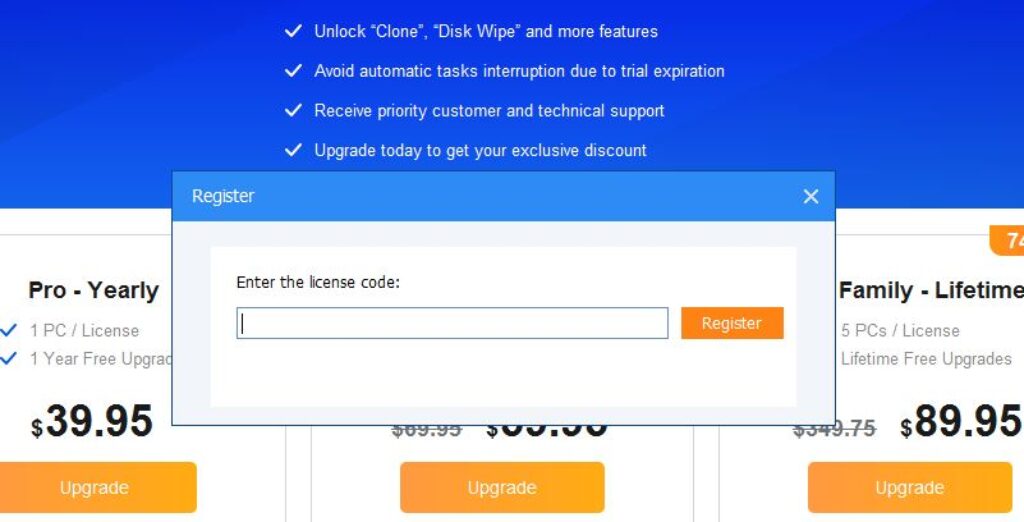
11. Congratulations! Your AOMEI Backupper Pro is now active.
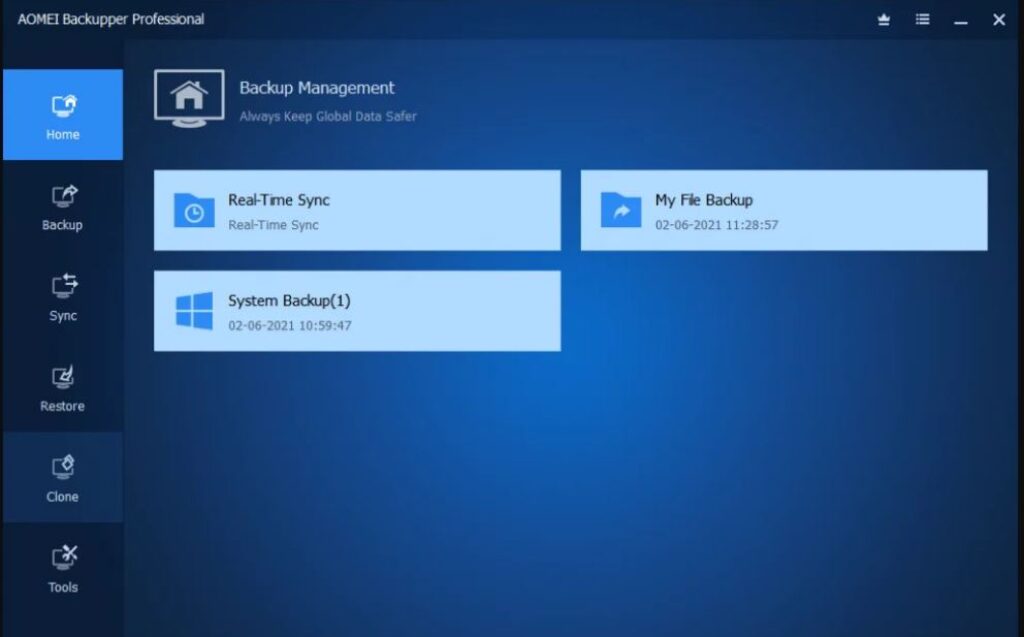
- In case you need more help please contact us
- You may also contact us on phone +1-845-302-3686
You may also email us at [email protected]
















