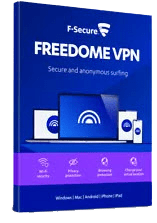
F-Secure FREEDOME VPN– Overview
F-Secure FREEDOME VPN is a powerful security and online privacy solution. Browse privately and shield your data from hackers, trackers, and intrusive companies.
Buy F-Secure FREEDOME VPN – click here
In order to activate F-Secure FREEDOME VPN on Android please follow the steps below:
How to Activate:
New Installation
- Copy License key provided in E-Mail, If you are not able to find license key please contact us
- Create My F-Secure Account:
- Click here to visit the My F-Secure login page in your web browser.
- Choose “Create new account”.
- Provide your name, email, and a strong password.
- Then, enter your subscription code to redeem your licenses.
- Confirm your email through the link sent to your inbox.
- Install the App:
- Please click here to download F-Secure FREEDOME VPN or Open Google Play Store on your Android device, Search and install “F-Secure Freedome VPN.
- Log In:
- Open the installed app.
- Swipe through the intro and choose “Log in.”
- Select your account provider and enter your email and password.
- Name your device and proceed.
- Start Using:
- Accept the terms and start using Freedome.
- Choose your preferred network connection.
- VPN Connection Permission:
- Tap the center of the screen to allow Android VPN connection.
- Confirm by selecting “Let’s do it” and then “OK.”
- Congratulations! FREEDOME VPN is now ready to protect your privacy online.
Renewal
- Copy License key provided in E-Mail, If you are not able to find license key please contact us
- Create My F-Secure Account:
- Click here to visit the My F-Secure login page in your web browser.
- Choose “Create new account”.
- Provide your name, email, and a strong password.
- Then, enter your subscription code to redeem your licenses.
- Confirm your email through the link sent to your inbox.
- Link Devices:
- On your Android device, open the FREEDOME VPN app.
- Now Tap Subscription and then Log in.
- Enter your account details.
- By following these steps, your FREEDOME VPN renewal will be successfully completed.
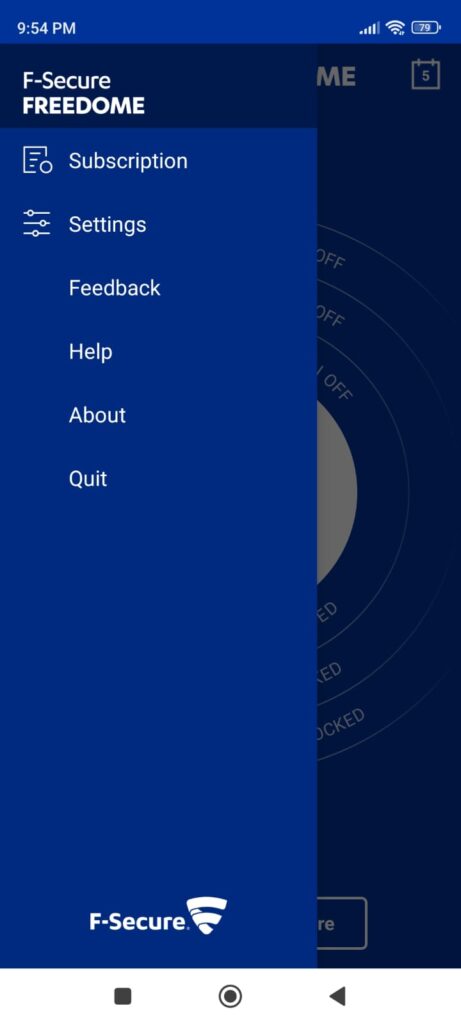
- In case you need more help please contact us
- You may also contact us on phone +1-845-302-3686
You may also email us at [email protected]

















