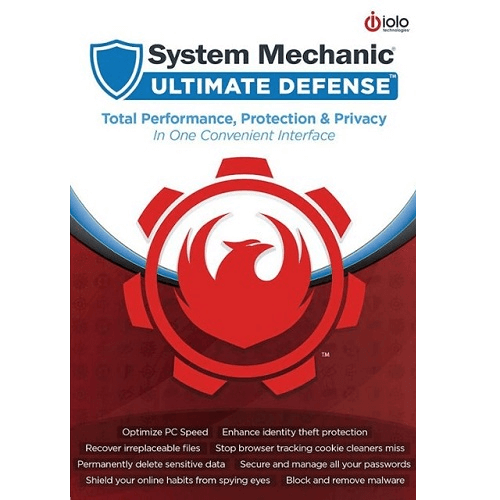McAfee offers seamless security for all your devices! Install it on multiple devices with a single subscription for effortless protection in your digital world.
Buy McAfee Products – click here
In order to install McAfee on multiple devices, you need to add the devices one by one. To add a new device to your existing subscription, please follow the steps below:
Click here for a Video Tutorial- How to Add/download a Device using Mcafee Account
Click here for a Video Tutorial- How to Activate McAfee.
How to install McAfee on multiple devices:
- Visit mcafee.com and log in to your account by entering the username (email address) and password of your McAfee account.
- Alternatively, you will see an option to log in with a code. McAfee will send the code to your email. Use that code to log in to the McAfee website.
- Find the “Subscription” tab on the screen and click on the arrow next to it.
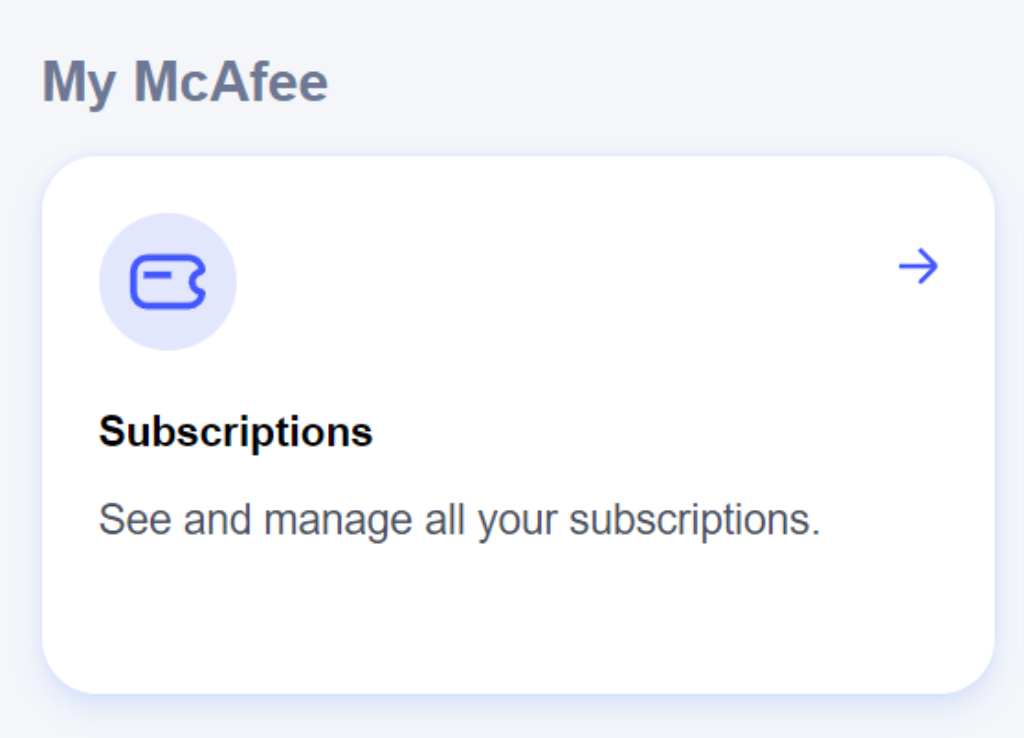
- Or go to “My Account” > “Subscriptions”.
- Click “Add Device” next to McAfee Subscriptions.
- Select the device type and click “Download”
- If you want to install the product on a different computer, follow the steps below:
- Click on Send Link and type the email address to where you want McAfee to send the product installation link.
- Now click on Send Email.
- The download link will be sent to the mentioned email address.
- Login to the email account from the other computer.
- Open the email sent by McAfee containing the link to your product download.
- Click the download link that is located at the bottom of the email.
- You will be presented with a license agreement. Accept the agreement to continue the installation of the product.
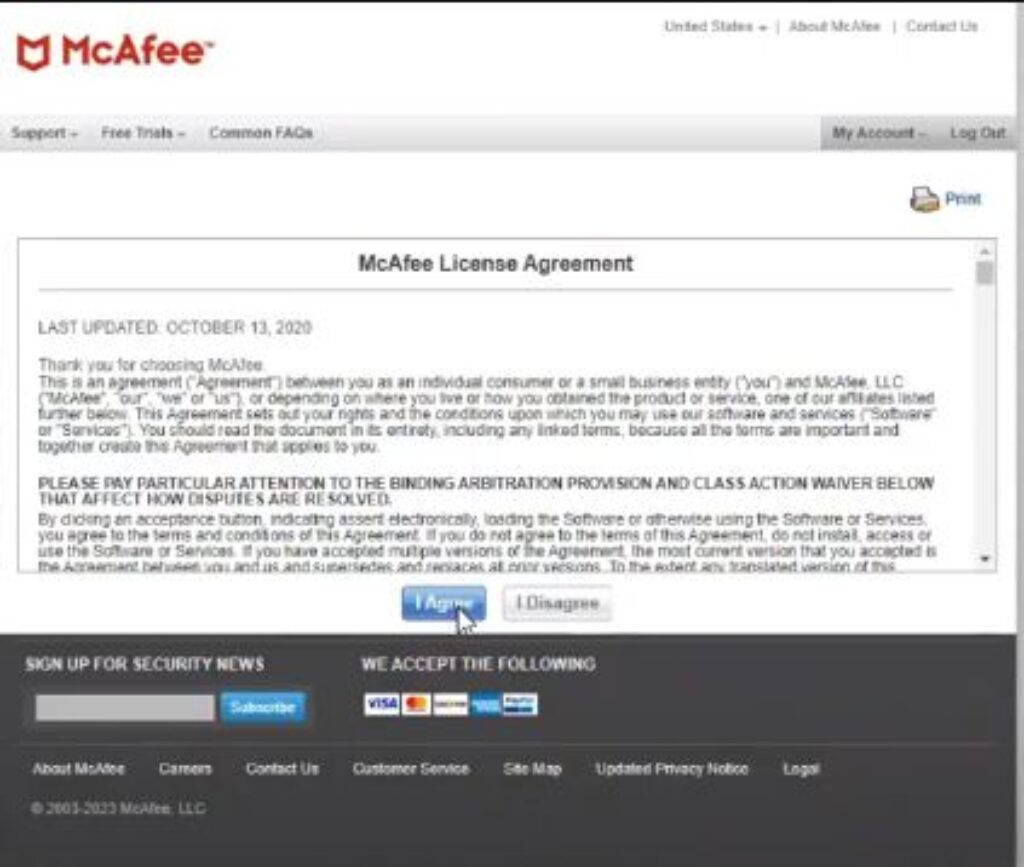
- Note down the serial number of the product. It will be required for the registration and activation after download. It will be better if you keep the browser tab open until the entire installation completes so that you can refer to the serial number anytime.
- Click on Download.
- Once the download completes, visit the folder for downloads and double-click on the setup file to launch the installation.
- Follow the on-screen instructions to complete the installation of your McAfee product.
- You may repeat the steps above to install McAfee on multiple devices.
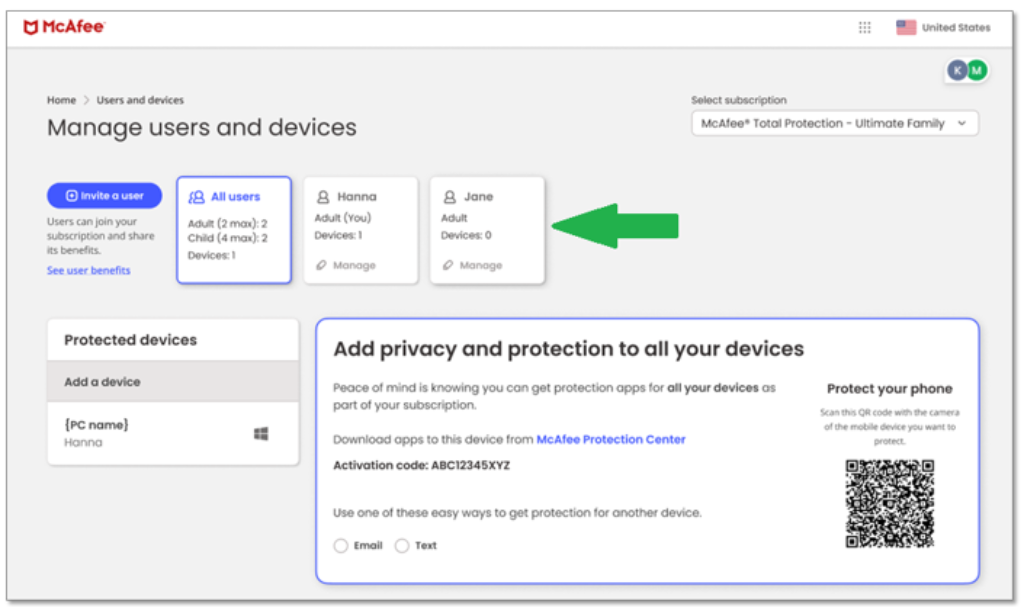
- In case you need more help please contact us
- You may also contact us on phone +1-845-302-3686
You may also email us at [email protected]