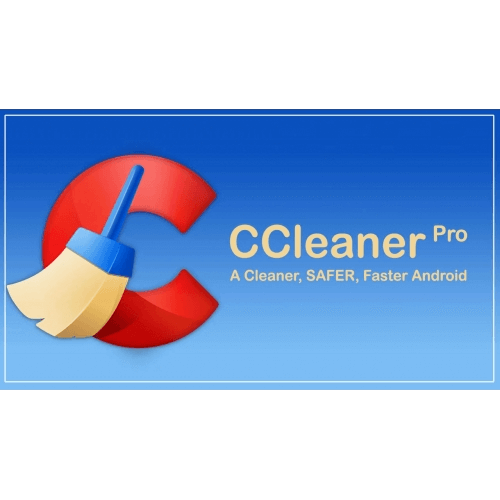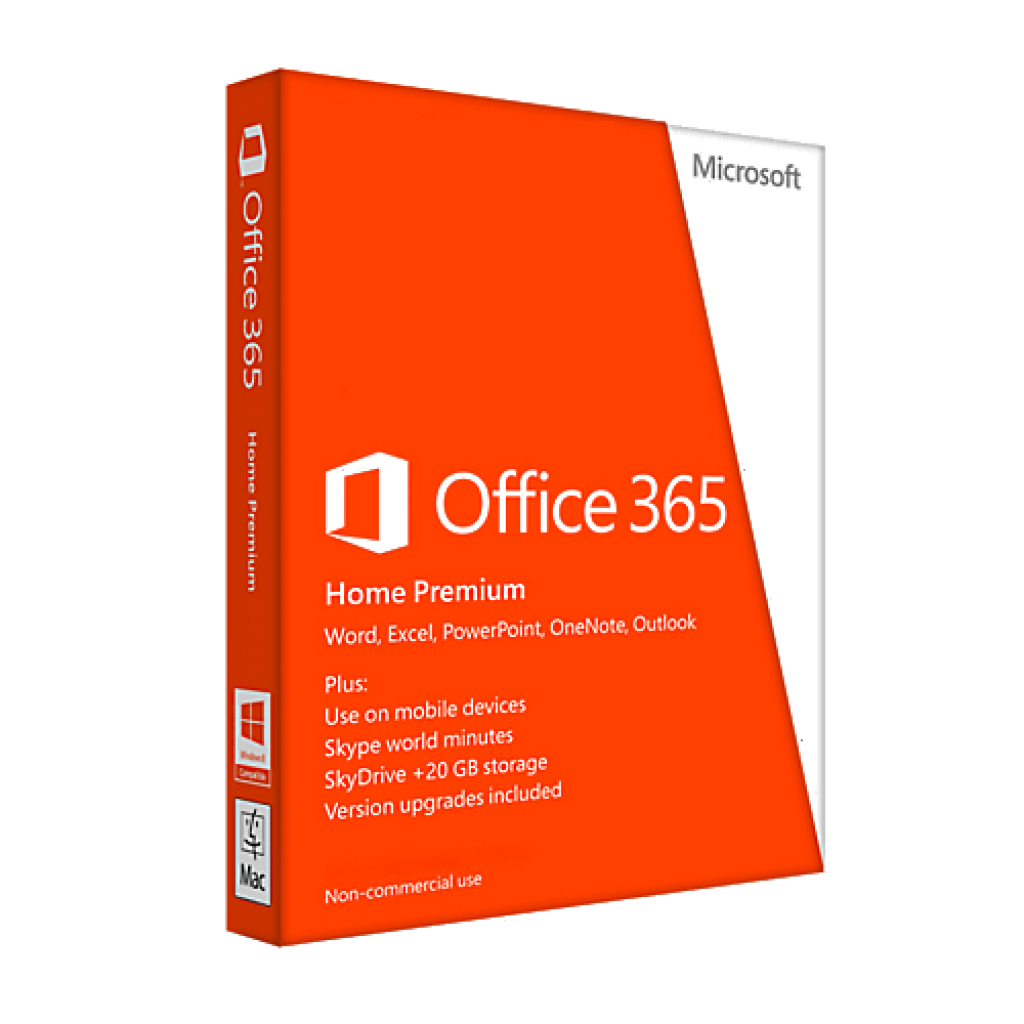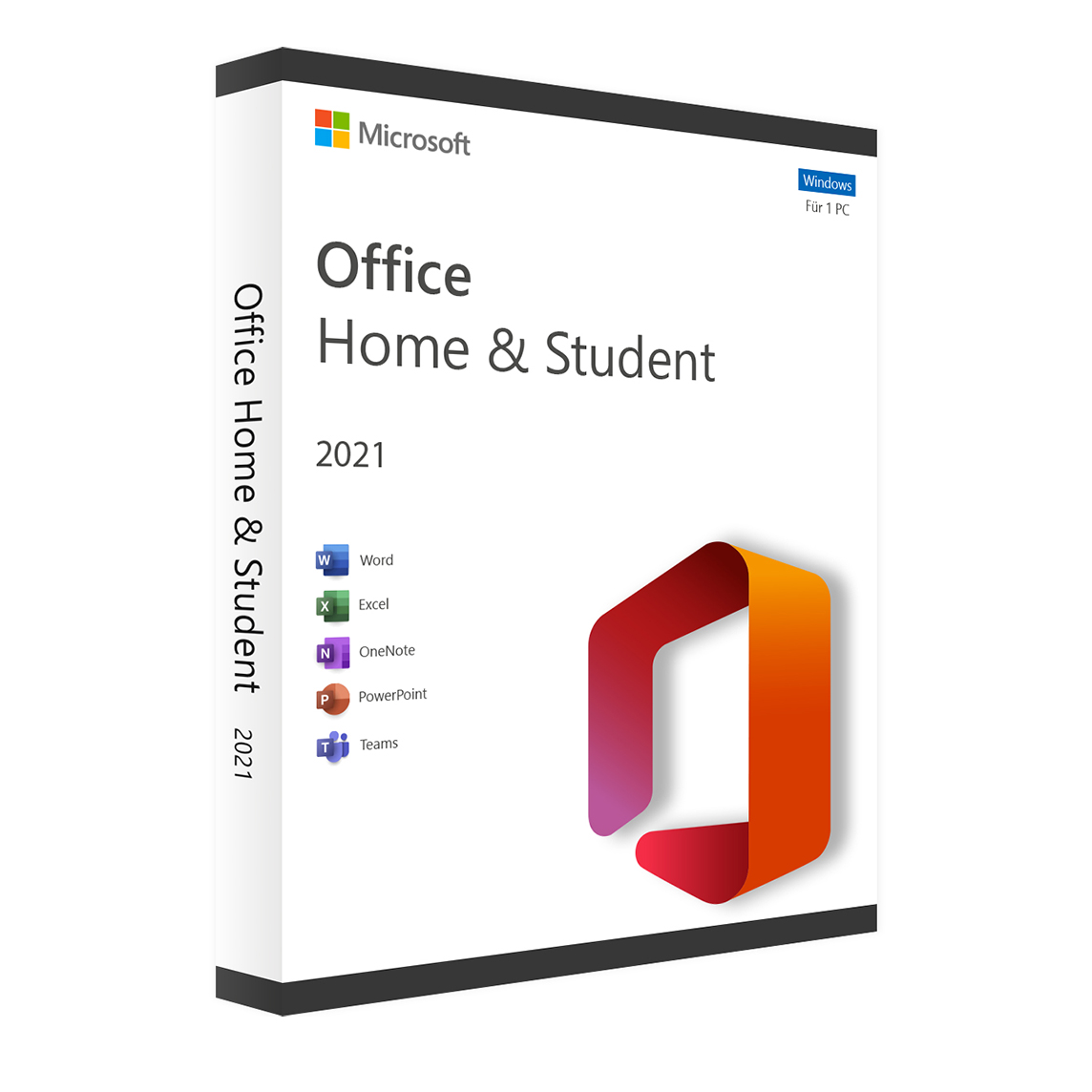
Microsoft Office Home and Student 2021– Overview
Microsoft Office Home and Student 2021 offers classic Office apps such as Word, Excel, PowerPoint, and email, for installation on a single Mac or Windows PC.
Buy Microsoft Office Home and Student 2021 – click here
In order to activate Microsoft Office Home and Student 2021 please follow the steps below:
How to Activate:
New Installation
- Copy License key provided in E-Mail, If you are not able to find license key please contact us
- Click here to log in or create your Microsoft Account
- Once signed in, click here to Enter activation code, Type or paste your activation code (including hyphens) into the text box, then click Next.
- You will then see your Product “Office Home & Student 2021”, Click Confirm to agree to Microsoft’s terms and conditions.
- Congratulations! Office Home and Student 2021 is now ready for you.
- Click “Go to Office Home & Student 2021”
- Then Click Install
- Run the setup to install Office on your computer.
- When prompted, Sign In using the same Microsoft Account.
Renewal
- Copy License key provided in E-Mail, If you are not able to find license key please contact us
- Click here to log in to your Microsoft Account.
- After signed in, click here to Enter activation code, Type or paste your activation code (including hyphens) into the text box, then click Next.
- You will then see your Product “Office Home & Student 2021”, Click Confirm to agree to Microsoft’s terms and conditions.
- Congratulations! Office Home and Student 2021 is now ready for you.
- Click “Go to Office Home & Student 2021”
- Then Click Install, Run the setup to install Office on your computer.
- When prompted, Sign In using the same Microsoft Account.
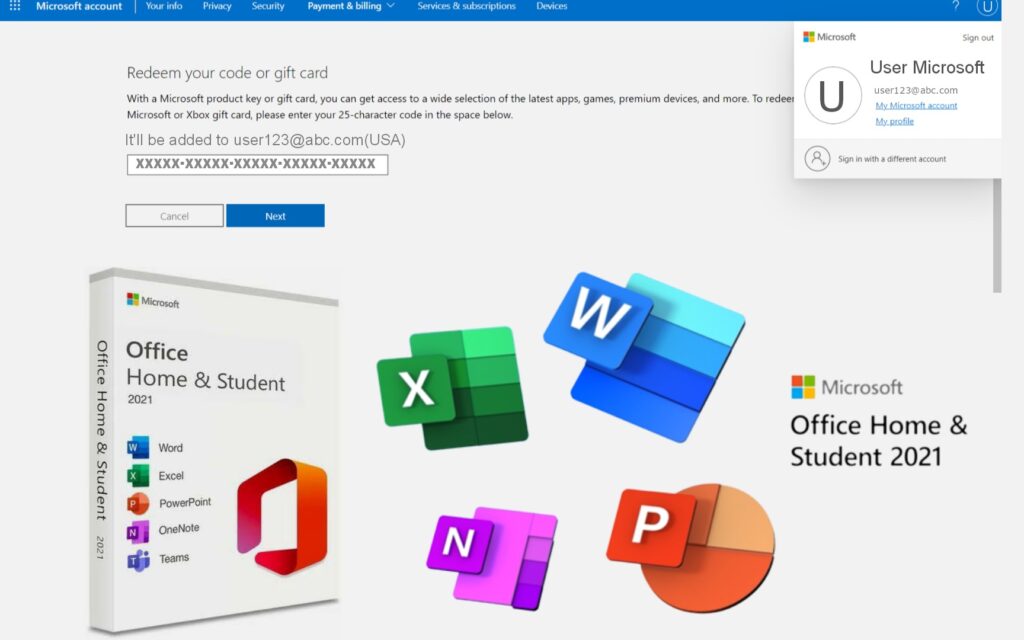
- In case you need more help please contact us
- You may also contact us on phone +1-845-302-3686
You may also email us at [email protected]