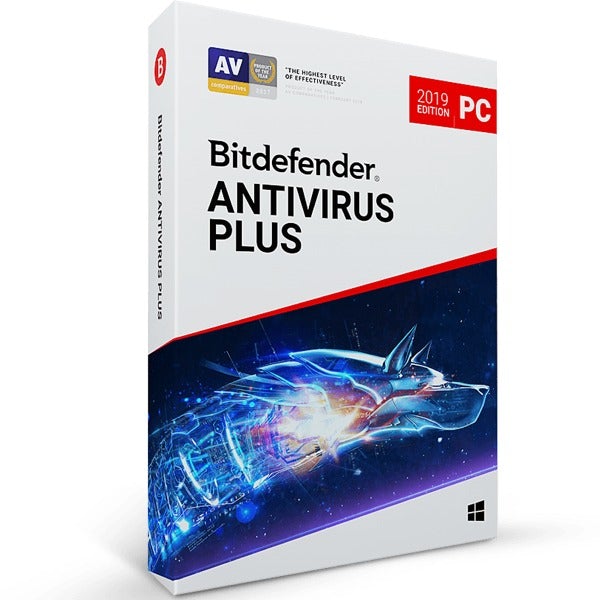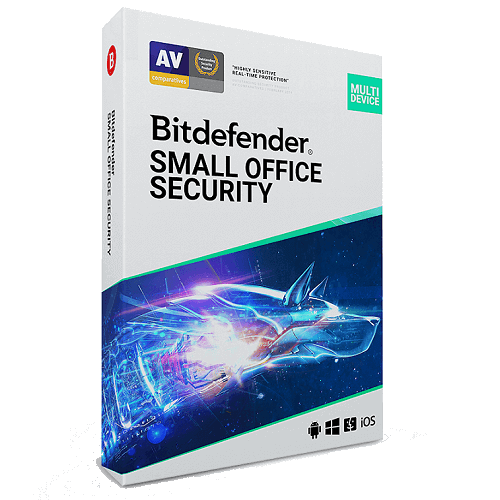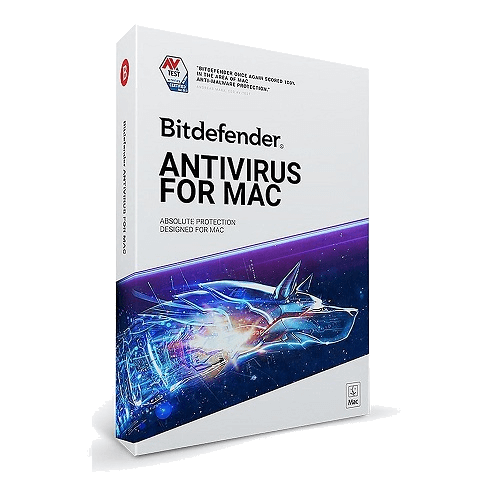
Bitdefender AntiVirus for Mac– Overview
Bitdefender Antivirus for Mac offers multi-layered ransomware protection and complete security against all Mac-related threats, including zero-day malware.
Buy Bitdefender AntiVirus for Mac – click here
In order to activate Bitdefender AntiVirus for Mac please follow the steps below:
How to Activate:
New Installation
- Copy License key provided in E-Mail, If you are not able to find license key please contact us
- Sign in to your Bitdefender account or create a new one at https://central.bitdefender.com.
- Go to My Devices, then click + Install Bitdefender products on your devices.
- Choose Security, then click This device to install Bitdefender on your Mac.
- Open the downloaded file and Follow the on-screen instructions and click Allow and then Continue when prompted.
- Agree to the terms of the software Subscription Agreement.
- Select the installation disk and click on Continue.
- Type in your username and password and click Install Software.
- Bitdefender AntiVirus for Mac will automatically download and install on your Mac.
Renewal
- Copy License key provided in E-Mail, If you are not able to find license key please contact us
- Go to https://central.bitdefender.com/ and log in or create an account.
- Once signed in, click “Activate Your Subscription.” If another subscription is already active in your Central account, go to the “My Subscriptions” panel on the left side and click “+ Activate with code.”
- Enter the activation code from the confirmation email you received after purchasing Bitdefender.
- Click “Activate.”
- Choose whether to add a new subscription or extend your current one, then press “Confirm Activation.”
- Your subscription is now active in your Bitdefender Central account.
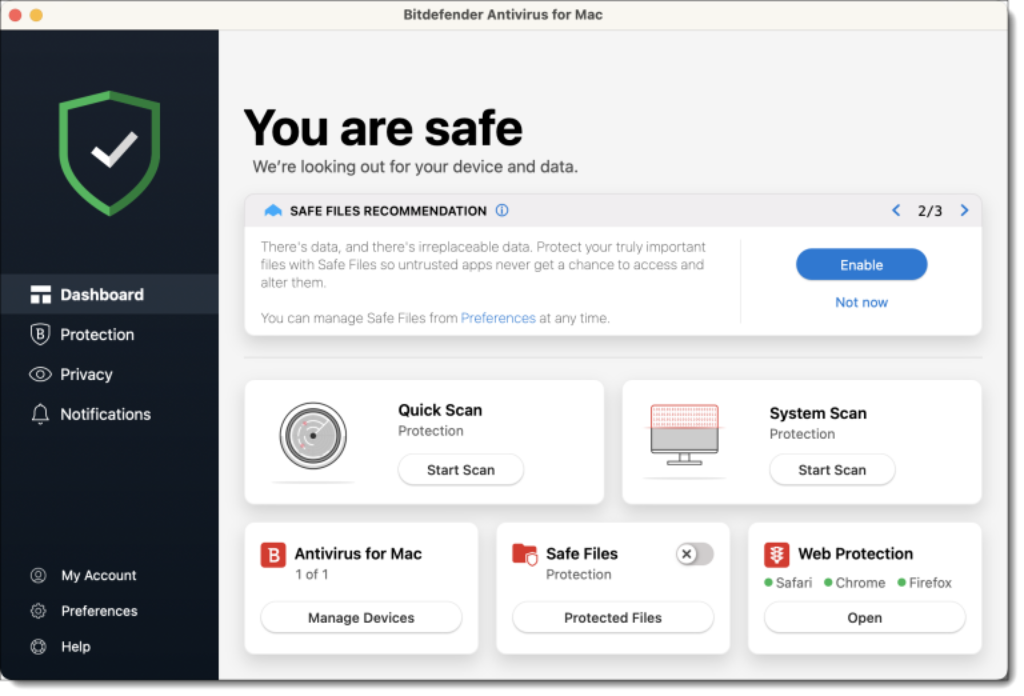
- In case you need more help please contact us
- You may also contact us on phone +1-845-302-3686
You may also email us at [email protected]