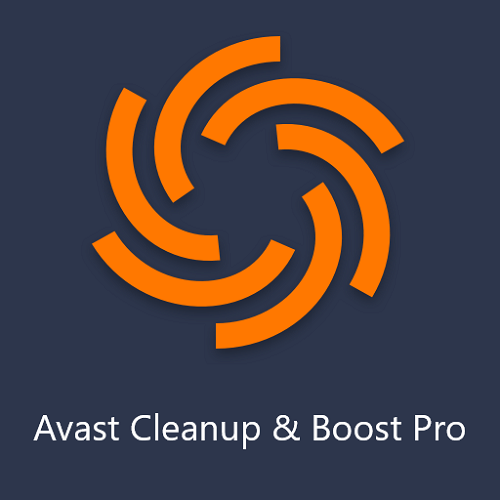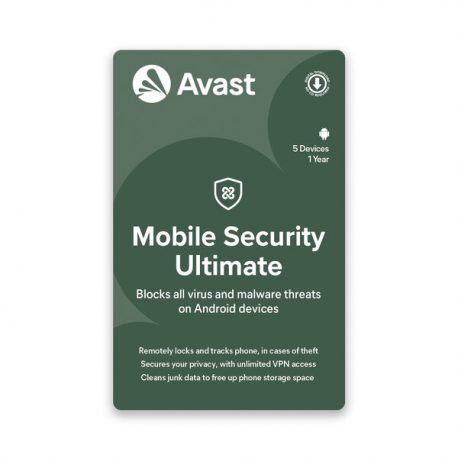
Avast Mobile Security Ultimate – Overview
Avast Mobile Security Ultimate secures your mobile device with award winning tech, the world’s most trusted antivirus app. It keeps intruders out of your business, both online and on your device.
Buy Avast Mobile Security Ultimate – click here
How to Activate:
New Installation
- Copy License key provided in E-Mail, If you are not able to find license key please contact us
- Click on these Links to download Avast Mobile Security Ultimate :-
- Open the downloaded file
- For Android users follow below steps-
- Tap the Avast Mobile Security icon on the Home screen of your device. The app opens.
- Tap Upgrade. Tap ⋮ Options (three dots) ▸ Already purchased?. Select Use an activation code.
- Type or paste your activation code (including hyphens) into the text box, then tap Continue. Avast Mobile Security Ultimate is now active.
- For iPhone/iPad users follow below steps-
- Open Avast Mobile Security. If you are prompted to begin a free trial, tap Not now
- Tap Upgrade ▸ Already purchased?. Tap Enter Avast subscription code
- Enter your activation code (including hyphens), then tap OK. Avast Mobile Security Ultimate is now active.
Renewal
- Copy License key provided in E-Mail, If you are not able to find license key please contact us
- Tap the Avast Mobile Security icon on the Home screen of your device. The app opens.
- Tap Upgrade. Tap ⋮ Options (three dots) ▸ Already purchased?. Select Use an activation code.
- Type or paste your activation code (including hyphens) into the text box, then tap Continue.
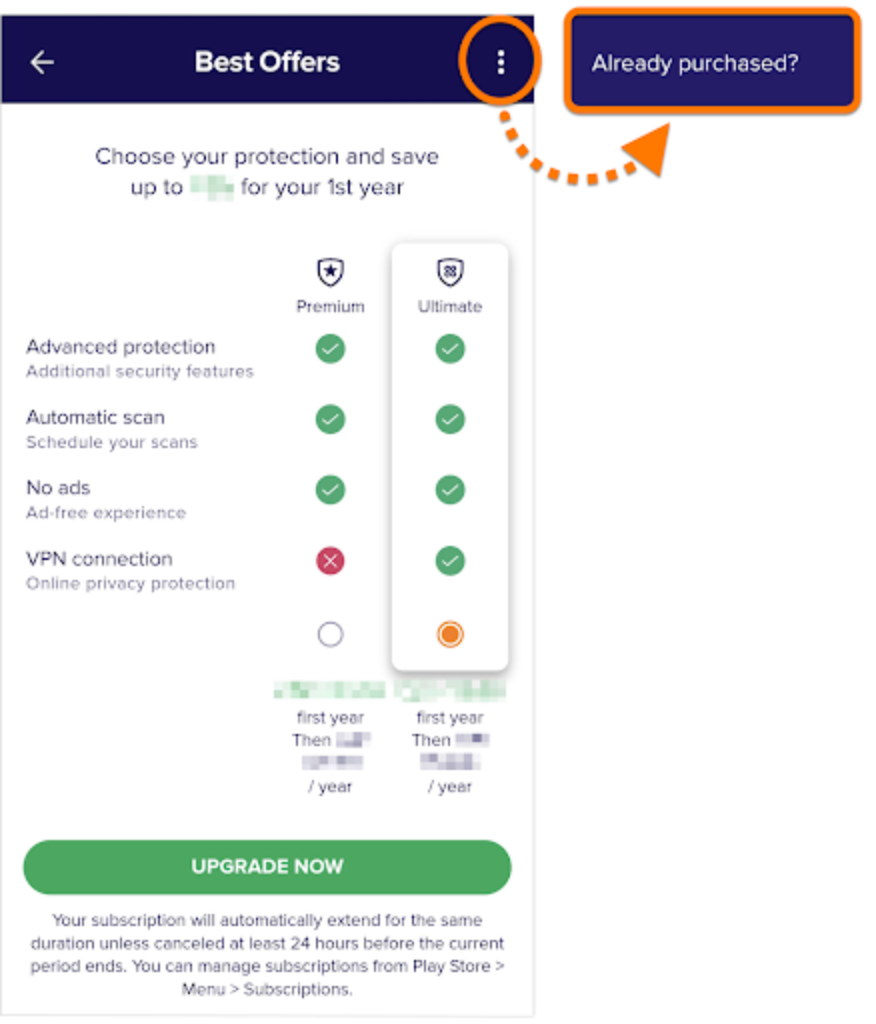
- In case you need more help please contact us
- You may also contact us on phone +1-845-302-3686
You may also email us at [email protected]