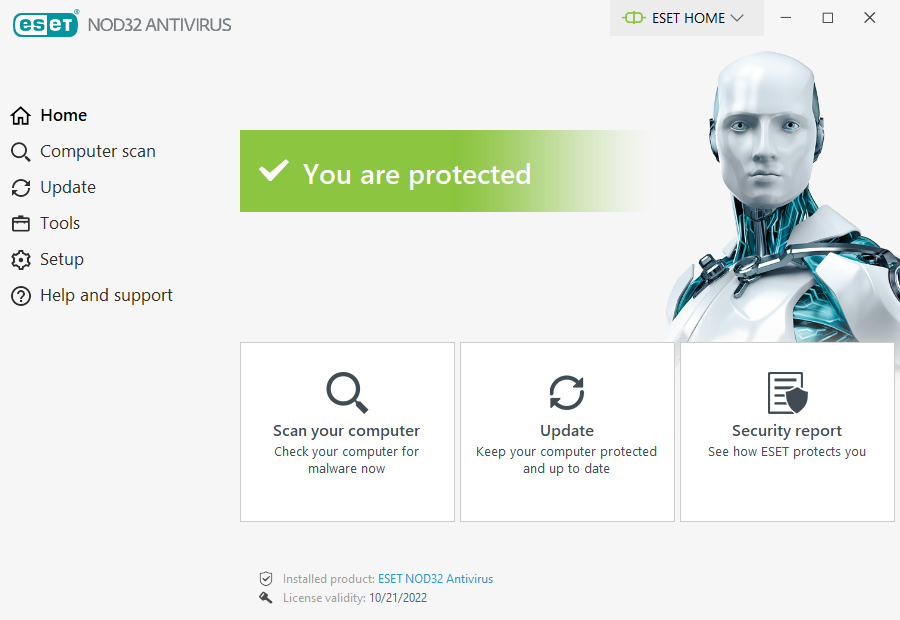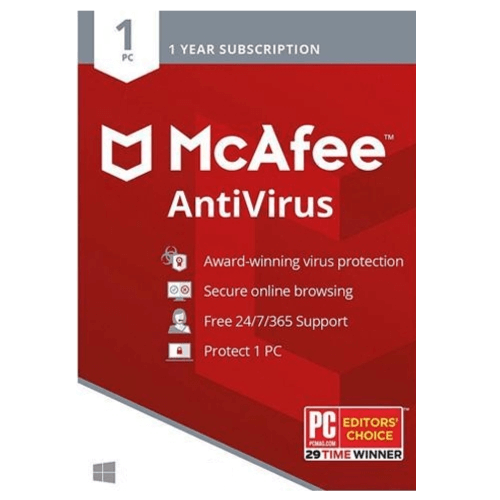
Mcafee Antivirus Plus – Overview
McAfee AntiVirus Plus protects every Windows, Android, macOS, iOS, and ChromeOS device in your household, all for an excellent price, and its Protection Score system spurs users to up their security game.
Buy Mcafee Antivirus Plus: Click Here
In order to Mcafee Antivirus Plus please follow the steps below:
Click here for a Video Tutorial- How to Add/download a Device using Mcafee Account
Click here for a Video Tutorial- How to Activate McAfee.
How to Activate:
New Installation
- Copy License key provided in E-Mail, If you are not able to find license key please contact us
- Click on this Link to activate Mcafee Antivirus Plus: Click Here
- Enter your product key
- Please enter your Email address.
- Follow online instructions
Renewal
- Copy License key provided in E-Mail, If you are not able to find license key please contact us
- Click on this Link to activate Mcafee Antivirus Plus: Click Here
- Enter your product key
- Please enter your Email address.
- You will now see two options, continue with existing subscription, start a new subscription.
- Choose the option that suits you best.
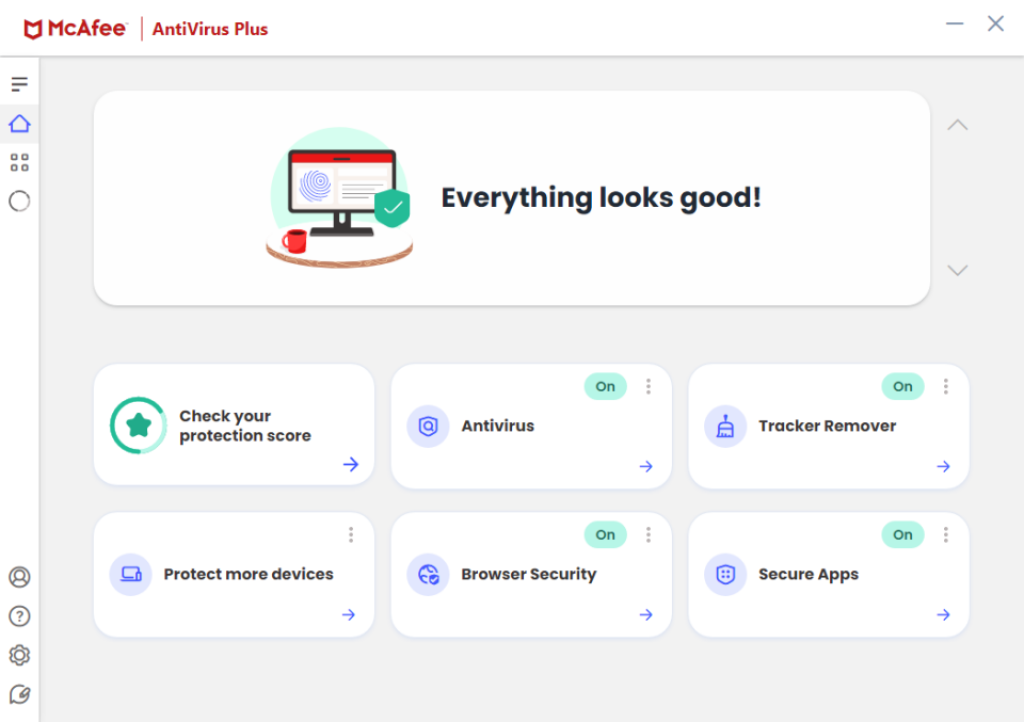
- In case you need more help please contact us
- You may also contact us on phone +1-845-302-3686
You may also email us at [email protected]